Welcome to the exciting world of user onboarding!
As a content strategist, I’ve seen firsthand how crucial it is to create an engaging and seamless experience for new users. In today’s fast-paced digital landscape, first impressions matter more than ever before.
That’s why designing great user onboarding is essential if you want your product or service to stand out from the crowd. But where do you start?
With so many different factors to consider, it can be overwhelming to know which approach will work best for your specific audience. Luckily, there are some tried-and-true tips that can help guide you in crafting an effective onboarding process that leaves users feeling excited and empowered.
So whether you’re launching a brand-new app or revamping an existing one, read on for some expert insight into what makes great user onboarding and how you can implement these strategies for maximum impact.
Understand Your Users
Did you know that 88% of online consumers are less likely to return to a website after a bad experience? That’s right, first impressions matter. And when it comes to user onboarding, the initial impression can make or break your product’s success.
To create an effective onboarding process, you must first understand who your users are and what they need. This means conducting user research and gathering data about their pain points, preferences, and behaviors. By doing so, you’ll be able to tailor your onboarding experience to meet their specific needs and expectations.
One way to gather this information is through user surveys and feedback sessions. Ask questions such as: What motivated you to try our product? What challenges have you experienced in the past with similar products? How do you prefer receiving information?
Use these insights to inform every aspect of your onboarding flow from messaging tone to feature highlights. By putting yourself in your users’ shoes and addressing their concerns head-on, you’ll build trust and loyalty from the start.
So let’s dive into how crafting a compelling story can help achieve just that.
Craft A Compelling Story
Now that you understand your users, it’s time to craft a compelling story for them. User onboarding is all about creating an experience that resonates with the user and makes them feel valued. This starts with telling a story that captures their attention and keeps them engaged throughout the process.
To create a compelling story, consider the following:
Define your brand: What does your product stand for? What values do you want to convey?
Identify your target audience: Who are they? What are their pain points? How can you help solve their problems?
Craft a narrative: Use storytelling techniques to make your message more memorable and relatable.
By crafting a compelling story, you’ll be able to create an emotional connection with your users and keep them coming back for more.
Now that you have crafted a compelling story, it’s time to start with the basics. The first step in any successful user onboarding strategy is to ensure that new users understand the basics of your product or service.
This includes everything from how to log in and navigate through the interface to understanding key features and functionality.
To get started, consider these tips:
Focus on simplicity: Keep things simple and easy-to-understand, especially for new users who may not be familiar with industry jargon.
Create bite-sized chunks of information: Break down complex topics into smaller pieces of information that are easier for users to digest.
Use visuals: Visual aids like screenshots and videos can go a long way in helping users understand how things work.
Remember, starting with the basics is essential if you want new users to stick around and become loyal customers. By taking the time to explain things clearly upfront, you’ll set yourself up for success down the road as well!
Start With The Basics
Before diving into the more advanced features of your product, it’s important to start with the basics. This means clearly outlining what your product does and how users can benefit from it. By providing a clear introduction, you’re setting up new users for success.
To create an effective onboarding experience, consider breaking down complex concepts into smaller, easy-to-understand pieces. This approach allows users to gradually build their knowledge and confidence as they navigate through your product. Providing tooltips or contextual help along the way can also be helpful in minimizing confusion.
Another key aspect of starting with the basics is making sure that all necessary setup steps are completed before allowing users to proceed further. For example, if your app requires certain permissions or account verification steps, these should be clearly communicated at the start of the onboarding process. Ensuring that everything is set up correctly will save time and frustration later on.
As we move forward in this guide, we’ll explore ways to make your user onboarding experience more visual and engaging for new users. By incorporating design elements such as graphics and animations, you can enhance the overall user experience while keeping them interested and excited about using your product.
Let’s dive in!
Make It Visual
When designing user onboarding, it’s important to make it visual. Why? Because people are more likely to remember and engage with content that is presented in a visually appealing way.
Visuals can come in many forms: images, videos, animations, infographics, and more. The key is to choose visuals that align with your brand and message while also being clear and easy to understand.
One effective approach is to use step-by-step guides or tutorials that walk users through each stage of the onboarding process using visuals. This not only helps users learn how to use your product but also keeps them engaged throughout the onboarding experience.
So when you’re designing user onboarding, don’t forget the power of visual communication!
To keep things simple for users during the onboarding process, focus on providing just enough information at each stage without overwhelming them with too much detail from the start. Use concise language and straightforward instructions along with clear visuals so that users can quickly grasp what they need to do next.
In addition, consider adding progress indicators such as checklists or progress bars to help users track their progress and feel motivated as they move through the different stages of onboarding. By breaking down complex tasks into smaller steps, you’ll make it easier for users to get started and feel confident using your product.
Keep It Simple
When it comes to designing user onboarding experiences, keeping things simple is key. Users don’t want to be overwhelmed with information or bombarded with too many options at once. They want a clear and concise path that guides them through the product in a way that’s easy to understand.
One effective way to keep things simple is by breaking down the onboarding process into smaller, more manageable steps. This not only makes it less daunting for new users but also allows you to focus on one concept at a time. By presenting information in bite-sized pieces, you’re able to ensure that users are actually retaining what they learn rather than being overloaded with too much information.
Another important aspect of simplicity is making sure your language and design are both clear and straightforward. Avoid using jargon or overly complex terms that may confuse users. Instead, opt for plain language and intuitive design elements that help guide users towards their goals.
Remember, the goal of user onboarding isn’t just to teach users how to use your product – it’s about helping them achieve success while doing so.
With these tips in mind, simplifying your user onboarding experience can go a long way towards creating happier, more engaged customers who feel comfortable using your product right from the start. But there’s still more you can do! In fact, incorporating gamification techniques can further enhance the user experience by adding an element of fun and competition. Let’s explore this strategy next…
Use Gamification Techniques
Gamification is a proven technique to improve user engagement with your product. By incorporating game elements into your onboarding process, you can make the experience more fun and interactive for users. This not only helps them remember important information but also motivates them to continue using your product.
Here are some gamification techniques that you can use in your onboarding process:
Progress bars: Show users how far they have progressed through the onboarding process. This provides a sense of achievement as they reach each milestone and encourages them to complete the remaining steps.
Badges: Award badges or achievements for completing certain tasks within the onboarding process. This creates a feeling of accomplishment and incentivizes users to keep going.
Quizzes: Incorporate quizzes or challenges throughout the onboarding process to test users’ knowledge and understanding of key features. This reinforces their learning and makes it more memorable.
Personalization: Allow users to customize their profile or settings during onboarding. This gives them a sense of ownership over their experience and increases engagement.
By using these gamification techniques, you can create an engaging and enjoyable onboarding experience for your users.
It’s important to remember that while games can be fun, they should always serve a purpose in helping guide users through the process seamlessly without overwhelming them with too much information at once.
As we move forward in this journey together, let’s explore ways we can guide our users through the onboarding process without making it feel like a daunting task ahead!
Guide Users Through The Process
Now that you’ve implemented some gamification techniques into your user onboarding process, it’s important to guide users through the rest of the experience. While gamification can make things more engaging and fun, users still need clear direction on what they should be doing next.
One way to guide users is by breaking down the process into smaller steps. This not only helps users feel less overwhelmed but also gives them a sense of accomplishment as they complete each step. Make sure to use simple language and visuals to clearly communicate what needs to be done.
Another effective technique is using progress bars or checklists. These provide a visual representation of where users are in the process and how much further they have to go. Seeing their progress can motivate users to keep going and finish the onboarding experience.
Now that your users are well-guided through the onboarding process, it’s time to think about keeping them engaged beyond just signing up for an account or downloading an app. Sending out engaging emails with helpful tips or personalized recommendations can help retain new users and turn them into loyal customers.
In the next section, we’ll explore different ways you can create compelling email content that keeps your audience interested and coming back for more.
Send Out Engaging Emails
Sending Out Engaging Emails
To ensure that your users stick around for the long haul, you need to make sure they are consistently engaged. One of the best ways to do this is through well-crafted emails that keep them interested and informed about what’s going on with your product or service. Email communication can be a powerful tool in driving user engagement, but it’s important to get it right.
Here are some tips for creating engaging emails:
Keep your subject lines short: Your email subject line should grab attention immediately and clearly convey the purpose of the email.
Personalize your messages: Addressing users by name and tailoring content to their interests creates a sense of familiarity that encourages further interaction.
Use visuals strategically: Incorporating images, videos or graphics into your emails can help break up text-heavy content while adding visual interest.
Provide clear calls-to-action (CTAs): Be specific about what actions you want users to take next; whether it’s logging back in, completing their profile or trying out new features.
Test different approaches regularly: Experimentation is key when it comes to optimizing email engagement strategies. Try A/B testing various elements such as tone, length, layout etc., so that you can hone your messaging over time.
Emails continue to be an effective way of connecting with and retaining users throughout their journey with your product/service. With these tips in mind, you’ll be able to create engaging communications that will keep people coming back for more.
In our next section, we’ll explore how leveraging social proof can help build trust amongst potential customers.
Leverage Social Proof
Nowadays, people tend to believe and trust their peers more than brands or companies. That’s why social proof is a powerful tool that you can use to improve your user onboarding process.
What is social proof? It’s the idea of using other people’s experiences and opinions to influence behavior.
There are several ways you can leverage social proof in your onboarding strategy.
One way is by showcasing customer testimonials or success stories prominently on your website or app. These real-life examples help potential users understand how others have successfully used your product.
Another way to use social proof is through reviews and ratings. Encourage users who have had positive experiences with your product to leave a review or rating on platforms like Google Reviews, Yelp, or the App Store. This will not only provide valuable feedback for improvement but also attract new users who see positive reviews when researching your company.
To sum it up, incorporating social proof into your user onboarding strategy can be an effective way to gain the trust of potential customers and increase conversion rates. By showcasing customer testimonials and encouraging positive reviews, you’re providing evidence of the value of your product which helps build credibility with new users.
Up next, we’ll discuss how creating an engaging landing page plays a critical role in keeping these potential customers interested in learning more about what you have to offer.
Create An Engaging Landing Page
When it comes to user onboarding, the landing page is your first chance to make an impression. It’s where users will land when they arrive at your site or app for the first time, and it’s where you’ll be able to communicate what makes your product unique.
To create a great landing page, you need to focus on design, messaging, and usability.
Design is key because it sets the tone for everything else that follows. Your landing page should be visually appealing and easy to navigate. Use bold colors, clear fonts, and high-quality images to draw attention to your message. Make sure everything looks polished and professional – this will help build trust with your users right from the start.
Messaging is also important because it helps users understand what your product does and why they should care. Be concise and use simple language that anyone can understand. Highlight the benefits of using your product rather than just listing features. This will help users see how their lives could be improved by using what you’ve created.
To further engage new users beyond text content on the landing page, video tutorials are extremely effective in explaining how products work step-by-step while keeping them entertained throughout the process.
Video tutorials provide a more immersive experience that allows users to follow along with ease compared to reading written instructions alone which may not always translate well into action regardless of clarity or simplicity used in writing them out.
By incorporating engaging visuals within these videos such as animations or even live-action demonstrations featuring real people who have experienced positive results after using your product, you’re creating emotional connections between potential new customers and your brand while simultaneously educating them about how best utilize all its features effectively without feeling overwhelmed or frustrated during initial usage trials .
This can lead to increased customer loyalty, as satisfied customers are more likely to continue using your product and recommend it to others, ultimately driving sales and revenue growth for your business. Additionally, by providing clear and concise instructions for product usage, you are establishing trust with your customers and positioning your brand as a reliable source for their needs.
Make Use Of Video Tutorials
So, you’ve created an amazing landing page. The colors are perfect, the copy is spot-on, and your call-to-action buttons couldn’t be clearer if they tried. Congratulations! But don’t get too comfortable just yet; there’s still more work to do if you want your users to stick around.
One of the best ways to ensure user retention is by offering video tutorials that walk them through how to use your product. Not only do videos provide a visual aid for those who learn better with visuals, but they also give off an air of professionalism and expertise which can go a long way in establishing trust with your audience.
Here are four things to keep in mind when creating video tutorials for onboarding:
Keep it Simple: Don’t overload your users with information all at once.
Be Specific: Show exactly what needs to be done in order for the user to succeed.
Make It Fun: No one wants to watch a boring tutorial — inject some humor or personality into yours!
Test Your Tutorials: See where users might get confused or stuck so you can improve upon future iterations.
With these tips in mind, creating engaging video tutorials should become second nature. And remember, measuring user engagement throughout the process will help you fine-tune your approach even further – but we’ll tackle that topic next!
Measure User Engagement
Now that you have designed an effective onboarding process, it’s time to measure user engagement. Measuring how users interact with your product is vital in understanding the effectiveness of your onboarding strategy. By measuring user engagement, you can identify areas for improvement and optimize your onboarding process.
One way to measure user engagement is through analytics tools like Google Analytics or Mixpanel. These tools provide valuable insights into user behavior by tracking metrics such as session length, bounce rate, and retention rate. By analyzing this data, you can gain a better understanding of how users are interacting with your product and where they may be dropping off in the onboarding process.
Another method for measuring user engagement is through surveys and feedback forms. Asking users for their thoughts and opinions about the onboarding process can help you identify pain points and areas for improvement. This type of qualitative data can also provide valuable insight into why users may not be engaging with your product as much as you would like.
To truly understand the impact of your onboarding process, it’s important to use both quantitative and qualitative methods for measuring user engagement. By combining these approaches, you can get a more holistic view of how users are interacting with your product and make informed decisions about optimizing the onboarding experience.
In the next section, we’ll explore one technique for testing different variations of your onboarding process: A/B testing.
Use A/B Testing
Did you know that A/B testing can increase conversion rates by up to 300%? That’s right, it’s a powerful tool for user onboarding and should be an essential part of your strategy.
With A/B testing, you can compare two versions of your onboarding process with different elements such as layout, messaging or calls-to-action (CTAs) to see which one performs better.
Here are some tips to help you get started with A/B testing in your user onboarding:
- Keep it simple: When designing the alternative version, make sure only one variable is changed at a time so that you can accurately measure its impact.
- Define clear goals: Identify what exactly you want to achieve through the test – whether it’s increasing sign-ups or getting users to complete certain tasks within the app.
- Analyze results carefully: It’s important not just to look at the numbers but also try to understand why one version performed better than another. Use this information to refine and improve future tests.
Remember that A/B testing isn’t a one-time thing – keep iterating and optimizing until you find what works best for your specific audience. Don’t settle for good enough; strive for greatness in all aspects of your user onboarding experience.
To make it scalable, consider automating your A/B tests using tools like Optimizely or Google Optimize. This will allow you to run multiple experiments simultaneously across various segments of users without having to manually switch between them.
Stay tuned for our next section where we’ll dive deeper into making your user onboarding process scalable!
Make It Scalable
Now that you’ve tested different approaches to user onboarding, it’s time to think about scalability. A scalable onboarding process is one that can handle a growing number of users without sacrificing the quality of their experience. To achieve this, your onboarding should be designed with automation in mind.
One way to make your user onboarding more scalable is by creating self-service resources for common questions and issues. This could include an FAQ page, video tutorials or even a chatbot that can answer simple queries instantly. By providing these resources upfront, you’ll reduce the workload for support staff while empowering users to solve problems independently.
However, not all issues can be resolved through self-service alone. It’s important to have a system in place for ongoing support when users encounter more complex problems.
This might involve setting up a ticketing system so that users can submit requests for assistance via email or live chat. Alternatively, you may want to consider offering phone-based support during business hours if your budget allows for it.
As your user base grows, it’s crucial to maintain high-quality customer service levels in order to retain customers and build loyalty over time. Providing ongoing support will help ensure that new users continue to receive the same level of attention as early adopters did and keep them engaged with your product/service moving forward.
So let’s dive into how we can provide constant support!
Provide Ongoing Support
Now that the user has successfully onboarded, it’s important to provide ongoing support to ensure they continue using your product.
One way to do this is by sending regular newsletters or emails with tips and tricks on how to get the most out of the platform. This can include new features, best practices for usage, and success stories from other users.
Another way to provide ongoing support is through in-app messaging. Consider creating a chatbot or live chat feature where users can ask questions and receive immediate assistance. This not only provides quick resolution but also helps build trust between the user and your brand.
It’s also essential to gather feedback regularly from users about their experience with your product. Use surveys or conduct interviews to better understand their pain points, what they like about the platform, and areas for improvement. This feedback will help you make informed decisions when updating and improving your product.
- Have a dedicated customer support team available
- Create video tutorials for complex tasks
- Offer personalized recommendations based on user behavior
- Provide incentives for referrals
Remember that providing ongoing support isn’t just a nice-to-have; it’s an essential part of ensuring user retention and long-term success. By implementing these strategies, you can create a strong connection with your users while continuously improving their experience with your product.
Conclusion
As a user onboarding content strategist, I know that designing great user onboarding is crucial to the success of any product or service. It’s not just about getting people signed up and logged in; it’s about creating an experience that engages users and keeps them coming back for more.
So here are some tips that can help you create a compelling onboarding process:
- Start by understanding your users. This means doing research to find out their needs, pain points, and motivations. Once you have this information, you can craft a story around your product that resonates with them.
- But don’t forget the basics! Your onboarding process should be clear and easy to follow, with step-by-step instructions that guide users through each stage.
- And don’t underestimate the power of visuals – they can make a big difference in helping users understand how your product works.
- Of course, simplicity is key when it comes to designing effective user onboarding. Keep things concise and focused on what matters most to your target audience.
- And remember to measure engagement along the way so you can refine your approach based on real data.
- Ultimately, providing ongoing support will ensure that users stay engaged long after they’ve completed the initial onboarding process.
In conclusion, while these tips may seem obvious at first glance, too many companies overlook them in favor of flashy gimmicks or complex processes that do little to engage users. By taking a thoughtful approach to designing user onboarding – one that focuses squarely on meeting the needs of your target audience – you’ll be well-positioned for success in today’s crowded marketplace.