Creating a great app icon is one of the most important steps in designing an effective and successful mobile application. A well-crafted logo can be the difference between a user downloading your app or passing it over without a second thought. But what goes into making an eye-catching, easily recognizable app icon? Here are some top tips for crafting an impressive design that will grab people’s attention!
In today’s tech-driven world, consumers crave innovation. They want something new, fresh, and exciting. An attractive app icon could give them just that – so don’t miss out on this opportunity to capture their attention with creative visuals! Keep reading to discover our top tips for designing the perfect logo that screams “innovative” from the start.
Brainstorm Ideas
It takes a spark of creativity to make an impactful app icon, and while it may seem like a small piece of art, it can be the difference between standing out or simply blending in. To help you get started on designing your own great app icon, here are some tips for brainstorming ideas.
First off, look around the room and find inspiration from everyday items that could potentially be used as reference points when creating an app icon – think outside the box! From there, try writing down words related to what your app does; this will help narrow down potential concepts or themes to bring into your design. Additionally, do some research online and explore other icons within your industry to see which ones stand out to you and why.
Once you have compiled a list of different directions you want to take with your design concept, start sketching them out on paper! Whether they’re rough sketches or detailed illustrations, the important part is getting those initial ideas onto paper so that you can visually evaluate what works best for your application. This process should also help refine any details that need adjusting before moving forward with digitalizing the final product.
Now is the time to put all these pieces together and create something unique without falling back on typical trends seen throughout applications today. Making sure each element stands out within its own right yet still feels cohesive overall is key – so don’t forget about negative space when deciding how much detail goes into certain aspects of your design. With these steps under way, transitioning into choosing a unique color palette should come easy!
Choose A Unique Color Palette
Choosing a unique color palette for your app icon is essential to creating an eye-catching design. Your colors should be vibrant and distinct from those used by other apps in the same industry, so that it stands out among competitors. It’s also important to choose colors that reflect the purpose or theme of your app.
When selecting hues, think beyond primary and secondary colors; incorporate tertiary shades as well. Working with analogous or complementary color schemes can help you create rich textures and visuals to give your icons character. Mixing different tints and tones will enable you to add depth and dimension without having too much complexity.
Here are five tips on how to pick a great colour scheme:
- Create balance between light and dark shades
- Choose colours based on the message you want to convey
- Incorporate one focal point hue into several variations
- Try using muted tones for subtlety
- Experiment with bold accent colours for emphasis
It’s worth taking some time to explore new ways of combining colours until you find something that works best for your app icon. As long as you keep your focus on making sure everything ties together nicely, there won’t be any limit on creative expression when it comes to color palettes!
Now let’s look at how we can take advantage of space within our designs…
Take Advantage Of Space
As you refine your icon design, consider how to create color contrast and clarity. Careful selection of a unique color palette can make even the simplest shapes stand out in an eye-catching way. When designing app icons, look for ways to create depth with hues and tones that complement each other in unexpected combinations. You should also think about adding texture or gradients subtly to add visual interest without overwhelming the overall composition.
Now it’s time to take advantage of space! Leverage negative space around the subject matter of your design to help draw attention towards important elements when viewed at different sizes. Negative space is a powerful tool for creating emphasis on certain details which will balance the entire image and make it more aesthetically pleasing as a whole. Furthermore, empty spaces between objects can give your artwork a sense of breathability so don’t be afraid to leave some areas blank – less can certainly be more!
You may want to try experimenting with various angles and perspectives too, just like any professional graphic designer would do before settling on one particular style. Try looking at your artwork from several different viewpoints and see what works best; rotate the canvas regularly until you find something that clicks into place naturally. This could involve using angled lines, tilting icons slightly off centre or adjusting light sources according to desired effect – it’s all down to personal preference but playing with perspective can have dramatic results if done correctly.
Next up let’s explore how to use symmetry effectively within our designs: by symmetrically distributing visuals across both axes we can create an interesting juxtaposition between positive and negative spaces which will ultimately aid in producing stunningly balanced compositions worthy of being displayed proudly on mobile devices everywhere!
Utilize Negative Space
Negative space is an essential component of great app icon design. It’s the empty area surrounding the main element or elements and can be used to create balance, focus attention on a particular portion of the image, or provide a visual cue for where users should look first. Negative space also adds depth and dimension to your design. It’s important not to overcrowd an app icon with too many elements; instead, use negative space to draw out details that would otherwise go unnoticed.
The best way to incorporate negative space into your design is by using it strategically. Look at each individual element in your design separately and decide how much open space you need around them in order to make them stand out within the composition as a whole. You’ll want some breathing room between objects so that they don’t appear cluttered next to one another. Additionally, take care when choosing colors; consider what kind of impact they will have when placed against darker or lighter shades of background color — this will help ensure that your icons are easy-to-read and visually pleasing.
When designing with negative space, keep in mind that less is often more. Too much blank area can make an icon feel hollow while small amounts of negative space can add emphasis and depth without overwhelming viewers’ eyes. Aim for a balanced mix of both positive (objects) and negative (empty) areas throughout your composition so that all pieces remain distinct yet unified together as part of a larger scene or story.
As you work on crafting designs that utilize negative space effectively, remember to think critically about every detail added — from shapes and lines down to color palettes — as these decisions contribute heavily towards creating compelling visuals that draw people in and leave lasting impressions. With thoughtful consideration put into each decision along the way, you’ll soon find yourself producing beautifully designed app icons that pop off the screen! Taking things one step further, let’s explore how incorporating simplicity can elevate our designs even more…
Incorporate Simplicity
Our apps are an integral part of our lives now – and so, there’s no surprise that app icons play a crucial role in the success or failure of an app. In fact, research shows that people form first impressions within 2.6 seconds of seeing something new, which means your app icon has to be spot on! So how can we design great icons? Incorporating simplicity is key.
Simplicity does not mean dullness; rather, it should communicate key elements about your product quickly and effectively without being too busy or visually overwhelming. Keep it simple by using a single dominant colour with supporting colours complementing it; choose basic shapes such as squares, circles or triangles while avoiding complex ones; pick meaningful symbols that represent what you’re offering; use minimalistic typography; avoid unnecessary details like gradients and shadows; focus on negative space instead to make sure all graphical elements stand out clearly.
When designing for mobile devices, remember to keep the icon size small (no larger than 1024 x 1024 pixels). Additionally, try to maintain consistency across different platforms – if you already have an existing logo/icon for web browsers, then consider adapting it slightly so they look similar but distinct when used in different contexts. This will help users identify your brand immediately no matter where they encounter it.
While designing your app icon may seem daunting at first glance, just remember: less really is more! Focus on refining the basics until you get the visuals perfect – this way you’ll create something memorable yet easily recognizable.
Consider Typography
Using typography in app icon design can be a powerful tool to help create an eye-catching, memorable logo. There are some key elements to consider when incorporating text into your design:
Style – Choose a font with distinct characteristics that will stand out and reflect the brand or product being represented. Consider bold typefaces for more impactful designs.
Legibility – Make sure the text is easy to read at small sizes so users are able to recognize it quickly on their device’s home screen. Avoid using elaborate scripts as they may not render properly at smaller resolutions.
Color – Select colors carefully, making sure contrast between them allows maximum legibility of all elements including the text. Use lighter colors for backgrounds and darker tones for foreground fonts.
By taking these points into consideration while designing an app icon, you can ensure your creation stands apart from others and effectively communicates its message. Additionally, this provides a great opportunity to reinforce branding across platforms and products easily recognizable by customers who already have familiarity with the company’s visual identity. Having established solid fundamentals through effective typographic use, we’re now ready to move onto examining how best focus on visual hierarchy within our icons’ design …
Focus On Visual Hierarchy
Research has shown that the average person looks at mobile app icons for only 0.5 seconds before deciding whether to interact with them or not – making it crucial to have an icon design that stands out. Therefore, when designing great app icons, focusing on visual hierarchy is essential.
Visual hierarchy refers to the arrangement of elements in a way that conveys importance and create clarity for users about how they should interpret information. It can be achieved by using various techniques such as ordering by size; using color contrast; grouping related objects together; and aligning items in a grid formation. These principles help guide viewers through your designs with their eyes and make logical sense of what’s being presented.
The goal of this type of layout is two-fold: To draw attention to the most important parts first, then provide enough details so people don’t feel overwhelmed by too much information all at once. By creating visuals with a clear focus and thoughtful composition, you can ensure that users are able to identify key features quickly while still having something visually stimulating to look at as they explore deeper into your app icon’s content.
A well balanced combination of both sophisticated design elements and user friendly navigation will result in a successful experience overall — one where users can easily recognize and remember what each icon represents without needing time to decipher its meaning. With carefully crafted visual hierarchies you’ll be sure your app icons stand out from the rest! Moving forward, consider the context within which these elements reside – including environment, platform, device constraints – as further influencing factors for success or failure in representation
Consider The Context
When designing an app icon, context is key. Consider who the target audience of your application will be and how they might interact with it. Think about what environment the app icon will be used in – whether that be a phone or computer screen, billboard, etc. Ask yourself if there are any cultural associations or symbols associated with your product that could help you create something unique for your users to recognize quickly.
The colors and shapes of your design should also reflect the purpose of the application. You want viewers to know at a glance which category it belongs to and why it’s special, so choose colors and lines carefully. Keep in mind accessibility when selecting colors; make sure they have enough contrast between each other so everyone can use them without difficulty. Additionally, think about scalability: does this logo look good on all sizes? Will it still stand out when shrunken down for devices like watches?
Keep copywriting concise and clear as well. Your text should fit within the confines of the icon itself while conveying its message accurately – too much information crammed into a tiny space won’t read properly no matter how great your font selection is. If possible, keep words such as “app” or “icon” out altogether – let the visuals do most of the talking instead!
Designing an iconic app logo requires thoughtfulness and attention to detail – but done right, it can become synonymous with your brand identity and grab users’ attention immediately. With careful consideration given to color choice, typography, layout and size constraints, you’ll have an eye-catching piece of art ready to go before long! Now’s the time to start thinking about scalability — how will this logo hold up across various screens?
Think About Scalability
It is often said that a picture can paint a thousand words, and the same goes for app icons. A good icon should capture the essence of your app in one glance; it should tell users what to expect from your product with an eye-catching design. To create such an iconic representation, context must be considered carefully.
When designing an app icon, think about how its visuals will convey meaning in different contexts. Where will the icon appear? Will it stand out against the background of other apps on a home screen or within search results? Is there enough contrast between elements to draw attention at smaller sizes? All these factors should be taken into account when creating an effective app icon.
In addition to visual considerations, scalability is key. An app icon needs to look as distinct and recognizable on both large screens and small ones; otherwise users may not recognize it easily. Think about how you can keep your graphic consistent across all platforms while still giving each version its own unique character. Consider experimenting with different shapes, textures, colors and fonts to find something that stands out but also looks cohesive throughout all versions of your app’s design system.
The goal is to make sure your icon speaks volumes without saying anything at all – so take time to ensure that every element works together coherently and delivers a clear message about what makes your product special! With careful consideration of context and scalability, you’ll have no trouble crafting an unforgettable application icon that draws attention wherever it appears.
Experiment With Different Shapes
Shapes can be a powerful tool to set your app icon apart from the rest. By testing out different shapes and forms, you can create an eye-catching design that stands out from the crowd.
Take advantage of common geometrical shapes like triangles, circles, squares, and rectangles to create a unique yet recognizable design for your app icons. For example: | Triangle | Circle | Square|
|—|—|—|
|![]() |.png&&tbnid=-kr38GSLa35HXM&&vet = 12ahUKEwiLvdCDofnpAhXoxTgGHcRDCrMQMygyegUIARCSwAE&&w = 512 && h = 512 &&client = safari&&ved = 2ahUKEwiLvdCDofnpAhXoxTgGHcRDCrMQMygyegUIARCSwAE|| Simple Blue square shape || 512 x 512) |
|.png&&tbnid=-kr38GSLa35HXM&&vet = 12ahUKEwiLvdCDofnpAhXoxTgGHcRDCrMQMygyegUIARCSwAE&&w = 512 && h = 512 &&client = safari&&ved = 2ahUKEwiLvdCDofnpAhXoxTgGHcRDCrMQMygyegUIARCSwAE|| Simple Blue square shape || 512 x 512) |
By combining these basic geometric shapes with subtle shadows or highlights, you can create beautiful designs that will stand out in any crowd of apps on the market today – making it easy for potential users to identify which one is yours at first glance!
The possibilities are endless when it comes to
Leverage Symmetry
As you progress through your design journey, why not take a moment to consider the idea of leveraging symmetry? Symmetry offers an effective way to create eye-catching visuals. It conveys balance and harmony that appeals to viewers on both conscious and subconscious levels. With careful consideration, you can use this technique to craft visually pleasing app icons with ease.
By taking advantage of symmetrical shapes, colors, and proportions, you can draw attention in all directions. You may even find it helpful to use optical illusions like figure/ground relationships or “stacked” elements for maximum effect. Crafting images with these techniques will give your icon a unique look while also allowing users to easily recognize it at first glance.
In addition, using subtle gradients can be very beneficial when creating an attractive composition for your app icon. Applying soft transitions between hues creates depth without detracting from the overall visual impact of the image itself. Not only is this aesthetically pleasing but it also helps ensure that any text included in the design stands out and remains readable no matter what size it’s viewed at.
Finally, don’t forget about incorporating visual metaphors into your design as well! Utilizing simple symbols or imagery associated with its function allows users to immediately recognize what type of app they’re looking at – thus increasing engagement and downloads right away! So don’t hesitate; start exploring how creative symbolism can make your app stand out today!
Incorporate Visual Metaphors
Designing great app icons can be a challenge; however, by incorporating visual metaphors into your design, you will create an icon that stands out from the rest. Visual metaphors are creative and clever visuals that help communicate what an application does without using words. For example, if you were designing an app for tracking sports scores, you might use a trophy as the icon to represent victory or success.
Metaphors not only provide aesthetic appeal but also capture attention and increase memorability. A well-thought-out metaphor reflects how users interact with the product and gives them a mental image of its purpose. It’s important to choose an icon that resonates with the target audience so they instantly recognize it among other apps in their library.
It is also essential to keep in mind when designing app icons whether they scale well across various platforms such as mobile devices or web browsers where space may be limited. Simple designs work best since details can get lost at small sizes while complex images become unrecognizable — meaning users won’t know what your app does just by looking at its icon! To ensure clarity in all contexts, make sure to test different sizing options before committing to one design.
By utilizing visual metaphors in combination with scalable elements, designers can craft eye-catching and memorable app icons that draw people’s interest and accurately convey the purpose of the software product. With this strategy, developers have more control over how users interpret their applications’ messages giving rise to better user experiences overall. Moving forward, staying up-to-date with trends is key for creating fresh ideas for future projects.
Stay Up To Date With Trends
It’s essential to understand how trends can shape the design of your app icon. According to recent studies, over 50% of young adults check their phones every hour for new content and updates – so it’s important that you keep up with the latest trends in order to stay relevant among users. You want your icon to stand out on a phone screen so that users take notice and download your app!
By staying updated with current trends, you will be able to create an instantly recognizable logo that resonates with potential customers. Try experimenting with different colors and shapes while keeping in line with popular designs seen across competing apps. For example, many popular icons have adopted bright pastel hues or geometric shapes such as squares and circles instead of traditional “flat” designs. If you find yourself inspired by another company’s design, consider creating something similar yet unique to make sure your product stands out from others on the market.
Brand consistency is also key when designing great app icons – think about how all elements within the visual language of your brand are connected together. This includes everything from text font style, color palette, symbol usage, and even animation when applicable. When used properly, these components should work harmoniously together to form a unified identity which could help represent what makes your product special amongst its competitors. The most successful brands maintain consistent messaging throughout all aspects of their marketing efforts; this same principle applies for designing effective app icons too!
Achieving cohesive branding is no easy feat but if done correctly it can result in higher engagement rates between users and more downloads overall due to increased recognition in crowded markets. To ensure a successful outcome during development process remember: Keep track of trendy visuals while making sure they fit into existing patterns already established by other companies’ products; use creative ideas combined with technical execution; and lastly strive towards establishing a strong visual language that reflects not only what you do but also who you are as an organization!
Ensure Brand Consistency
Creating a great app icon means ensuring that your brand is consistent across all elements in the design. This includes colors, typography, and overall style which should maintain the same look between user interface and marketing materials. Achieving this level of consistency strengthens recognition of your product in an ever-crowded market.
Taking into account the size constraints for icons also plays an important role in designing them successfully. Icons typically are viewed at very small sizes on phones and tablets, so it’s essential to use clean lines and shapes as well as bold colors to ensure visibility from even far away distances. Additionally, when creating larger versions of the icon for website or other promotional materials, make sure the details remain legible and do not get lost with increased size.
The last element you need to consider is how easily recognizable your app icon will be among competing products. This can be achieved by simplifying complex designs that could otherwise confuse users about their purpose while still maintaining its distinctiveness within a given context. It’s also helpful to think outside the box when coming up with ideas – after all, some of the most successful icons were created through thoughtful experimentation!
Ultimately, when designing an effective app icon, keeping these tips in mind will help create something unique yet familiar enough for users to easily identify what they’re looking for. With careful attention paid to each aspect of branding identity combined with creative thinking around initial concepting phase – you’ll soon have an eye-catching icon that stands out amongst competitors!
Conclusion
Designing great app icons isn’t easy. It takes creativity, thoughtfulness and a keen eye for detail to create something that stands out in the marketplace. With these tips, though, you can make sure your app icon is one of the best around. From choosing unique colors to leveraging symmetry and brand consistency, it all comes together in an iconic representation of your product or service. The challenge now lies with you: use what you’ve learned here to craft something striking, modern and timeless – a true work of art!