In today’s fast-paced world, we’re constantly on the lookout for innovative solutions to make our lives easier. As software developers and designers, it’s important that we don’t forget about one of the most crucial aspects of any product: user documentation.
After all, what good is a groundbreaking app or program if users can’t figure out how to use it? That’s where you come in as a user documentation specialist – your role is not only vital but also requires constant adaptation to stay ahead of the game.
In this article, we’ll dive into some tips and tricks to help you create top-notch user documentation that keeps up with the ever-evolving tech landscape. Whether you’re just starting out or looking for ways to improve your current practices, these insights will prove invaluable in providing clear, concise instructions that empower users and keep them coming back for more.
So let’s jump right in and start making your documentation as cutting-edge as the products they support!
Clearly Defining Your Target Audience
Before diving into the creation of your user documentation, it’s crucial to have a crystal-clear understanding of who exactly you’re writing for. This goes beyond simply knowing the product or service and delves deeper into defining your target audience.
You may be tempted to assume that your documentation should cater to everyone – after all, isn’t inclusivity important? While that is true in certain aspects, crafting highly effective user documentation necessitates tailoring your content specifically for those who will benefit most from it.
So how do we go about pinpointing our target audience? Start by considering what problem your product or service aims to solve, and then identify the people who are most likely to face this challenge. Conduct thorough research on their characteristics such as age range, educational background, industry experience, and proficiency levels with technology. Doing so allows you not only to empathize with their needs but also to speak directly to them through your language choice and tone.
Remember: Your goal is to create an innovative learning experience tailored for these individuals!
Now that you’ve clearly defined your target audience and gained insight into their unique traits, let’s move forward with crafting engaging user documentation that speaks directly to them. One fundamental principle in achieving this goal is keeping it simple and succinct. In the upcoming section, we’ll delve deeper into why conciseness is key when creating top-notch user guides!
Keeping It Simple And Succinct
Ahoy, mateys of the user documentation world! In this day and age, we know that time is of the essence. No one wants to spend hours reading through lengthy manuals or instructions. That’s why keeping it simple and succinct should be a top priority when designing great user documentation. Your audience will thank you for cutting to the chase and providing them with clear, concise information.
To achieve simplicity and brevity in your documents:
Use plain language: Avoid jargon and opt for easy-to-understand terms.
Break down complex concepts: Divide large topics into smaller sections, making it easier for users to digest.
Utilize visuals: Enhance understanding by incorporating diagrams, screenshots or videos as needed.
Be consistent: Stick to standardized terminology and formatting throughout your document.
Innovation-hungry readers appreciate content that gets straight to the point while delivering valuable insights. By maintaining focus on what truly matters – helping users accomplish tasks efficiently – you’ll create an engaging experience that keeps their attention from start to finish.
Remember, less is more; aim for clarity over verbosity without sacrificing necessary details.
As we set sail towards our next destination, let us explore another crucial aspect of crafting exceptional user documentation – writing a comprehensive overview. This shall ensure that our end-users have all the knowledge they need at their fingertips before diving headfirst into using new products or services.
Writing A Comprehensive Overview
So, you’ve mastered the art of creating simple and succinct documentation. Now it’s time to elevate your work even further by providing a comprehensive overview that will help users grasp not only the basics but also understand how each part fits into the larger picture.
In this section, we’ll explore strategies for crafting overviews that engage readers with innovation in mind.
A well-written comprehensive overview captures the essence of your product or service while highlighting its most innovative aspects. To achieve this balance, begin by outlining all key features in a logical order.
As you write, focus on explaining concepts rather than detailing specific steps – think about what makes your offering unique and showcase those elements throughout the overview. Remember that user documentation should feel like an enticing invitation to try something new; therefore, keep language clear, concise, and engaging without sacrificing vital information.
As you bring together these essential components to create a compelling narrative around your subject matter, be sure to incorporate real-life examples that demonstrate practical applications of various features.
This way, users can visualize themselves using your product or service effectively in their own lives — which ultimately fuels their desire for innovation. With a thorough understanding of both individual functionalities as well as broader benefits provided by your creation, users are more likely to become loyal advocates who share their excitement with others.
And now that our comprehensive overview is complete, let’s dive into another powerful tool for enhancing user documentation: visual aids!
Using Visual Aids
Imagine this scenario: you’re trying to follow a user guide that only uses long blocks of text. You struggle to understand the instructions and visualize the process in your mind.
It’s frustrating, isn’t it?
Now picture another situation where concise, clear steps are paired with helpful visuals like diagrams or screenshots – suddenly everything is more understandable and enjoyable! This is what incorporating visual aids can do for your user documentation.
Visual aids play a crucial role in making complex information more accessible and engaging. They help break down intricate processes into easily digestible chunks, thus reducing cognitive overload for users.
When designing great user documentation, consider using different types of visuals such as flowcharts, infographics, annotated images or even GIFs to illustrate key concepts or step-by-step instructions. Be sure to use high-quality images and maintain consistency in style across all visual elements.
Remember that effective visual communication not only clarifies but also appeals to those innovative minds who crave visually stimulating content.
The impact of well-designed visuals cannot be overstated; they make your user documentation stand out from the crowd while enhancing overall comprehension and retention of information.
As you experiment with various types of visual content in your documentation, keep an eye on how they contribute to improved understanding and efficiency among users. With practice and attention to detail, you’ll soon develop a knack for creating captivating visuals that elevate your user guides beyond mere words.
Next up, let’s explore how offering multiple formats can further enhance accessibility and cater to diverse learning preferences among readers.
Offering Multiple Formats
Now that we’ve explored the impact of incorporating visual aids in your documentation, let’s dive into another innovative approach to enhance user experience – offering multiple formats.
Having various options available for users caters to their diverse preferences and needs, creating a more inclusive and engaging learning environment.
Offering multiple formats means providing content in different styles such as text-based guides, video tutorials, interactive walkthroughs, or even audio explanations. This not only addresses different learning styles but also makes your documentation accessible to people with disabilities.
For instance, including transcripts or captions for videos can help those who are deaf or hard of hearing while screen-reader friendly texts benefit visually impaired users. Embracing these multi-format approaches showcases your commitment towards innovation and inclusivity.
To ensure you’re striking the right balance between variety and consistency across formats, aim for clear messaging throughout all versions of your documentation. A good practice is having an overarching structure that ties everything together cohesively while making room for format-specific customizations.
Remember that each format has its unique strengths; capitalize on them to make your content shine through every medium. With this mindset, users will appreciate the thoughtfulness put into catering to their individualized needs.
Next up, we’ll discuss how including tips and troubleshooting can further elevate your user documentation game!
Including Tips And Troubleshooting
One essential aspect of designing great user documentation is including helpful tips and troubleshooting advice. This not only makes your content more valuable to users but also instills confidence in their ability to overcome obstacles independently.
When you provide clear, concise directions for resolving issues, users gain a deeper understanding of the product and are more likely to feel satisfied with their experience. To create effective tips and troubleshooting sections, consider these four key points:
Anticipate common problems: Put yourself in the user’s shoes and think about potential challenges they may encounter while using your product.
Offer clear solutions: Provide step-by-step instructions that guide users through the problem-solving process.
Use visuals when possible: Diagrams or screenshots can help clarify complex concepts and ensure your audience fully grasps the solution.
Organize information logically: Categorize tips by topic or functionality so that readers can quickly find relevant information when needed.
Remember, well-crafted tips and troubleshooting guidance serve as an interactive learning tool for users who want to excel at utilizing your product. Users appreciate innovative solutions that make their lives easier; therefore, continuously updating this section based on feedback will keep them engaged and interested in further exploring what you have to offer.
As we move forward towards creating comprehensive user documentation, it’s time to address another critical component – structuring your content effectively. Let’s explore how organizing information into logical modules helps maximize its impact on our target audience next!
Structuring Your Documentation
Now that you’ve got some tips on designing great user documentation, it’s time to dive into structuring your masterpiece.
A well-structured document not only makes it easier for users to find the information they need but also creates an enjoyable reading experience that encourages them to explore further.
With a little planning and foresight, you can create a structure that supports both new and experienced users in their quest for knowledge.
One of the keys to creating effective documentation is understanding how people use it. Users tend to approach documents with specific goals in mind – whether they’re looking for a quick answer or trying to learn about your product at a deeper level.
To cater to these different needs, consider organizing your content using a layered approach. Start with high-level overviews that succinctly explain key concepts, then delve into more detailed explanations and tutorials as needed. This allows readers who are short on time or already familiar with certain aspects of your product to quickly locate relevant information without feeling overwhelmed by excessive detail.
As you build out this hierarchical structure, keep in mind that clear headings and subheadings are essential for guiding users through your document. Break up long sections with descriptive headers so readers can easily skim through the content and zero in on what interests them most.
Use consistent language throughout your document: if you refer to something as ‘feature’ in one section, stick with ‘feature’ rather than switching between terms like ‘functionality,’ ‘capability,’ or others—unless there’s good reason due to varying contexts within each section usage scenario.
And now we’re all set! Once you have structured the contents effectively, let’s move forward towards crafting a logical table of contents; making navigation seamless for our eager learners while ensuring every topic is readily accessible at their fingertips!
Creating A Logical Table Of Contents
Imagine opening up a user manual, only to be greeted by an overwhelming wall of text with no clear organization. Your eyes glaze over as you search in vain for the information you need.
Now picture another scenario: a well-structured and easy-to-navigate table of contents that helps users find precisely what they’re looking for in moments. Which would you prefer?
An intelligently crafted table of contents is crucial for creating effective user documentation, guiding your audience through complex information in a logical manner.
To design a logical table of contents, consider these key principles:
- Identify main topics: Break down your content into its primary components.
- Determine which sections will cover essential concepts or tasks
- Group related subtopics under each main heading
Organize logically:
- Arrange your sections in a meaningful order.
- Sequence steps chronologically if describing procedures
- Place foundational concepts before advanced ones
As you craft your table of contents, think about how it can cater to different types of learners who crave innovative ways to consume information. Some may prefer diving deep into detailed explanations while others seek quick answers to specific questions.
Strive for balance between comprehensive coverage and accessible shortcuts like FAQs or troubleshooting guides. Remember, the goal is not just to present facts but also inspire users towards creative problem-solving and discovery within your product or service realm.
So now that we’ve laid out the foundation with our logical and engaging table of contents, let’s turn our attention to writing descriptive headings that further enhance readability and understanding among your diverse audience base.
Writing Descriptive Headings
Writing Descriptive Headings
A picture may be worth a thousand words, but a well-crafted heading is worth its weight in gold!
When you’re designing user documentation, one of the key elements to focus on is creating descriptive headings that draw your reader in and make it clear what content lies beneath.
With so many new and innovative ideas floating around these days, it’s essential that your headings stand out while still being true to the topic at hand.
One way to ensure your headings are engaging is by using action verbs and concise language. Instead of simply stating ‘Chapter 3: Features,’ try something like ‘Unleashing Your Product’s Full Potential.’ Not only does this inject some energy into the text, but it also gives a clearer idea of what users can expect from that section.
Additionally, consider utilizing parallel structure across all your headings; this creates consistency throughout your document and makes it easier for readers to navigate through different sections.
Having powerful headings under your belt will undoubtedly help guide users through their journey with grace and ease.
But don’t stop there—take advantage of incorporating search features within your documentation as well.
Up next, let’s dive into how effective search functionality can elevate the overall user experience even further!
Incorporating Search Features
Imagine trying to find a needle in a haystack. This is how users can feel when they are desperately looking for specific information in your documentation and cannot locate it quickly.
To prevent this frustrating experience, incorporating search features into your user documentation becomes essential. An effective search functionality not only empowers the users but also adds immense value to your document by allowing them to pinpoint relevant details with ease.
One innovative approach to implementing search capabilities is by using natural language processing (NLP) algorithms that understand human-like queries. By employing these advanced techniques, you create an intuitive system where users simply type their questions or keywords as if they were asking another person for help.
Additionally, consider adding filters and tags within search results so that users can narrow down their findings based on categories such as topic, date, or relevance. Visual cues like highlighting the searched terms inside the found content can further enhance the overall user experience.
To ensure that your search feature remains robust and effective over time, regularly analyze its performance metrics and gather feedback from users about their experiences. Keep refining the algorithm based on these insights and stay ahead of emerging trends in searching technologies.
With careful planning and continuous improvement, you will create a powerful tool that allows your audience to navigate through your extensive documentation seamlessly – no more lost needles in haystacks! Now let’s delve deeper into enhancing navigability by discussing how best to incorporate hyperlinks throughout your material.
Incorporating Hyperlinks
Incorporating Hyperlinks: Connecting the Dots
Let’s face it, nobody enjoys reading lengthy documents that feel like a never-ending labyrinth. That’s where hyperlinks come to the rescue! These nifty little elements ensure your user documentation remains crisp, engaging, and easy to navigate.
By connecting related content within your guide or even external resources, you’ll create an interactive experience for users who are eager to explore new ideas and solutions.
When done right, hyperlinks act as invisible threads weaving together different sections of your documentation in a way that encourages readers to dive deeper into specific topics without feeling overwhelmed. To do this effectively, choose descriptive anchor text – those clickable words that make up the link itself – which accurately reflects the destination it leads to. This helps set expectations and sparks curiosity among users who are hungry for innovation.
Remember, though, not to go overboard with linking; too many links can be distracting and diminish their effectiveness.
As we’ve seen, incorporating hyperlinks is essential in creating user documentation that caters to an audience thirsty for cutting-edge information. It makes your content more dynamic and allows users to follow their interests seamlessly while exploring your guide.
Now that we’ve connected all the dots by adding these handy navigation tools let’s move forward and discuss another crucial aspect of great user documentation: regularly updating content so it stays fresh and relevant in our fast-paced world!
Regularly Updating Content
Regularly updating your documentation is a critical aspect of creating an exceptional user experience. Stale information can lead to confusion, frustration, and diminished trust in your product or service. As the world continually evolves with new technologies and concepts, it’s essential to keep your content fresh and relevant for users seeking innovative solutions.
Ensuring that all aspects of your documentation – from written guides to video tutorials – stay up-to-date will help you maintain accuracy, improve usability, and ultimately promote user satisfaction.
To create impactful imagery within your audience’s mind while keeping the content updated regularly, consider incorporating these strategies:
Use screenshots and visuals:
Update images as interfaces change
Highlight areas of interest within graphics
Leverage real-world examples:
Showcase recent success stories or case studies
Demonstrate common situations where users might encounter challenges
By employing these methods consistently, you’ll ensure that readers can easily visualize changes in context with each update—fostering innovation-driven thinking.
As part of this ongoing commitment to maintaining current content, make it a priority to review existing materials periodically. This process not only identifies opportunities for updates but also helps refine the overall structure and organization of your documentation suite.
By staying proactive in identifying outdated material, amplifying readability through visuals and real-life scenarios, you will be well-equipped to address the ever-changing needs of today’s tech-savvy users who crave inventive solutions.
Let’s now delve into using language that is accessible to all so that we cater effectively to our diverse audience base.
Using Language That Is Accessible To All
One of the most essential aspects of creating effective user documentation is using language that is accessible to all users. This means writing in a clear and concise manner, avoiding jargon and complex terminology whenever possible. As a user documentation specialist, it’s critical to recognize that your audience may include people with varying levels of technical expertise or even those who speak different languages.
By keeping your language simple and easy to understand, you’re ensuring that everyone can benefit from your guidance and successfully engage with the product. Incorporating pronouns and contractions into your writing can make your content more relatable and engaging for readers. Pronouns like ‘you’ help establish a direct connection between the writer and reader, which makes instructions feel less impersonal.
Contractions such as ‘can’t’ or ‘won’t’ are used frequently in everyday speech and contribute to the conversational tone of your content. Using these elements allows you to create an inviting atmosphere where users will be more inclined to explore innovative features within the product while referring back to your helpful documentation.
As we’ve discussed the importance of clarity, simplicity, and relatability in our language choices when designing great user documentation, let’s not forget another crucial step – gathering valuable feedback through user testing. While crafting accessible language lays a strong foundation for understanding, conducting thorough user testing ensures that potential gaps or areas needing improvement are identified before reaching end-users.
So now that we’ve covered some key principles behind accessible language use, let’s dive deeper into how we can refine our work by incorporating insights gained through proper user testing methods!
Conducting User Testing
Conducting user testing is an essential aspect of creating exceptional documentation. It not only ensures that your content resonates with the target audience but also paves the way for continuous improvement and innovation.
To begin, gather a diverse group of testers who represent various user personas to gain valuable insights into their unique experiences while interacting with your documentation.
User testing should be approached in multiple stages throughout the development process, encouraging feedback loops and fostering a dynamic environment that embraces change. Start by conducting small-scale tests during the initial drafting stage to identify any glaring issues or areas where users may struggle.
As you progress, expand your testing pool and increase the complexity of tasks assigned to them, allowing you to fine-tune both the structure and substance of your documentation. Remember that genuine innovation can emerge from even seemingly insignificant suggestions; thus, always keep an open mind when analyzing tester feedback.
The ultimate goal is to create user documentation that empowers individuals rather than confusing or overwhelming them with intricate details. Be prepared to iterate on your work numerous times as you refine it based on user input – this iterative approach will ensure robustness and adaptability in your final product.
By prioritizing user experience at every step along this journey, you’ll be well-positioned to craft groundbreaking yet intuitive guides tailored specifically for your target audience’s needs.
With our focus now shifting towards accessibility standards, let us dive deeper into how we can make our documentation inclusive for all users regardless of their abilities or preferences.
Ensuring Compliance With Accessibility Standards
As the sun sets on our journey through user testing, we find ourselves at the doorstep of another crucial aspect in crafting exceptional user documentation: ensuring compliance with accessibility standards.
Just as a lighthouse illuminates the way for ships lost amidst stormy seas, adhering to these standards brightens the path for users facing various challenges and disabilities, fostering an inclusive environment that allows everyone to navigate your content with ease.
A beacon of inclusivity shines brightest when encompassing all possible aspects. To make sure you cover every angle while designing accessible documentation, keep these key considerations in mind:
- Utilize descriptive alt text for images, enabling screen readers to efficiently convey visual information.
- Choose high contrast color schemes and font sizes that cater to individuals with low vision or color blindness.
- Structure your document using proper headings and subheadings hierarchy, facilitating efficient navigation via keyboard or assistive technologies.
- Ensure video content is accompanied by captions or transcripts, catering to those who are deaf or hard of hearing.
As architects of innovation, our paramount responsibility lies not only in creating groundbreaking ideas but also in paving paths that encourage exploration and discovery for all kinds of users.
By incorporating accessibility standards into each layer of your documentation’s foundation, you construct a sanctuary where ingenuity thrives without barriers. So let us embark on this new chapter together – one where curiosity knows no bounds and inspiration transcends limitations.
And remember, striving towards greater accessibility isn’t merely a requirement; it’s an opportunity to elevate your work from good to extraordinary.
Conclusion
In conclusion, my dear fellow user documentation aficionados, let us never forget the importance of keeping our audience in mind. For it is they who shall traverse through the treacherous terrain of technical jargon and complex concepts with only our meticulously crafted guides as their map.
May we always strive to keep things simple, succinct, and accessible for all – lest we be accused of linguistic elitism.
Furthermore, let us not shy away from embracing the visual aids that complement our precious words. Indeed, a picture may speak a thousand words! And while some among us might balk at offering multiple formats or regularly updating content (all hail ‘version 1.0’!), surely we can agree that stagnation has no place within our hallowed halls.
Finally, I beseech you all: conduct your user testing diligently and ensure compliance with accessibility standards. For what good is a guide if its users cannot understand nor utilize it?
So go forth into the world armed with these tips, crafting documentation masterpieces worthy of admiration – nay – adoration by generations to come!