Email signatures are an integral part of our digital lives. They can help create a professional and consistent impression to your colleagues, customers, or partners. But how do you go about creating the perfect email signature? Here’s some tips to consider when designing great email signatures that will make sure you stand out from the crowd!
Are you looking for ways to inject more energy into your emails? With just a few tweaks here and there, crafting eye-catching signatures with personality is easier than ever before. With the right balance between creativity and professionalism, you’ll be able to leave a lasting impression on those who see it – one that speaks volumes about your individual style!
Utilizing Professional Fonts
Choosing the right font for your email signature is essential. It makes a big difference in how professional it appears and helps ensure that recipients are able to read your contact information without difficulty. When selecting a font, try to pick something easy-to-read and timelessly stylish. Sans serif fonts like Arial or Helvetica tend to work well because they’re clean, modern, and visually appealing. If you want to add an extra touch of sophistication, consider using a script style. Whatever typeface you choose, make sure it coordinates with your overall branding strategy.
When deciding on size, think about whether you’re formatting your signature for mobile devices as well as desktops. Smaller screens require smaller text sizes so bear this in mind when making your selection. You don’t want the words to be too large or small; aim for 10–12 point font size depending on the particular font family you have chosen – larger display fonts might need 12pt while more condensed ones may look better at 10pt.
The colour of your signatures should also complement any existing brand guidelines you have set up but shouldn’t overpower them either. Consider using one main colour plus neutral shades such as black or grey which won’t detract from the content itself but still provide enough contrast between elements so that information stands out clearly against its background colour palette. Try not to use more than three colours altogether as this could become overwhelming and harder for readers to digest quickly and easily.
Finally, always double check everything before sending emails off! Make sure all links lead somewhere appropriate, spellings are correct and no vital pieces of info are missing such as phone numbers or job titles etc.. With these tips in mind, incorporating your brand identity into each email will be much easier!
Incorporating Your Brand Identity
To incorporate your brand identity into an email signature, start by thinking of it as a digital business card. You have the opportunity to make a lasting impression on clients and colleagues alike through thoughtful design choices that reflect your organization’s values. As you consider how to bring out the best in your brand through visual elements, take a cue from memorable advertisements or campaigns – why not evoke the same feeling with each message you send?
For starters, think about adding a logo to your signature. It can be used to strengthen recognition of your company when included alongside name, title, contact information, and other pertinent details. Then there are more creative ways such as designing icons that represent various aspects of your company. Whether its mission statement or core services—you can get really inventive with these little touches!
It isn’t just about visuals either; typeface choice is essential for creating a cohesive look between emails sent from different members of staff. Consider sticking to one font family across all signatures for consistency within the ranks – this will also help create familiarity that people can associate with certain individuals over time.
If done well, properly incorporating branding into email signatures could result in greater recall and give off positive vibes every time someone reads them — setting yourself apart from the competition in no time! With color being another powerful tool for making statements without words, let’s explore what kind of impact we can make there next…
Understanding The Power Of Color
Color can be a powerful tool for creating an eye-catching email signature. It’s important to understand how color affects the viewer and what messages it conveys in order to use it successfully. Here are some tips for leveraging the power of color:
- Get familiar with basic principles – Understand primary, secondary and tertiary colors; complementary colors; warm & cool tones; etc., so you know how to create balanced palettes.
- Choose wisely – Color has meaning – red is associated with energy and passion while blue gives off a calming vibe – so select hues that best represent your brand identity.
- Be bold – Don’t be afraid to make a statement by using bright or unusual combinations as long as they still look professional!
With these basics under your belt, you’re now ready to take advantage of visual interest with images and icons in your email signature design. By incorporating visuals into your signature, you have more control over its overall appearance, making it even more memorable and unique.
Creating Visual Interest With Images And Icons
Since colors can have a great impact on how an email signature is perceived, it’s important to consider the visuals that go with your message. Images and icons can add visual interest and help draw attention to key pieces of information.
Take, for example, Rockit Solutions –– a company specializing in IT solutions for businesses. In their email signatures, they use logos and images of products they offer alongside contact information and social media links. This gives potential customers an easy way to learn more about what Rockit has to offer without needing to read through long paragraphs of text.
| Image | Description |
| — | — |
|  | Logo of RockIt Solutions Company |
| Logo of RockIt Solutions Company |
|  | Illustration of different types of computers used by people around the world|
| Illustration of different types of computers used by people around the world|
Using imagery like this not only adds personality to an email signature but also helps create associations between you or your product(s) and whatever image you choose to include; thus reinforcing your brand identity with every single email sent out from your team members’ inboxes!
For maximum effectiveness, limit yourself to two or three images at most as too many may become overwhelming and diminish the overall impact significantly. Also remember that when working with images in emails there are size limitations imposed by various providers so be sure to keep them small enough for quick download speeds yet large enough for viewers to make out details clearly even on mobile devices!
With just a few well placed visuals, you can take your email signature design up several notches while still keeping it simple and effective! Making these clever tweaks will ensure recipients won’t overlook your signature among all other messages they receive daily!
Keeping Your Signature Short And Sweet
When it comes to creating an effective email signature, brevity is key. A great way to start building your signature is by keeping it short and sweet. You should aim for just a few lines of text that include your name, title, company name or website link. This will ensure that the reader can easily identify who you are and what role you play in the company or organization.
It’s also important to keep formatting simple when designing an email signature; avoid using large fonts and bold colors as they may distract from the message of your signature. Additionally, stay away from adding too many details such as phone numbers, physical addresses, etc.. Too much information can make a signature look cluttered which could turn off potential customers or contacts.
Including images in signatures might be tempting but it’s best not to do so as most email clients don’t support them. Furthermore, if you want to add any additional contact information like social media accounts then consider including small icons with links instead of typing out every detail – this will give your signature more impact without taking up too much space.
Finally, it’s essential to double-check each element of your design before sending emails with your new signature attached. Make sure all links are working properly and that none of the elements overlap on different screens—this will ensure that readers have the best possible experience interacting with your digital identity. Ready to take things one step further? Let’s explore how adding links to your social profiles can help build trust among recipients!
Adding Links To Your Social Profiles
Now that you’ve kept your signature short and sweet, let’s look at how to add links to social profiles. Adding these will help to direct email recipients right where they need to go:
- Include a link to LinkedIn which allows them to learn more about your professional experience.
- Include a link to Twitter for followers or those interested in learning more about the latest news related to what you do professionally.
- Add a link to any other networks like Instagram and Facebook if those are relevant for your target audience.
- Create an About Me page on your website with contact information, company mission statement, and explanatory videos.
The list of available options is endless – but so is the importance of adding one or two additional links! When using multiple links, it’s important that they’re easily accessible and easy readability so that readers can quickly get the info they need without having to scroll through long paragraphs looking for it.
One way of ensuring this is by using bullets for readability; when used appropriately, bullets make content easier for viewers as there isn’t much text per line/sentence – just enough to explain a point clearly before moving onto the next bullet point. This also helps break up large chunks of text into smaller pieces. With this in mind, let’s turn our focus now towards making sure our emails remain readable…
Using Bullets For Readability
Making an impact starts with a great email signature. In order to make yours stand out, it’s important to consider readability and formatting. One way you can do this is by using bullets for your information.
Bullets are the perfect way of presenting multiple pieces of information in one concise sentence; they help create visual interest and guide readers through the details. By utilizing them, you’ll be able to quickly draw attention to the most important parts of your signature without overwhelming the viewer with too much data at once. Plus, bullets add a sense of sophistication that will make your email look professional and polished.
Furthermore, when used correctly, bullets can also enhance legibility so that key elements within your signature are easily identifiable – allowing readers to access what they need quickly and efficiently. For example, if you have various contact methods listed in your signature, such as phone number or social media accounts, then breaking them down into individual bullet points makes it easier for people to see each option clearly.
By taking advantage of these little extras like bullets when designing emails signatures, you can demonstrate thoughtfulness and consideration which will reflect positively on yourself and/or brand. With some careful planning ahead of time, you’ll be well on your way towards making an impressive impression! Ready for the next step? Choosing the right contact information wisely is essential for success here…
Choosing The Right Contact Information
When crafting your email signature, the contact information you include should be tailored to suit the needs of your readers. Consider providing only the most pertinent details that will make it easy for recipients to get in touch with you or learn more about what you do. Include a professional title and job role, business address, website URL, social media profiles and an email address.
Your email signature can also be used as a platform to showcase any awards or accolades associated with your work. This is especially advantageous if you are looking to establish yourself as an authority figure within your industry. However, try not to go overboard when listing these honors – some subtlety goes a long way!
Make sure all links included in the signature are active and lead directly to their desired destination. A broken link could result in lost customers or leads so double check everything before sending out emails. Also consider adding hyperlinks wherever possible – this allows viewers to quickly access additional resources without having to copy/paste URLs into their browser window.
Finally, don’t forget that how you present yourself online reflects on who you are as a person and what kind of company culture people can expect from working with you. Put thought into designing a visually appealing signature that incorporates relevant branding elements such as logos and colors while still remaining neat and concise. That way, each time someone receives one of your emails they will be reminded of who you are and why they should choose your product or services over competitors’. With careful consideration put into creating an effective signature, you will have no problem making the most of yours!
Making The Most Of Your Signature
Now that you have the right contact information ready, it’s time to make the most of your signature. An email signature is like a handshake — it leaves an impression and tells others who you are. It can either be incredibly memorable or quickly forgotten. To help ensure yours stands out, here are some tips for designing great email signatures:
1) Keep it simple: Email signatures should include only essential details such as name, position/title, company name (if relevant), website link and social media links. Any more than this and your signature will look cluttered and unprofessional.
2) Use visuals wisely: Visual elements in an email signature can add personality and flair if used thoughtfully. But remember to keep them small so they don’t overwhelm the text content. Consider adding a logo or profile picture to create a strong visual identity; just stick to one image per line so nothing looks too overwhelming.
3) Match your style: Make sure your email signature reflects your brand’s style and tone of voice. Whether you opt for something professional like black-and-white or prefer vibrant colors, consistency matters! Also consider how different devices render images differently – test out what works best on mobile before sending any emails out into the world.
By taking advantage of these design principles when creating your own email signature, you’ll be able to craft something that truly stands out from the rest — without ever having to say a word!
Taking Advantage Of Mobile Email Signatures
Today, it is essential for business owners to take advantage of mobile email signatures. With the rise in popularity of smartphones and tablets, having a signature specifically designed for these devices can be incredibly beneficial. It not only allows customers to read your messages more easily on their smaller screens but also helps you stand out from other businesses who have yet to incorporate such an element into their marketing strategy.
When designing a mobile email signature, keep in mind that text will appear much larger than usual on small screens. As a result, using too many words may make it difficult for people to see all the information at once or cause them to become overwhelmed by the length. Instead, focus on including important details like contact information or social media links while keeping your message concise and easy-to-read. Additionally, consider adding visuals such as logos or images which can help draw attention towards certain parts of your signature.
Another way to leverage this type of signature is by creating versions tailored towards different types of devices. For example, if someone is reading your message on an iPhone they might benefit from seeing one version compared to another intended for use with Android phones. This ensures no matter what kind of device someone is using when viewing your emails they will still get the same experience without any sacrifices made in quality or content along the way.
With great design comes increased engagement so making sure your mobile signature looks polished and professional should always be top priority. By taking the time upfront to craft something unique and memorable you’ll give yourself a better chance of leaving a positive impression on anyone who views it – increasing both brand recognition and customer loyalty over time. Seamlessly transitioning into testing your signature in different email clients is key here as well; since each provider has its own set of standards when displaying messages proper optimization can go a long way!
Testing Your Signature In Different Email Clients
Now that you have an understanding of how to take advantage of mobile email signatures, it is time to look at the importance of testing your signature in different email clients. This step helps ensure consistent branding across all signatures and will also help avoid any potential problems with readability or functionality.
To properly test your signature, there are a few key elements to keep in mind:
- Check for compatibility: Make sure you check if the format of your signature works on multiple devices and platforms such as desktop, Android and iOS systems.
- Test links: Ensure that any links included within your signature work correctly when clicked from various platforms. For example, if you’ve included a link to subscribe to your newsletter, make sure it opens up correctly no matter which device someone may be using.
- Adjust size/design for better readability: When designing a mobile friendly version of your email signature, adjust the font size accordingly so its readable on small screens but also looks good on larger ones too. Consider adding new design elements such as logos or images that are optimized for smaller screen sizes while still staying true to your brand identity.
- Monitor performance over time: Once you have tested everything out and made sure everything is working correctly, don’t forget to monitor how well the changes perform over time by keeping track of subscriber growth or clickthrough rates from emails sent with each type of signature attached.
By making these checks now before launching any campaigns or rolling out any significant updates can save you headaches down the line when trying to maintain consistency across all channels and ensuring everyone receives their desired experience regardless of what device they are accessing from. As we move into our next section about ensuring consistent branding across all signatures let’s remember that taking this extra step now can pay off in dividends later!
Ensuring Consistent Branding Across All Signatures
Creating a consistent brand identity in all email signatures is critical to building trust with your customers. It’s important to ensure that all members of the team have an identical signature, so that the customer feels they are getting consistent communication and service from the same organization. When designing great email signatures, you should use design elements such as logos, colors, fonts and layout that represent your company’s branding. This way, even if a customer receives emails from different people within the organization, their overall impression will still be one of consistency and professionalism.
Using images or graphics can also help make sure each sign-off looks precise and professional. Use images or graphics sparingly though – too many large visuals can slow down an email message or take up valuable space on mobile phones for example. By having everyone follow these guidelines consistently across all signatures it will create a lasting impression with clients about the integrity and quality of your business.
Email automation tools are a great way to save time when setting up multiple signatures quickly and easily. Automation programs allow users to select pre-made templates which cut out much of the manual work involved in creating custom designs yourself. Users can add individual details like name, job title, contact information etc., while maintaining consistency throughout every single design element used in every email signature.
The automation process allows users to set up numerous rules which automatically apply specific formatting depending upon where an outgoing message originates from e.g., corporate accounts vs personal accounts etc.. Not only does this keep things simple but it also ensures accuracy because there is no room for human error – something particularly beneficial when dealing with hundreds of messages daily! With further customization options such as adding social media links or changeable hover effects available at hand too; taking advantage of automated processes has never been easier!
Taking Advantage Of Automation Tools
With the right design, your email signature can truly be a force to be reckoned with! Taking advantage of automation tools offers you an incredible opportunity to make sure that every single one of your emails looks professional and polished. You don’t have to spend hours manually creating signatures for all of your different employees or clients – now there are amazing tools out there that let you customize stunning templates within minutes.
Not only will this save you time, but it also ensures consistency across all messages. Automation tools allow you to quickly select from a range of effective layouts and styles for any given occasion. Plus, by using these resources, you can easily update signatures when needed without having to being bogged down in technical details.
But what if you want something even more special? Well, automation tools give users creative control over their own designs too! With access to custom fonts and color schemes, as well as powerful editing options like cropping and resizing images, it’s never been easier to create an unforgettable signature. What’s more is that many platforms offer user-friendly drag-and-drop features so anyone can construct a beautiful signature no matter their skill level.
The possibilities really are endless! Whether you’re looking for a clean minimalist look or something attention-grabbing – designing the perfect email signature doesn’t need to be complicated at all anymore. All it takes is a few clicks on the right automated platform and voila: Instant success! Onwards we go then towards finding the right email signature template…
Using The Right Email Signature Template
Choosing the right email signature template is essential for making a great impression on your clients and colleagues. It’s important to select something that accurately reflects who you are, as well as looks professional and concise. There are various templates available online that can be customized to fit your needs, so take some time to browse through them before deciding which one works best for you.
When selecting an email signature template, consider color schemes and fonts that match the company’s branding. This will ensure all emails sent from your account look consistent with other corporate communications. Additionally, make sure the font size isn’t too large or small – it should be easy to read without taking up too much of the recipient’s attention. Lastly, avoid overcrowding; try to keep the design simple while still conveying all necessary information in a clear manner.
In order to stand out from the crowd even more, think about adding personal touches such as icons or images related to your work. You could also add links to relevant websites or social media accounts if appropriate. While these elements may seem insignificant at first glance, they can help create a lasting impression on those receiving your emails – encouraging further engagement and building trust between both parties.
Creating an eye-catching yet professional email signature doesn’t have to be difficult either! With just a few tweaks here and there, you can quickly customize an existing template into something truly unique – ensuring each message you send makes its mark in their inboxes!
Conclusion
Email signatures are a small but meaningful part of your marketing and branding efforts. With the right design, they can have a big impact on how potential customers view you and your business. A well-crafted email signature should reflect your brand identity while also conveying professionalism and respect for recipients. It’s like putting the cherry on top of an email – it adds to the overall effect and helps create an unforgettable impression.
I recently had an experience where I received an email with a great signature that really made me take notice. The sender had incorporated their logo into their signature in just the right way; it was eye-catching without being overbearing or distracting. In addition, all the information necessary was included neatly and concisely. This is what makes a successful email signature! If you follow these tips, you’ll be sure to make a lasting impression with every single one of your emails.