Designing annual reports can be a daunting task, but it doesn’t have to be. With the right tips and tricks, anyone can create an impactful and engaging report that will leave stakeholders wanting more. We’ve got all the advice you need for designing great annual reports; from making sure your data is accurate and up-to-date, to finding ways to make complex information easily digestible – we’ll show you how to craft beautiful documents that will wow everyone who reads ’em! So if you’re ready for an innovative approach to reporting on your performance each year, then read on – these simple steps are guaranteed to help get you there!
Gather Accurate Data
Gathering accurate data for an annual report is the foundation of a great one. It’s important to know exactly what information you need, and where it needs to come from. Make sure that each piece of data has been verified as accurate before including it in your report. A good way to do this is by interviewing key stakeholders directly or asking them to complete a survey about their experience with the company.
To ensure accuracy in reporting, try using multiple sources for any given set of information. Don’t just rely on one source, instead consider adding other points of view into the mix too. For example, if you are gathering financial performance metrics, don’t just get these numbers from the CFO – interview customers and suppliers too so that they can provide insight into how well the business performed over the year. This will help create a more comprehensive picture of how things stand at present.
When collecting data for your annual report, be systematic. Create a checklist and make sure every item gets addressed before moving onto the next section. Consider also setting deadlines for when certain pieces of data must be collected – this could include anything from customer feedback surveys to financial statements from various departments within your organization. Having everything lined up in advance makes it easier to keep track of progress and ultimately have all necessary details available on time for inclusion in your final document.
Finally, remember that there’s always room for improvement when it comes to gathering data for your annual report. Try thinking outside-the-box and see if there are ways you can use technology or new processes to streamline collection efforts and reduce manual labor as much as possible! Choosing appropriate design themes should be informed by accurate data; without it, you won’t be able to tell a compelling story and effectively communicate why readers should care about what they’re reading..
Choose A Design Theme
The annual report is like a story, one that you have to tell with visual elements and words. It needs to be captivating for the reader, taking them on a journey through your company’s performance over the past year. Choosing an appropriate theme is essential in making sure this story captures their imagination.
Think about what kind of message you want to convey – something inspiring or empowering? Something aspirational or timeless? Whatever it may be, make sure the design reflects this sentiment throughout. Incorporating colors that evoke certain emotions will ensure your audience is engaged from start to finish; pick ones that are vibrant and truly reflect your brand’s personality. Consider also whether any particular symbols could work well as part of the overall aesthetic; they can add another layer of meaning which brings out the underlying theme even more effectively.
In order to create a cohesive look across all pages, choose fonts wisely – opt for those that are eye-catching yet legible enough so readers won’t struggle trying to decipher text quickly. Use bold typefaces and italics sparingly but strategically; these should only be used where emphasis is needed such as headings or callouts within body copy. Keeping things simple and consistent when it comes to font choice means there’ll be less distraction as viewers make their way through the document.
Make sure that each page has its own purpose too; don’t just fill it up with content for no reason! A good rule of thumb here is ‘less is more’. Be selective in terms of images and visuals, ensuring that everything ties back into the main narrative arc running through the whole document: focus on quality rather than quantity whenever possible. With careful thought put into every detail along with creative flair, you’ll end up with an annual report design worthy of admiration from all who read it. Moving onto how best to identify your target audience…
Identify Your Audience
It’s important to identify who your audience is before you begin designing an annual report. Doing so will help you tailor the message and design of your report in a way that resonates with them, rather than wasting time on elements that don’t matter to them. Here are five key steps for assessing your audience:
- Conduct research into their background
- Identify what they need from the report
- Analyze any existing data or surveys about them
- Understand how they prefer to receive information
- Comprehend their level of knowledge regarding your organization
Once you have this understanding of your target reader, it’s easier to determine which content should be included in the report and how each point can best be communicated effectively. This process helps make sure all the relevant information is there without bogging down the readers with unnecessary details. Moreover, it allows you to showcase insights more strategically by considering where visuals, charts, and graphs could be used instead of text.
At this point, it’s also essential to consider any legal regulations surrounding the document such as privacy laws, copyright restrictions, language considerations, etc. These often vary depending on factors like location, so doing some additional research into local requirements can save time later when producing a compliant final product.
Having identified your audience and taken care of any necessary compliance issues upfront, next comes streamlining the content in order to create engaging yet concise pieces. Clear writing style along with thoughtful use of visuals can ensure maximum impact while keeping readers engaged throughout – but we’ll discuss those topics further shortly!
Keep Your Content Clear And Concise
The power of a great annual report lies in its ability to communicate ideas simply, quickly and effectively. Crafting such reports requires an eye for detail, brevity, and clarity. It’s all about finding the right balance between delivering information concisely while still remaining engaging.
| 1 | Structure your content properly |
| 2 | Use simple language that is easy to understand |
| 3 | Focus on what matters most – key message/results/trends etc. |
| 4 | Pay attention to aesthetics: fonts, color palettes etc. |
Nothing will derail even the best-crafted narrative faster than overwhelming readers with too much text or using jargon they don’t understand. So keep it clean and organized by following basic design principles, like consistent typography styles throughout the document; clever use of white space; ample bullet points when needed; font sizes that are appropriate for each level of hierarchy; highlighting keywords and results; avoiding long paragraphs of text whenever possible; and incorporating visuals as much as you can to break up longer pieces of copy.
By creating structured documents with clear headings, brief but descriptive body copy, smart visuals arranged thoughtfully, you can ensure a pleasant reader experience—one where people actually take time to read through your entire report rather than skimming through it in search of highlights or skipping over it completely because it looks intimidating! Also remember to leave some room for creative expression so that users can connect emotionally with your brand story without losing sight of the original purpose behind this important communication piece.
A good way to test whether you have achieved the desired result is by getting feedback from colleagues or external stakeholders who may not be familiar with the subject matter at hand yet should still be able to get the gist of what you are trying to say after reading your annual report once or twice – if not thoroughly understanding every minute detail contained therein. By these standards we can judge how effective our writing has been in conveying meaning succinctly and accurately within a given set of constraints (space limitations being one).
Moving on then, let’s examine ways in which visuals can further enhance comprehension among audiences…
Utilize Visuals To Enhance Understanding
Now that you’ve established a clear and concise message, it’s time to bring your annual report to life. Visuals are key when presenting any information; with the right visuals, you can have readers understanding complex concepts quickly and easily.
To leverage visual elements in an effective way:
- Choose visuals that enhance the text without overwhelming it. Relevant photos, charts, diagrams, infographics, etc., should be used judiciously throughout the report for maximum impact.
- Select high-quality images that will look professional when printed or displayed on digital platforms. Make sure there is always a consistent style across all graphics included in the document.
- Utilize color strategically by choosing hues that reflect brand identity and create contrast between sections of contents. Colors can also add clarity and help guide readers through important points of emphasis within the document.
- Use animation or GIFs sparingly but effectively if you want to take things up a notch and draw more attention from viewers – just make sure they don’t detract from your main message!
It’s now time to incorporate branding elements into your annual report design to give it a truly polished look and feel. With thoughtful selection of fonts, logos, taglines, etc., plus careful application of those items throughout the layout – both digitally and in print – your final product will be one worth celebrating!
Incorporate Branding Elements
Art and science have always gone hand in hand, and annual reports are no different. When it comes to designing an effective annual report, incorporating branding elements is essential for delivering a powerful message that captivates your audience. Just like the Mona Lisa’s smile has become iconic in art history, so too can branded visuals be recognized by stakeholders far beyond their initial reach.
It’s important to strive for consistency across all of your branding materials – including the colors, fonts, logos and images used within your annual report. Your brand should provide continuity between each page while capturing attention through its unique personality. Make sure that any elements you use align with your company’s mission statement, as this will help convey credibility to those reading your report.
Using color and typography can also play an integral role in not just making a great impression on readers but also emphasizing certain key points throughout the document. Bold hues or vibrant shades may be used to draw attention to particular statistics or graphs; whereas subtle font variations can create a sense of hierarchy when displaying multiple pieces of information at once. Ultimately these simple design tweaks will give life to what could otherwise be seen as dry content.
By creating visually appealing designs that integrate seamlessly into the overall aesthetic of the annual report, you’ll leave a lasting impression on readers which they won’t soon forget. Making use of color & typography is only one step towards crafting an eye-catching document that conveys exactly who you are as a business entity — so make sure to keep it front-of-mind!
Make Use Of Color & Typography
Branding elements are the foundation of any great annual report, but they don’t stop there. Color and typography play a huge role in making an impact as well. If used effectively, these two design features can help to make your reports stand out amongst the competition.
It’s important to use color thoughtfully to ensure that it doesn’t distract from the overall message you’re trying to communicate. Selecting colors for each element of your report should be done with care; choose hues that match the branding elements of your organization and create balance throughout the entire piece. Consider using different shades or tints to add depth and visual interest, while still staying within a cohesive palette. Additionally, think about font choices carefully too: pick fonts that have good readability at smaller sizes and work together harmoniously to ensure smooth transitions between headlines, subheadings, body text, etc.
For maximum impact, consider layering both color and typography on top of images where appropriate. This will give viewers a stronger sense of what type of content is featured in each section without requiring them to read anything up front. Furthermore, when pairing imagery with typeface and color schemes it’s important to keep everything consistent – so select photos that fit with the other design elements rather than relying on stock photography alone!
By taking some extra time upfront to plan how you’ll incorporate color & typography into your annual report designs you can set yourself up for success later down the line – plus it’s sure to leave a lasting impression on readers who appreciate innovation in their content consumption experience. With thoughtful consideration given towards this area of layout planning now, crafting an engaging introduction for future reports will become much easier over time!
Craft An Engaging Introduction
The annual report is like a canvas to paint the story of an organization. It’s not just about numbers and facts, but also about connecting with your audience in meaningful ways. To craft an engaging introduction for your readers, use symbols that evoke emotions and feelings – whether it be nature, animals or abstracts- to capture their attention from the start. Here are five ways you can make sure your introduction stands out:
- Keep it concise and clear – Don’t ramble on! Your intro should give enough information without going into too much detail.
- Get creative – Use visuals such as infographics or videos to illustrate key points in a visually appealing way.
- Make it memorable – Introduce unique elements that will stick with your reader after they finish reading the report.
- Share stories – Stories are powerful tools to draw people in so don’t forget to include some real life examples throughout the report that connect back to the purpose of the company/organization
- Be inspiring – Start off strong by providing motivation and inspiration right away – this makes everyone feel more connected and engaged with your mission & values!
With these tips in mind, you’ll have created an introductory section that speaks volumes before even diving into data & figures! As we shift our focus towards using headings & subheadings effectively…
Use Headings & Subheadings
Headings and subheadings are a great way to organize an annual report. It allows readers to quickly find the information they need, while still making sure that all of the important points are included. This makes it easier for stakeholders to understand what is being reported on, as well as helping them make decisions about how to best use their resources.
When creating headings and subheadings in your annual reports, there are some things you should keep in mind. First, make sure each heading or subheading describes exactly what will be discussed within its section – this helps readers easily identify where the relevant material can be found. Second, ensure that your headings and subheadings remain concise but descriptive so that readers have no trouble understanding what’s written without having to read every word of the text below them. Finally, don’t be afraid to get creative with your headings – using interesting language can help draw people into reading more than just the headlines!
Using effective headings and subheadings also gives you the opportunity to add visual interest to your annual report by incorporating visuals like icons or images alongside certain pieces of content. Doing this not only helps break up large chunks of text but also gives readers a better idea of what kind of information lies ahead even before they start reading anything else. Additionally, it makes navigation around the document much simpler and faster for those who want access specific data quickly instead of sifting through entire pages worth of writing.
By ensuring that everything presented follows a logical structure and order with appropriately placed visuals throughout, you can guarantee that stakeholders receive clear communication from your organization’s annual report which ultimately leaves them informed yet satisfied with their experience overall. With these considerations taken care of, we can now move onto examining performance metrics and setting key objectives moving forward.
Compare Performance & Set Goals
The power of comparison is a highly effective tool in designing an annual report. Looking back and comparing performance from the previous year provides insight into how far your organization has come and what goals to set for the future. To illustrate this, let us take a look at two examples:
First, consider Company X who reported 13% growth over last year’s sales figures. In contrast, Company Y experienced negative 15% change from their prior year’s sales. By studying these numbers side-by-side it becomes evident that growth was not achieved evenly across the industry – but also reveals where improvements can be made within each company. With such data at hand, managers are able to analyze each detail and decide upon areas of focus for upcoming months or even years ahead.
Furthermore, when approaching goal setting with an open mind one should not only consider financial targets; rather by taking into account customer feedback or employee satisfaction surveys you may discover creative methods to increase overall productivity while maintaining efficiency of operations. As mentioned before, comparisons provide invaluable insights which serve as foundation stones in working towards achieving long term objectives.
It is clear then that understanding past performance through comparison allows leaders to identify gaps between current reality and desired outcomes – ultimately leading to better decision making and higher success rates for the organization at large.
Include Graphs & Charts
After setting goals for the year ahead, it’s time to compare performance and evaluate achievements. Graphs and charts are a great way to visualize progress over time and identify successes or areas of needed improvement. They can also be used to illustrate correlations between different departments within the organization or changes in customer behavior.
When creating graphs and charts for an annual report, focus on clarity and conveying meaningful information that helps readers understand key themes quickly. Use colors sparingly – too many bright colors can make data points harder to distinguish from one another, but just enough can help draw attention to important details. Choose typefaces carefully – they should be legible at all sizes while still being aesthetically pleasing. Keep titles succinct yet informative so readers know what they’re looking at without having to read through lengthy descriptions; executive summaries are helpful when complex concepts need more explanation than a graph or chart alone can provide.
Incorporating illustrations into annual reports is also a great way to capture people’s attention right away. Adding visual elements like icons, photos, infographics, etc., makes content easier for readers to digest as well as making them feel more involved with the story behind the numbers by providing context in an interesting way that keeps their interest piqued throughout the entire report.
Now that we’ve covered how best to compare performance results and set goals visually with graphs and charts, let’s move on to summarizing overall accomplishments made during the past year – including both quantitative metrics such as sales figures as well as qualitative insights like customer feedback surveys or awards won by members of staff.
Summarize Performance & Achievements
The performance and achievements of the past year are like a symphony coming to life. Every note was carefully crafted and orchestrated, creating an impressive harmony that resonates with all who hear it. In order to fully understand the story behind this success, here is a brief list of highlights:
- We increased our profits by 20%, exceeding expectations and setting new records for ourselves;
- We launched three innovative products in 2020, introducing groundbreaking technology that disrupted the market;
- Our customer satisfaction rates reached an all-time high, thanks to improved service delivery across departments.
These accomplishments demonstrate how our team has been able to capitalize on opportunities and create value for stakeholders. The results speak for themselves – we have achieved great things despite challenging circumstances. With such strong momentum carrying us forward into 2021, there’s no doubt that we will continue to be successful as long as we remain committed to innovation. It’s time now to focus on ways to drive change through tangible actions.
Include Call-To-Action
Annual reports are an opportunity to engage stakeholders with the mission and values of your organization. To make sure you draw readers in, it’s important to include a call-to-action that encourages further engagement. Whether this is a donation link or contact information for additional questions, providing a clear path forward helps create an open dialogue that can benefit all parties involved.
When crafting your CTA, keep it short and straightforward. Use language that resonates with stakeholders – including words like “support” and “invest” – so they understand how their actions will help advance the cause. Additionally, consider placing the CTA near the beginning of the report so readers know early on what steps to take next if they want to get involved.
In addition, break up paragraphs into smaller chunks by using headings and bullet points as needed to emphasize key points and give direction throughout the document. This makes it easier for readers to find what interests them most without having to read through every word; instead, they can hone in on specific areas and draw conclusions more quickly.
Creating CTAs isn’t just about boosting donations or driving sales; it’s also about creating a connection between organizations and their supporters—the people who believe in their mission enough to invest their time or money into making things happen. Taking this extra step ensures everyone understands how vital they are to achieving success. With that in mind, proofing and editing content becomes even more important as you look towards running effective campaigns across multiple channels..
Proof & Edit Your Content
Now that you’ve identified a call-to-action for your annual report, it’s time to make sure all the content is accurate and well written. Before getting started on this crucial proofing & editing process, ensure that you have enough resources – both people and tools – to get the job done in an efficient manner. Your team may be composed of editors, writers or even outside consultants; whatever suits your needs best.
Speaking of teams, consider dividing tasks amongst them. Each group should review specific areas such as copyediting, fact checking and grammar rules. This way everyone can focus their efforts towards one particular aspect of the project without feeling overwhelmed by multiple objectives at once. Don’t forget to also utilize spell checkers or other online tools when necessary but keep in mind that technology isn’t always perfect either! It’s still important to double-check certain facts or figures yourself before finalizing everything.
It’s also essential to allow for ample time for revisions – preferably more than a few days due to potential errors which could arise during any part of the process. With careful attention paid throughout every step from start to finish, you’ll have peace of mind knowing that your company will present its story accurately and effectively through your annual report. Now let’s move onto how you’ll share this information with readers around the world: publishing & distributing your report.
Publish & Distribute Your Report
Once the annual report is designed, it’s time to publish and distribute. To maximize impact, consider what type of publishing format works best for your audience. Digital options such as PDFs are easy to share with a large number of people quickly and can be tracked more closely than physical copies. If you’re looking for something tangible, glossy paper stock paired with vibrant colors will create an eye-catching look that will stand out during presentations or when mailed out directly.
Make sure that all distribution channels are taken into account. Email campaigns are great for reaching a diverse range of contacts immediately, while social media posts can build awareness around specific topics highlighted in the report. Consider distributing through multiple platforms at once, creating content tailored to each one for maximum reach. Additionally, if there is any supplemental information available (e.g., infographics), make these accessible on relevant channels too!
Finally, don’t forget about traditional methods like print publications or direct mailers – they may have become less popular in recent times but still carry significant weight among certain audiences. Keep track of performance metrics from each channel so you can measure which strategies work best next year and adjust accordingly based on learnings from this cycle’s results.
With good planning and execution across multiples outlets, you’ll be able to ensure your annual reports get seen by the right people who need it most; resulting in greater engagement with stakeholders and better communication around key objectives achieved throughout the reporting period.
Conclusion
Creating an effective annual report isn’t easy, but with the right research and design plan in place you can create something that truly represents your organization’s performance. My number one tip for designing a great annual report is to make sure it tells the story of your accomplishments over the last year. Doing this will not only boost morale within your team, but also help you attract potential investors or partners. With these tips in mind, you’ll be able to craft an engaging and informative report that will have everyone talking!