Are you looking for a way to inject some excitement and creativity into your digital content? Have you considered animating GIFs but don’t know where to start? Don’t worry – creating awesome animated GIFs is easier than it seems. With the right tips, anyone can design engaging GIFs that will captivate their audience. In this article, we’ll provide helpful tips on how to make great animated GIFs. So, let’s get started!
Identifying The Purpose Of Your Gif
When it comes to creating great animated GIFs, the challenge lies not only in choosing the right software and producing high-quality visuals. But also understanding what you’re trying to achieve with your GIF – why are you making this? How does it fit into your overall goals for communication? Identifying the purpose of your GIF is essential if you want to create something that resonates with its audience.
Understanding who your target audience is will help inform how you design and build out your animation. What do they need from a visual perspective? What kind of content works best for them? Are there any particular trends or technologies that could be used to enhance the impact of your animation? Answering these questions can help shape how engaging and effective your GIF turns out.
Having a clear plan in place before starting on an animation project will save time, money and resources down the line. Think about what story you’re telling, what emotions or messages do you need to convey through motion graphics? This requires careful consideration as well as creative experimentation when crafting each individual frame, so take some time here up front to really get clear on what’s being communicated.
The result should be an animation that speaks directly to its intended viewers, conveying whatever message or emotion was desired without fail – which can be measured by response rates, viewer engagement & other metrics. With this basic foundation laid out ahead of time, now it’s time move onto selecting appropriate tools and techniques…
Choosing The Right Software
It’s time to make the jump from concept to reality. Now that you know what your GIF needs to accomplish, it’s time to decide how best do this. The right software can help make the creative process easier and ensure a quality product.
You don’t have to be a coding expert or tech whiz to create great animated GIFs. There are plenty of tools available that offer intuitive user interfaces so anyone can get started quickly. Many programs also come with helpful tutorials and templates if you’re looking for some extra guidance in creating something unique. Whether you want basic animation capabilities or more complex features like motion tracking and key-frame animation, there’s sure to be an option tailored for your specific project.
Your choice of program may depend on the details of your project – for instance, graphic design projects often require vector-based editing while video projects typically need raster-based tools like Photoshop or After Effects. It’s important to consider which type of file format is most appropriate for your particular GIF as well as any additional features needed before making a decision on which software will work best for you.
Once you’ve identified the ideal toolset for achieving your desired outcome, it’s time to move onto understanding the animation process itself – exploring frame rates, timing curves, easing functions, and other aspects that go into producing high-quality visuals. With the right foundation in place, you’ll soon be crafting amazing animations that bring life and energy into any message!
Understanding The Animation Process
Creating great animated GIFs requires a lot of work and time. According to statistics, the average length of an animation is around 2 minutes, but some animations can take up to 30 hours or more to create!
To ensure that their animated GIFs are top-notch quality, designers need to understand how the process works:
- Break down the story into frames
- Draw illustrations for each frame
- Animate each frame separately
- Put all components together in one looping animation
Getting your message across with visuals isn’t easy. But with patience and creativity, you’ll be able to craft amazing animated GIFs that capture attention and engage viewers. To further enhance your creations, it’s important to consider working with color and contrast. This will give life to your artwork and make it even more captivating. Taking this extra step will help bring out the emotion behind your ideas so they come alive on the screen.
Working With Color And Contrast
Creating good animation is about more than just moving shapes around the screen. Color and contrast play a huge role in how our eyes perceive motion, so it’s important to use them to your advantage when designing great animated GIFs.
When working with color, think of it as an integral part of the design process rather than an afterthought or something that can be ignored. Using bright colors will add emphasis to key parts of the animation while muted tones can create subtle movement. Consider experimenting with different hues and shades to achieve the desired effect before settling on one look. Think about what kind of emotional response you want viewers to have when they watch your GIF. Are you looking for excitement? Calmness? Fun? Use color selection wisely to evoke these emotions from your audience.
It’s also important to consider contrast when creating animations — both contrasting elements within the same frame and between frames in sequence. Contrasting elements will help draw attention where needed, allowing viewers to more easily follow along with each step of the animation. For example, using dark shadows against light backgrounds will make objects stand out even further, adding depth and texture to a flat image. Similarly, contrasting motions — like fast movements against slow ones — provide visual cues for transitions between scenes which helps keep audiences engaged throughout the entire experience.
In addition, take some time to experiment with transparency levels within individual frames or objects in order magnify certain points or highlight relationships between entities without sacrificing overall clarity. With careful consideration and thoughtful experimentation, choosing the right combination of colors and contrasts can turn any static scene into a dynamic work of art! Ready to animate text for a truly captivating result? Let’s dive right in!
Adding Text To Your Gif
The possibilities when it comes to adding text to your GIF are endless. From funny jokes and puns to emotionally-charged statements, you can really make the most of this powerful image format by using words alongside visuals. Whether it’s a simple caption or an entire storyboard that tells the narrative of your GIF, adding text is an effective way to engage with viewers and add additional meaning to your animation.
Adding text also gives you more control over how people interpret what they see in the GIF. You might choose different fonts, colors, and sizes for each word to match the overall look and feel of the animation. Some designers prefer sans serif typefaces for their minimalism whereas others opt for bolder display fonts that stand out from the background imagery. Whatever style you choose should be consistent throughout all elements in order to create harmony within your design.
When creating animated typography, pay attention to timing as well as aesthetics. It’s important that the movement of each character follows a natural flow so that viewers can easily read whatever message you’re conveying without any confusion or distraction. Consider breaking up longer phrases into shorter segments if needed; otherwise leaving too much time between words could disrupt its rhythm and impact its legibility.
Finally, use motion judiciously—too much will overwhelm viewers while not enough won’t keep them engaged long enough appreciate all aspects of your work. Experiment with various techniques like scaling, rotation, fading in/out, direction changes etc., until you find something that works best for the content presented in your GIF – then get creative! With thoughtful planning and careful execution, there’s no limit on how far you can take visual storytelling through animated gifs.
Creating A Plot For Your Gif
Now that you have your text in place, it’s time to create a plot for your GIF. It all starts with an idea – something creative and interesting that will capture the viewer’s attention. Think about what kind of message you want to convey and how best to communicate that visually. Brainstorming is key here; jot down any ideas or sketches so you don’t forget them later on!
Once you have some ideas down, decide whether they are feasible within the parameters of creating a GIF (they should be short and sweet!). If not, look for ways to simplify or modify your concept until it fits into those limits. Keep playing around with different versions until you’re sure this is the one – if it doesn’t feel quite right yet keep experimenting!
The next step is visualizing your storyboard by laying out each frame separately. This can be done using illustrations, photographs, video clips, or whatever works best for conveying the desired emotion. Take some time to make sure everything looks just as intended before continuing on with animation.
Now comes the fun part: animating your idea! Start by adding subtle movements like blinking eyes or wiggling fingers; these small touches can really bring life to your creation. Then move onto bigger details such as making objects appear from off-screen or moving items across frames. Don’t forget about timing either – when working with GIFs precision counts! As always, take frequent breaks throughout the process to ensure accuracy and freshness in design. With careful consideration and patience, soon enough you’ll have created a captivating animated GIF ready to show off!
Animating Your Gif
Animating your GIF is a great way to engage your audience and stand out from the crowd. Creating a captivating animation requires careful consideration of color, contrast, timing, and motion. Here are four tips for animating an eye-catching GIF:
- Start by selecting colors that make your image pop—bright hues or soft pastels can bring life to your design.
- Contrasting elements will help draw the viewer’s attention where you want it. Try pairing complementary colors or using bold text against a muted background.
- Timing is key when creating animations; too slow and viewers may lose interest, but too fast may be overwhelming. Experiment with different speeds until you find the right balance.
- Motion adds dynamism to any design, so don’t forget to add movement! Subtle transitions between frames can go a long way in keeping people engaged with your content.
By following these suggestions on coloring, contrasting, timing and motion, you’ll have compelling animated GIFs that capture both short and long term attention! Now let’s move onto choosing the right file format for your project.
Choosing The Right File Format
Choosing the right file format for your animated GIF is essential for its success. The most common formats are .gif, .jpg and .png, each with their own advantages and disadvantages. It’s important to decide which of these three formats is best suited for the animation you have in mind before you start creating it.
The main difference between these three file types is how they store compressed image data. JPEG images use a ‘lossy’ compression, meaning that some information about the original image is lost during compression, resulting in smaller files sizes but lower quality images than other formats. PNG files use a reversible ‘lossless’ form of compression – no information gets lost when compressing or decompressing them which results in higher quality graphics compared to JPEGs at the expense of larger file sizes. On the other hand, GIFs can contain both lossy and lossless forms of compression depending on whether an animation contains gradients or not (GIFs also support transparency effects).
It’s worth noting that all three of these formats can be used for animations – however there may be certain instances where one type works better than another. For example, if you’re looking to create an animation with a lot of text or sharp lines then GIF would be the most suitable option due to its ability to store more complex shapes without losing any fidelity. However if you want something simpler like basic colour transitions then a JPEG might work just fine since it supports subtle gradients and smooth transitions better than PNGs do.
Ultimately choosing the correct format depends entirely on what kind of animation you’re aiming for – so take some time to consider your options carefully before committing yourself! With this foundational knowledge under your belt, let’s move onto ensuring quality in your gif so it looks great every time!
Ensuring Quality In Your Gif
Having the right file format is an important step to ensure a great animated GIF. Now it’s time to look at how we can make sure that our design looks as good as possible, no matter what platform it is being viewed on.
The quality of your GIF will have a direct impact on how you’re perceived by viewers and potential clients. A low-quality image may appear amateurish, while a high-quality one can show off your skills and capabilities. So let’s take the necessary steps to make sure that all eyes are drawn to your artwork!
For starters, be aware of any size limitations imposed by different platforms or services such as Twitter or Instagram; if the GIF is too large in terms of its dimensions (width x height) or file size (in KBs), there’s a chance that it won’t display correctly when posted online. To avoid this issue, resize your animation accordingly before uploading it anywhere else.
Also consider compressing the image so that it takes up less space without losing visual appeal. You’ll want to reduce unnecessary details like excess pixels and color data without sacrificing clarity within the frames – something which advanced software tools like Adobe Photoshop can help with significantly.
Now that we’ve got everything looking spick and span, let’s move onto optimizing our creation for various platforms.
Optimizing Your Gif For Different Platforms
The world of digital design is full of opportunity, but none quite so captivating as that of animated GIFs. These small snippets of motion capture the attention in a way few other mediums can match; they are the perfect blend of artistry and creativity for any project. Optimizing your GIF for different platforms is key to ensuring its success – here’s how you can make sure it stands out from the crowd.
First off, consider the size and quality of your animation. Social media networks often compress files when sharing them, so making sure your GIF looks good before uploading is essential. Adjusting the frame rate or resolution might be necessary if you’re aiming for maximum impact on certain websites or apps. Additionally, think about whether adding text or an overlay would help draw focus to your work – this could be a great option if you want to attract more viewers quickly!
Next up, optimize your file with appropriate color profiles and palettes. Selecting an HSLA palette (Hue Saturation Lightness Alpha) will give you greater control over saturation and brightness levels while allowing transparency at the same time. It also reduces file size without compromising too much on visual fidelity. If you’re looking to stand out from the competition, try using vibrant colors instead of dull shades – these will really pop against background images and catch people’s attention easily!
Finally, ensure you save your file in web-ready formats like JPEG or PNG for optimal loading times. Both offer superior compression options compared to their counterparts such as TIFF or BMP which may take longer to load due to larger file sizes. Taking into account all these elements will help ensure smooth viewing experience across various devices and platforms – meaning more eyes on your masterpiece!
Making sure your GIF shines through requires careful consideration – but by following these tips, you’ll soon have something unique enough to set it apart from others! Moving onto ensuring file size is appropriate…
Ensuring File Size Is Appropriate
Making sure your GIFs are optimized for different platforms is essential – it’s the difference between a successful post and one that fizzles out without any engagement. Now, when preparing to share your masterpiece, you need to make sure its file size won’t be too big or small for each platform.
To start, consider the maximum file size allowed on each platform: Facebook limits animated GIFs to 15MB, Twitter to 5MB and Tumblr allows up to 3MB. If your GIF exceeds these sizes on any of the sites, then you’ll have to work at shrinking it down so that users don’t run into issues with loading time. The trick here is to find a balance between quality and file size; while reducing image resolution can help reduce the size of your animation, it will also result in poorer visuals which could damage user experience and impact how people interact with your content.
It’s worth noting that if you’re creating animations from scratch using software like Adobe After Effects CC or Photoshop CS6 Extended, there are plenty of features that allow you to optimize images before exporting them as an animated GIF. For example, you can adjust color depth by selecting ‘Indexed Color’ under Image > Mode > Indexed Color. This feature reduces the number of colors used in an image and lowers the overall file size accordingly – perfect for optimizing large-scale projects such as web banners or long-form videos!
Another way to ensure efficient performance is by compressing individual frames within a given GIF sequence. Many programs offer this option – simply select multiple frames in succession and apply compression settings manually until satisfied with results. Doing this may take longer than other methods but should produce some great results in terms of both quality and speed! With lighter files come quicker load times – allowing viewers more opportunity for meaningful interaction with your brilliant creation!
Now it’s time for testing – does everything look good? Are all elements appearing correctly? Is the loop seamless? Once complete, double check everything against your original design intent!
Testing Your Gif
Creating an animated GIF can be like a form of art, and it’s important to make sure that your masterpiece looks great before you share it with the world. Testing your GIF is vital for ensuring that everything looks as good as possible, so take some time to make sure that your hard work pays off in the end.
First, view the animation yourself to check if all elements look correct. Does each frame transition smoothly? Are there any delays or looping issues? It’s also worthwhile to double-check the text: does it fit properly within each image and match up with what’s happening onscreen? Make adjustments as needed until you are completely satisfied with how it looks.
Next, ask other people to review your GIF. They may catch something you missed – another set of eyes might help spot errors that slipped past you during testing. Not only will this help ensure accuracy and quality but gathering feedback from others could even spark new ideas!
Once you feel confident about how your GIF appears, move onto finalizing and sharing it with others – no matter its destination. By taking extra care throughout the production process, you can make sure that everyone enjoys watching your creation just as much as you enjoyed making it!
Finalizing And Sharing Your Gif
Once you have tested your GIF, it’s time to finalize and share it with the world. To make sure everything looks just right before sharing, check for any flaws in resolution or color. Ensure that the quality of each frame is consistent throughout, as well as making sure there isn’t an awkward pause between frames. Once all these details are taken care of, you’re good to go!
Now comes the fun part: getting creative with how you choose to share your masterpiece. There are plenty of options when it comes to deciding where to post your GIF; Social media platforms like Twitter and Instagram offer a great platform for showcasing animated content, while sites such as Giphy allow users to search their library of thousands of GIFs. So be sure to pick one that suits your needs best!
It doesn’t end there either – why not take advantage of other mediums? You can use email marketing campaigns, webpages or even print materials if you want people outside social media circles to get a glimpse at your work. Think about what kind of message you’re trying to convey – do you need something eye-catching and memorable? Whatever route you decide on, remember that this is an opportunity for self-expression and creativity!
Making a great animated GIF takes skill and patience but when done correctly can create unforgettable moments that stick in viewers’ minds long after they’ve gone away from their screens — so don’t forget that little extra touch that’ll make all the difference! With effort and dedication, plus some help from our tips above, you should be able to design beautiful animations that wow both yourself and others alike.
Conclusion
Creating a great animated GIF doesn’t have to be difficult. With the right software, understanding of animation process and color/contrast use, you can easily create eye-catching GIFs that will grab your audience’s attention. Don’t forget about optimizing for different platforms, keeping file size small, and testing before finalizing; these are all essential elements in designing an effective GIF. Once it’s complete, share away! You’ll be sure to get lots of likes and shares with your new GIF creation!