Designing for accessibility is a crucial aspect of the development process that ensures digital spaces are inclusive and welcoming to all users, regardless of their abilities or disabilities.
Accessibility remains an ethical imperative as well as a legal requirement in various jurisdictions worldwide, thus emphasizing its importance within the design community.
As technology continues to advance rapidly, it is vital for designers and developers alike to remain informed on best practices when creating user interfaces that cater to diverse needs.
By embracing accessible design principles, individuals with visual, auditory, cognitive, or motor impairments can experience seamless interactions within the digital realm.
The following article delves into the essential best practices for designing accessible digital experiences while addressing common pitfalls encountered during this process.
Drawing upon research findings and real-world case studies from the field of accessible design, these guidelines offer practical insights and strategies applicable across industries and sectors.
This discussion aims at empowering readers to create more equitable online experiences by fostering empathy towards users with different capabilities and promoting greater awareness around universal access solutions.
Ultimately, implementing these techniques will not only enrich product offerings but also contribute significantly to nurturing a more inclusive world where no one feels left behind due to inaccessible designs.
Definition Of Accessibility
The term ‘accessibility’ refers to the design of products, devices, services, or environments for people who experience disabilities. It is an integral aspect of designing inclusive and user-friendly experiences that cater to a diverse population with varying needs and abilities. By considering accessibility from the inception of a project, designers can ensure that their creations are not only compliant with relevant laws and regulations but also contribute positively to societal equity.
In the realm of digital design, accessibility encompasses providing accommodations for users with visual, auditory, cognitive, motor, or other impairments. This includes considerations such as color contrast for those with low vision, alternative text descriptions for images to be read by screen readers used by blind individuals, and keyboard navigation options for those unable to use a mouse.
The implementation of these accessible features often benefits all users by improving overall usability and fostering positive engagement.
A crucial element in the practice of accessible design is adhering to established guidelines such as the Web Content Accessibility Guidelines (WCAG) developed by the World Wide Web Consortium (W3C). These guidelines provide criteria for various levels of conformance and assist in creating more universally usable web content.
With a clear understanding of accessibility principles in hand, it becomes easier to comprehend how they apply across different contexts – paving the way towards discussing the myriad benefits offered by prioritizing accessibility in design endeavors.
Benefits Of Accessibility
Like a well-tuned orchestra performing in perfect harmony, an accessible design brings together diverse elements to create a cohesive experience for all users.
This symphony of inclusivity provides numerous benefits not only for those with disabilities but also for the broader user base and the creators themselves.
One notable advantage lies in the expansion of potential markets, as designing for accessibility broadens the scope of users who can engage with digital products seamlessly.
By catering to this wider audience, businesses and organizations can foster loyalty, enhance their reputation as inclusive entities, and ultimately reap financial rewards.
Moreover, implementing accessible designs often leads to improved usability overall – benefiting all users regardless of ability – through features such as logical navigation patterns or easy-to-read text.
The ripple effects of incorporating accessibility reach beyond superficial gains; they contribute to fostering digital equity across society by ensuring that no one is left behind due to unaddressed barriers.
As technology continues its rapid evolution, it becomes increasingly imperative that designers prioritize accessibility at every stage of development so that everyone has equal access to information and opportunities.
The next section delves deeper into the guiding principles that underpin successful accessibility implementation, providing valuable insights on how best to navigate this important facet of contemporary design practice.
Principles Of Accessibility
Having established the significance of accessibility in design, it is crucial to delve into its guiding principles. These core concepts lay a solid foundation for creating inclusive and user-friendly digital experiences. Adhering to these tenets will not only satisfy legal requirements but also foster an environment where everyone feels valued and supported.
The World Wide Web Consortium (W3C) has outlined four key principles that should underpin all accessible designs: perceivable, operable, understandable, and robust (POUR).
To be perceivable, information must be presented in a way that users can discern regardless of their abilities; this includes considering aspects like color contrast, font size, and non-text alternatives such as alt-tags for images.
Operability ensures that users with varying physical capabilities or assistive technologies can navigate effectively through content by including keyboard functionality or providing clear instructions on how to use custom controls.
Understandability pertains to the clarity of both language used and structure of content so that users can process it without confusion.
Lastly, robustness refers to compatibility with current and future user tools and technologies.
By adhering to the POUR principles when designing digital products or services, designers demonstrate empathy towards their diverse audience while maximizing usability for all. Being mindful of these considerations helps create accessible platforms which cater not just to people with disabilities but also those experiencing temporary impairments or situational limitations. This mindset aligns perfectly with serving others’ needs holistically while laying a strong foundation for exploring specific User Experience (UX) guidelines further.
User Experience (Ux) Guidelines
User Experience (UX) Guidelines play a crucial role in designing accessible products and services. These guidelines ensure that the needs of individuals with disabilities are taken into consideration during the design process, resulting in an inclusive experience for all users.
By adhering to UX principles such as usability, consistency, and flexibility, designers can create interfaces that not only meet accessibility requirements but also cater to diverse user preferences.
A key aspect of implementing UX Guidelines is understanding the different types of disabilities and how they may affect a person’s interaction with digital content. This includes visual impairments such as blindness or low vision, hearing impairments like deafness or hard-of-hearing, motor limitations including paralysis or tremors, and cognitive disabilities such as dyslexia or attention deficit disorder.
Designers should always strive to accommodate these varied needs by providing multiple ways for users to access information and interact with features.
Another essential practice when designing for accessibility is ensuring that the interface remains predictable throughout the user journey. Consistent layout patterns allow users to build mental models of the system easily, decreasing cognitive load and minimizing potential confusion.
Additionally, incorporating feedback mechanisms into interactions enables users to gauge their progress effectively while navigating through various elements within a product or service offering.
With these critical considerations in mind, designers can successfully foster an inclusive environment where everyone feels empowered and supported in achieving their goals.
As we delve deeper into specific aspects of accessibility design principles, it becomes increasingly evident that keyboard navigation plays a vital role in creating an inclusive user experience.
Designing For Keyboard Navigation
Navigating the digital world without a mouse is akin to navigating an ocean without a compass; it can be difficult and disorienting.
Designing for keyboard navigation is essential in creating accessible interfaces, as it ensures that individuals with motor impairments or those who simply prefer using keyboards have equal access to all aspects of a website or application.
The following section will discuss various strategies and recommendations to enhance keyboard accessibility.
Firstly, focus on providing logical tab order by ensuring that elements are organized sequentially according to their importance and relevance in the interface. This enables users to navigate effortlessly through content using only the ‘Tab’ key, eliminating unnecessary frustration and confusion. Additionally, clearly indicating which element currently holds focus allows users to maintain awareness of their position within the interface, further improving usability.
Secondly, incorporate shortcuts and hotkeys wherever appropriate while designing for keyboard navigation. These features facilitate quicker interactions for advanced users who may rely solely on keyboards for input purposes. By considering these principles during development, designers demonstrate empathy toward diverse user needs and contribute positively towards overall accessibility standards.
Transitioning from this topic into color contrast considerations continues our journey through developing more inclusive designs.
Creating Color Contrast
Creating color contrast is a critical aspect of ensuring that the content and interface elements are easily perceivable by all users, regardless of visual impairments or situational limitations. Adequate color contrast not only benefits those with low vision but also enhances readability for individuals using devices in varying lighting conditions.
By complying with established guidelines such as the Web Content Accessibility Guidelines (WCAG) 2.x, designers can ensure that their creations cater to a wider range of audiences. The WCAG 2.x provides specific recommendations for achieving appropriate levels of color contrast between text and background colors.
For normal-sized text, Level AA compliance requires a minimum contrast ratio of 4.5:1, while larger text needs at least a 3:1 ratio. Designers should consider utilizing tools like browser extensions or online services to assess and optimize the color contrasts within their designs accurately.
Incorporating inclusive design principles goes beyond simply adhering to technical standards; it reflects an empathetic approach towards addressing diverse user needs. Ensuring adequate color contrast lays a strong foundation for building universally accessible digital experiences.
With this essential component firmly in place, let us now explore another vital element – incorporating alt text descriptions for images throughout our designs.
Using Alt Text For Images
Incorporating alt text for images is like giving a voice to the silent visual elements on a webpage. This allows users with screen readers or other assistive technologies to access and understand the content conveyed by the image.
By providing concise, meaningful descriptions of embedded visuals, designers can ensure that their creations are not only visually appealing but also accessible to all users.
Alt text should be carefully crafted so as not to overwhelm the user with unnecessary information while still conveying the essential message behind an image. To achieve this balance, one must consider both the context in which the image appears and its relevance within that context.
Additionally, when writing alt text, it is crucial to avoid using overly technical jargon or redundant phrases such as ‘image of’ or ‘picture of,’ as these do not contribute meaningfully to the description.
As designers continue incorporating accessibility best practices into their work, they will find that implementing thoughtful alt text serves not only those who rely on assistive technologies but also benefits search engine optimization efforts. With well-written alternative text in place, webpages become more inclusive spaces where everyone has equal opportunity to engage with digital content.
The next topic at hand delves deeper into crafting accessible written materials: Writing for Accessibility.
Writing For Accessibility
Writing for accessibility is a crucial aspect of designing inclusive digital experiences. It involves creating content that can be easily understood and navigated by individuals with diverse abilities, including those who have visual, auditory, cognitive, or motor impairments. By adhering to best practices in writing for accessibility, designers not only ensure compliance with established guidelines but also contribute positively to the user experience of all users.
One essential principle in crafting accessible text is ensuring readability through concise language and clear structure. This entails using simple sentences, avoiding jargon or idioms that may prove confusing for some readers, employing headings and subheadings to break up long sections of text, and providing descriptive labels for links and buttons.
Furthermore, adopting an active voice instead of passive constructions enhances clarity, while utilizing bulleted lists aids comprehension by breaking down complex information into digestible chunks.
Another important consideration when writing accessible content pertains to the use of multimedia elements such as images, videos, or audio files. Providing alternative descriptions via alt-text or captions allows individuals who cannot access these media types – due to visual impairment or slow internet connections – to understand their purpose within the context of surrounding content.
Additionally, transcripts should be available for video and audio materials so that deaf or hard-of-hearing users can access this information without difficulty. With these strategies in place, designers create more equitable digital spaces where everyone’s needs are considered throughout each stage of development.
As attention turns towards optimizing web layouts for screen reader compatibility, it becomes vital to recognize how certain design choices impact various assistive technologies’ functionality.
Designing For Screen Readers
Having explored the importance of writing for accessibility, it is crucial to understand how designing for screen readers contributes significantly to a more inclusive digital environment. Screen readers are essential tools used by individuals with visual impairments or reading difficulties to consume content on websites and applications. By implementing accessible design strategies that cater to these users, designers can ensure they provide an equitable experience across diverse user groups.
One critical aspect of designing for screen readers is proper use of semantic HTML elements, which allows technology to interpret website structure correctly. This includes appropriately utilizing headings (h1-h6), lists (ol and ul), tables, and other structural components in addition to providing meaningful alternative text descriptions for images.
Additionally, ensuring keyboard navigability through logical tab order and focus indicators not only benefits those using screen readers but also improves overall usability for all users.
Another vital consideration when creating accessible designs is color contrast; this ensures readability even for people with low vision or color blindness. Adhering to WCAG 2.1 guidelines on minimum contrast ratios between foreground text and background colors aids in achieving legible content presentation across various devices and contexts.
With attention paid to both semantics and aesthetics, designers demonstrate their commitment toward fostering a world wide web where everyone has equal opportunity for participation and engagement.
As we continue our journey towards understanding best practices in designing for accessibility, let us now turn our attention towards testing methodologies that help validate whether our creations truly meet the needs of diverse users.
Testing For Accessibility
As the adage goes, ‘You can’t manage what you can’t measure.’ In the realm of designing for accessibility, this notion holds true. To ensure that designs are accessible and inclusive to all users, it is crucial to conduct thorough testing during various stages of development.
Incorporating a combination of testing methods allows designers and developers to identify potential barriers in their products or content. Some key components involved in testing for accessibility include:
Manual inspections: Carefully reviewing design elements to detect any issues not caught by automated tools.
User feedback: Soliciting input from individuals with different abilities to gain insight into how they experience your product.
Assistive technology compatibility: Ensuring seamless interaction between your design and various assistive devices such as screen readers or text-to-speech software.
With an array of available resources at hand, one might wonder about incorporating automation into the process. While manual efforts provide valuable insights into user experiences, integrating automated tools within the workflow has its advantages. These tools expedite repetitive tasks, allowing designers to focus on more intricate aspects that require human intuition.
Embracing both manual and automated approaches in tandem results in a comprehensive evaluation of accessibility features. By diligently adhering to these practices throughout the design process, creators contribute towards building a world where digital access knows no boundaries.
The importance of this synergy cannot be overstated; thus, delving deeper into automated accessibility testing proves beneficial for achieving truly inclusive design outcomes.
Automated Accessibility Testing
Having explored the importance of testing for accessibility, it is crucial to understand the role of automated accessibility testing in ensuring a universally accessible design. Automated tools can significantly aid designers and developers by identifying potential issues early in the development process. These tools not only save time but also ensure compliance with established guidelines such as WCAG 2.1.
The combination of manual and automated testing methods forms a robust approach to achieving optimal accessibility levels across various platforms and user scenarios. By incorporating these tools into their workflows, designers demonstrate commitment towards creating inclusive experiences that cater to diverse user needs. This dedication aligns with the innate desire to serve others and empowers users by providing them access to information, services, or products irrespective of their abilities or disabilities.
As we move forward in our discussion on designing for accessibility, let us delve deeper into how one can incorporate these best practices within every stage of the design process so as to create truly inclusive digital spaces.
| Tool | Purpose | Emotion |
|---|---|---|
| Axe | A comprehensive automated accessibility testing tool that seamlessly integrates into your workflow, ensuring guideline adherence without hindering creativity. | Empowerment |
| WAVE | An online service that provides visual feedback on your website’s accessibility status, allowing you to address issues effectively while maintaining an aesthetically pleasing design. | Confidence |
| Lighthouse | Developed by Google, this open-source audit tool evaluates web page performance and offers actionable suggestions for improvement – supporting your pursuit of excellence in serving others through accessible designs. | Motivation |
Incorporating Accessibility Features In The Design Process
A staggering 61 million adults in the United States live with a disability, according to the Centers for Disease Control and Prevention (CDC). This statistic emphasizes the importance of incorporating accessibility features into design processes. Designers should not only aim to create visually appealing products but also ensure that their creations are usable by everyone, including individuals with disabilities.
To effectively incorporate accessibility features in the design process:
Early integration: Embedding accessibility considerations at every stage of development helps identify potential issues early on and reduces additional work later.
Collaboration: Engage with experts in accessible design, as well as users who have varying abilities, to gain valuable insights and feedback.
Testing and validation: Regularly test designs using assistive technologies such as screen readers or voice input devices to ensure compatibility.
Continuous learning: Stay updated on new developments in accessibility standards and best practices through workshops, webinars, conferences, or online resources.
Designing with accessibilities in mind fosters an inclusive user experience that resonates deeply among those who value empathy and service towards others. By ensuring that digital spaces can be navigated seamlessly by all users, designers contribute significantly towards breaking down barriers faced by people with disabilities. As this section has demonstrated the importance of integrating accessibility features during design stages, it is now essential to delve deeper into understanding various ‘accessibility standards’ which guide these efforts.
Accessibility Standards
Accessibility Standards
Compliance with accessibility standards is of paramount importance when designing for a diverse audience. Various international, regional and industry-specific guidelines exist to ensure that digital products are accessible to all users, regardless of their abilities or limitations. By adhering to these standards, designers can create inclusive experiences that cater to the needs of people with disabilities while also benefiting other users.
| Guidelines | Description | Domain |
|---|---|---|
| W3C’s WCAG 2.1 | A comprehensive set of recommendations aimed at making web content more accessible | Worldwide |
| Section 508 | U.S. federal law requiring electronic & information technology developed by government agencies be accessible | United States |
| EN 301 549 | European standard defining requirements for ICT products and services in terms of accessibility | Europe |
Apart from legal compliance, adherence to accessibility standards demonstrates a commitment towards social responsibility and user-centered design principles.
In practice, this encompasses various aspects such as providing alternative text for images, ensuring sufficient color contrast, creating keyboard-accessible interfaces, and offering adjustable font sizes among others.
As an accessibility design specialist, it is important to stay updated on current guidelines and continuously improve one’s knowledge in order to create designs that not only meet but exceed expectations.
Having explored the significance of incorporating accessibility into design practices and understanding relevant standards, designers must now delve deeper into available resources that aid them in achieving this goal. These tools can prove invaluable when evaluating existing designs or developing new ones grounded in inclusivity and empathy for all users.
The following section will discuss some essential accessibility resources that every designer should be familiar with in their pursuit of crafting universally usable experiences.
Accessibility Resources
Having conquered the mountainous terrain of accessibility standards, it is now time to delve into the goldmine of resources available at one’s fingertips. As a benevolent guiding light in these murky waters, this section will illuminate an array of valuable tools and materials that can empower designers to craft universally accessible digital experiences.
The following four noteworthy resources are but a fraction of the vast ocean available for those committed to designing with empathy towards all users:
WebAIM (Web Accessibility In Mind): A comprehensive source providing articles, guidelines, and training on various aspects related to web accessibility.
W3C Web Accessibility Initiative: This initiative by the World Wide Web Consortium offers extensive documentation, techniques, and best practices for meeting WCAG compliance.
a11y Project: An open-source community-driven effort that curates a collection of tips, tricks, and helpful guidance on creating accessible interfaces.
Deque University: Deque Systems’ online learning platform offering courses specifically tailored around web accessibility topics.
As champions for diverse user needs march forward in their crusade for inclusive design, let them not forget that they stand shoulder-to-shoulder with countless others who share similar motivations.
The journey may be fraught with challenges—yet such obstacles pale when compared to the collective impact achieved through dedication and collaboration.
Let every stride taken contribute to building bridges across divides until true universal access becomes an indisputable reality within our digital world.
Conclusion
In conclusion, designing for accessibility is a crucial endeavor that not only ensures inclusivity but also enhances the overall user experience.
The implementation of best practices in this regard involves adhering to established principles and guidelines while incorporating novel techniques such as keyboard navigation and automated testing.
The cornerstone of successful accessibility design lies in its ability to transcend conventional boundaries and create an all-encompassing environment that caters to diverse needs.
This harmonious fusion is akin to a symphony where each instrument contributes uniquely yet cohesively towards creating a melodious masterpiece.
Similarly, adherence to accessibility standards allows designers to weave intricate patterns within their digital fabric – strikingly bold or delicately subtle – offering users an enriched tapestry with which they can engage effortlessly.
As the realm of digital landscapes continues its rapid expansion, it becomes imperative for experts in accessibility design to leverage available resources judiciously.
These invaluable tools illuminate the path forward – paving the way for innovation without compromising on quality or usability.
They serve as beacons of hope amidst the constantly evolving technological milieu; guiding visionaries towards crafting seamless experiences that resonate profoundly with every individual who encounters them.