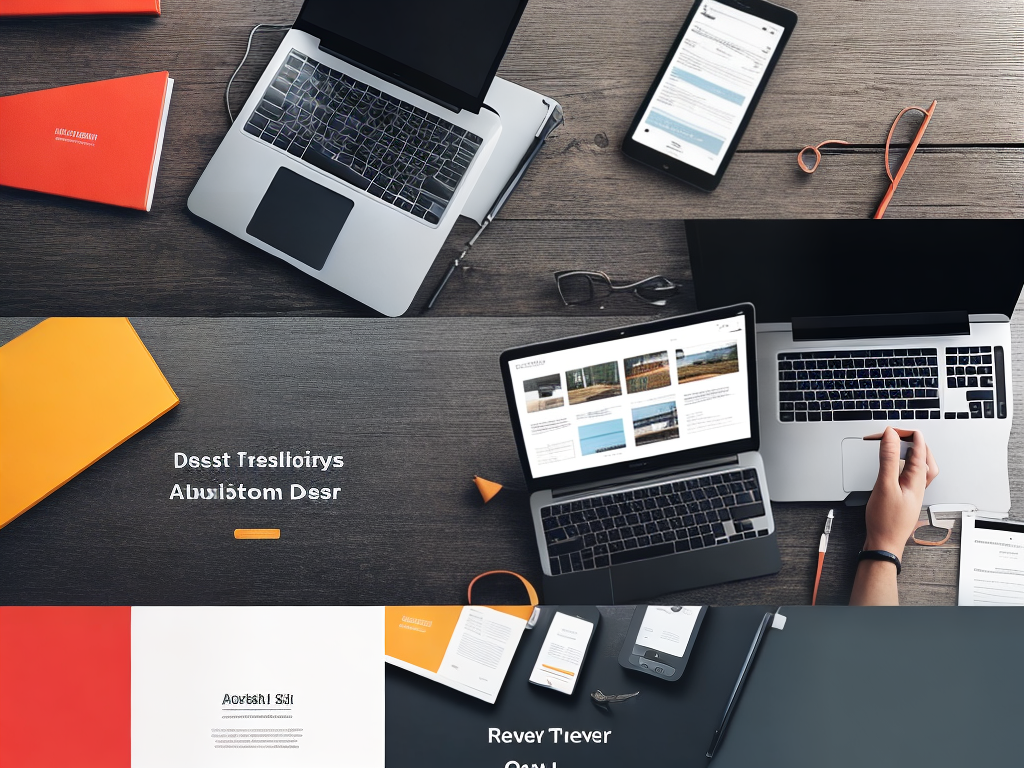
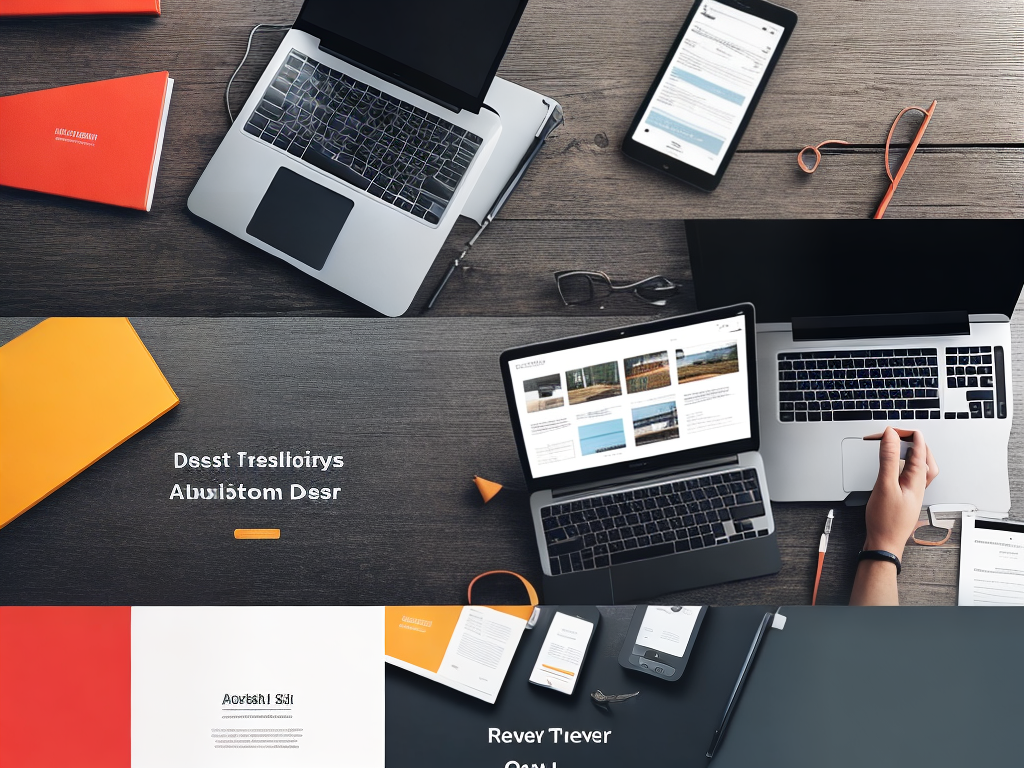
In today’s rapidly evolving digital landscape, the need for designing websites that cater to a diverse array of devices and screen sizes is paramount.
As web designers and developers strive to create seamless user experiences across various platforms, responsive web design has emerged as an indispensable approach in addressing this challenge.
With its ability to adapt layouts based on device capabilities, responsive design not only enhances usability but also fosters accessibility – enabling organizations to better serve their audiences by ensuring content remains readily available regardless of technological constraints.
To effectively harness the potential of responsive web design, it is crucial for practitioners to adhere to certain best practices that can optimize performance while minimizing project complexity.
This article seeks to elucidate these guiding principles through a comprehensive exploration of key concepts and techniques integral in creating highly adaptable interfaces.
By delving into aspects such as flexible grids, fluid images, media queries, and mobile-first strategies, readers will gain valuable insights into how they can successfully implement responsiveness within their own projects – ultimately contributing towards the creation of more inclusive online environments for all users.
Understanding Responsive Design
Responsive web design is a crucial aspect of the modern digital landscape, with devices of varying screen sizes and resolutions accessing websites on a daily basis. It refers to the practice of creating flexible layouts, images, and styles that automatically adapt to different viewing environments—ensuring an optimal user experience across multiple platforms.
The core principle behind responsive web design lies in fluid grids that are based on relative units like percentages instead of fixed measurements such as pixels or points. This allows content to resize smoothly when displayed on various screens, accommodating differing viewport dimensions without sacrificing readability or functionality.
Cascading Style Sheets (CSS) media queries play a vital role in this process by detecting device-specific characteristics and applying tailored styling rules accordingly.
Adopting responsive web design strategies not only caters to users’ expectations for seamless browsing experiences but also demonstrates commitment towards accessibility and inclusivity. As more people access online resources using mobile devices, ensuring compatibility becomes essential in reaching wider audiences and fostering positive engagement.
With these foundational concepts established, the subsequent section will delve into setting up a responsive website effectively by exploring practical techniques and best practices from industry experts.
Setting Up A Responsive Website
Lo and behold! The time has come to set up a responsive website that caters to the diverse needs of users across various devices.
To achieve this lofty goal, one must begin by selecting an appropriate framework or grid system that facilitates seamless adaptation of design elements for different screen sizes. A popular choice among web designers is the Bootstrap framework, which offers built-in responsiveness and flexibility.
Once a suitable framework is in place, diligent attention must be paid to how content flows and adapts within the confines of varying displays. This can be accomplished through the implementation of media queries, which allow developers to apply distinct CSS styles based on specific device characteristics such as width, height, and resolution. Employing these techniques ensures that websites maintain their visual appeal while accommodating diverse user experiences.
As designs take shape with consideration for myriad devices, it becomes vital to test them extensively. Web development tools like browser developer consoles or online services provide invaluable assistance in simulating how layouts appear on different screens. Such rigorous testing enables identification and correction of potential issues before they manifest for end-users.
With these steps in place, optimizing content for different devices will become second nature—leading seamlessly into our next topic: tailoring site assets for optimal performance across platforms.
Optimizing Content For Different Devices
Having established a solid foundation for your responsive website, it is crucial to optimize the content displayed on various devices. This ensures that users have an enjoyable and seamless experience while browsing through your site, regardless of their device’s screen size or resolution. Understanding how different elements such as images, text, and videos behave across multiple platforms will not only improve user engagement but also contribute to better serving your audience.
Optimize Images: To ensure fast loading times and minimal data usage, compress and resize images appropriately for each target device. Make use of modern image formats like WebP or AVIF which offer superior compression without compromising quality.
Adapt Typography: Choose legible fonts and font sizes that are easily readable on all devices. Additionally, utilize CSS media queries to adjust line spacing, letter spacing, and other typographic properties according to the screen size.
Simplify Navigation: Design clear navigation menus that can adapt well to small screens by incorporating collapsible or off-canvas menus when necessary.
One essential aspect of optimizing content is implementing progressive enhancement—an approach where basic content remains accessible even in older browsers or limited connectivity scenarios while advanced features enhance the experience for users with more capable devices or stronger connections. By prioritizing core functionality first followed by adding layers of enhancements progressively based on feature detection capabilities, you ensure a consistent user experience across diverse situations catering effectively to your audience’s needs.
As we move forward in creating a compelling responsive web design tailored specifically for our visitors’ requirements, selecting the right layout becomes paramount in delivering exceptional usability and aesthetics. The next section delves into choosing layouts best suited for various types of content and adapting them seamlessly across multiple screen sizes.
Choosing The Right Layout
Despite the belief that a one-size-fits-all layout can accommodate all types of websites, it is crucial to select an appropriate layout for each specific project. This not only enhances user experience but also ensures optimal performance across various devices and screen sizes.
When designing responsive websites, considering different layouts allows designers to create adaptive interfaces tailored to users’ needs while ensuring serviceability.
Three common layouts used in responsive web design are fluid grid, flexible images, and media queries. Each has its own advantages and disadvantages depending on the nature of the website:
| Layout Type | Advantages | Disadvantages |
|---|---|---|
| Fluid Grid | Adapts easily to different screen resolutions | Less control over exact element placement |
| Flexible Images | Scales according to container size | May require additional coding effort |
| Media Queries | Allows precise control over styles | Can be complex with multiple breakpoints |
By analyzing these options, designers can determine which layout will best serve their target audience’s preferences and expectations. Understanding these key differences makes it easier for them to develop an efficient solution that caters specifically to their individual requirements.
Selecting a suitable layout paves the way for implementing other essential aspects of responsive web design. After determining an ideal starting point, focus should shift towards developing a mobile-first strategy that prioritizes usability and functionality on smaller screens before extending support to larger devices. This approach further affirms commitment towards serving diverse users by providing seamless experiences regardless of device or platform constraints.
Developing A Mobile-First Strategy
Developing a mobile-first strategy is essential for creating responsive websites that cater to the needs of an increasingly diverse array of devices and screen sizes. This approach prioritizes designing for smaller screens, such as smartphones and tablets, before scaling up to larger displays like desktop computers.
By focusing on the limitations and constraints of mobile users first, designers can ensure that their websites are accessible, functional, and visually appealing across all platforms.
A key aspect of implementing a mobile-first strategy involves simplifying layouts and reducing unnecessary elements to create an uncluttered design that emphasizes usability. By streamlining content organization and navigation structures, users can easily access information without feeling overwhelmed by excessive visual stimuli or complicated interactions.
Additionally, optimizing images and other media files for faster loading times will improve overall performance on slower connections commonly associated with mobile browsing. Adopting this mindset encourages designers to prioritize content hierarchy based on user goals, ultimately contributing to improved user experiences regardless of device type.
As more people rely on their smartphones and tablets for online activities, ensuring optimal website functionality in these environments becomes crucial for businesses seeking to reach wider audiences. With a solid foundation established through a mobile-first strategy, utilizing media queries techniques further ensures seamless adaptation between various screen sizes and resolutions.
Utilizing Media Queries
Utilizing media queries is an essential aspect of responsive web design, as it allows developers to create tailored styles for different devices and screen sizes. By setting specific breakpoints in the CSS code, one can effectively control how a website’s layout adapts to various resolutions and orientations. This ensures that users have a consistent experience across all platforms and helps maintain the site’s visual appeal.
Media queries work by detecting certain properties or features of the user’s device, such as viewport width or pixel density, and then applying appropriate styles based on these conditions. This offers greater flexibility in designing layouts that cater to diverse audiences with varying browsing contexts.
Furthermore, media queries contribute to improved performance by delivering optimized resources only when necessary, thus reducing page load times and enhancing overall usability.
As websites continue to evolve into more complex entities serving multiple purposes, incorporating techniques like media queries becomes increasingly crucial for ensuring seamless user experiences. To achieve this goal, designers must consider factors such as legibility, readability, and accessibility alongside aesthetic concerns.
With these considerations in mind, attention should also be paid to another vital component of responsive design: typography. The next section will delve deeper into the world of responsive typography and its role in creating effective digital interfaces.
Responsive Typography
As the winds of change sweep through the digital landscape, responsive typography emerges as a crucial element in designing websites that adapt seamlessly to various devices and screen sizes. Ensuring legible, visually appealing text is vital for an audience seeking knowledge to serve others more effectively.
Responsive typography involves adjusting font size, line height, and letter spacing based on device characteristics or user preferences. To create engaging content with enhanced readability, consider these essential aspects:
Scalable Font Sizes: Utilize relative units such as ’em’ or ‘rem’ instead of absolute units like pixels to make sure text resizes dynamically according to screen resolution.
Flexible Line Height: Optimize line heights by using unitless values, which allow automatic adjustments proportional to the current font size ensuring comfortable reading experiences across all platforms.
Adaptive Letter Spacing: Fine-tune letter-spacing depending on the context and device properties by employing CSS media queries or viewport units (vw/vh).
A harmonious balance between style and function lies at the heart of responsive typography. By optimizing these elements, web designers can contribute significantly towards empowering users with meaningful information across diverse settings.
As this foundation takes root, attention shifts next toward crafting intuitive navigation systems that complement fluid typographic layouts—a discussion awaiting exploration in our subsequent section dedicated to responsive navigation menus.
Responsive Navigation Menu
A crucial aspect of responsive web design is the creation of a navigation menu that adapts gracefully to various screen sizes and devices. The primary goal should be delivering an accessible, user-friendly experience across different platforms.
To achieve this objective, it is essential to implement a flexible navigation structure utilizing CSS media queries, JavaScript frameworks or libraries like jQuery, as well as incorporating best practices in UI/UX design.
One popular approach for creating responsive navigation menus involves using the ‘hamburger’ icon, which reveals or hides the menu items when clicked or tapped on smaller screens. However, some argue that this method can reduce discoverability and increase cognitive load for users unfamiliar with the symbol.
Alternative techniques include collapsing multi-level menus into single dropdowns, employing priority-based designs where only critical links are prominently displayed while others remain hidden behind expandable elements, or simply reorganizing content so that fewer navigational options are needed altogether.
Regardless of the chosen technique for crafting a responsive navigation menu, designers should always prioritize usability testing and iterative improvements based on user feedback. This process will help ensure that visitors can efficiently navigate through content regardless of their device type or screen size, thus enhancing overall satisfaction and engagement levels.
With a seamless and intuitive navigation system in place, attention must also be given to other aspects contributing significantly to website responsiveness – one noteworthy area being image optimization for responsive websites.
Image Optimization For Responsive Websites
Image optimization plays a crucial role in the development of responsive websites. As web traffic continues to grow, optimizing images for various devices and screen resolutions becomes increasingly important.
Not only does it enhance user experience by ensuring that visuals load quickly and display correctly on diverse screens, but it also improves overall site performance, which ultimately benefits both users and website owners alike.
To achieve image optimization for responsive design, designers must consider several factors such as file formats, compression techniques, and responsive image solutions. Selecting appropriate file formats like JPEGs or SVGs can help reduce file size without compromising visual quality. Utilizing modern compression methods will further minimize data usage while maintaining satisfactory image fidelity.
Additionally, implementing responsive image solutions—such as HTML’s srcset attribute or JavaScript libraries—enables delivery of appropriately sized images based on device capabilities.
By employing these strategies in conjunction with other best practices for designing responsive websites, developers can create visually engaging online experiences tailored to each user’s unique needs. Such attention to detail not only promotes seamless interaction across multiple platforms but also fosters an environment where users feel valued and understood—a vital component in building lasting connections within digital communities.
This dedication to serving others through thoughtful design extends naturally into the next area of focus: creating fluid grids for adaptable layouts.
Creating Fluid Grids
A staggering 52.2% of all internet traffic in 2018 came from mobile devices, emphasizing the need for responsive web design to cater to this growing demographic.
Fluid grids are fundamental components that enable websites to adapt their layouts across various screen sizes and resolutions seamlessly. By using percentage-based units instead of fixed pixel values, fluid grid systems create an adaptable foundation that ensures optimal user experience regardless of device constraints.
To ensure a consistent layout structure, designers should determine base dimensions and establish proportional relationships between elements within the fluid grid system. As screen size changes, these proportions remain constant while actual dimensions adjust accordingly. This approach not only supports responsiveness but also fosters visual harmony among page elements, contributing significantly to overall aesthetics and usability.
Applying media queries further enhances website responsiveness by allowing developers to apply different CSS rules based on specific device features such as viewport width or orientation. With strategic use of breakpoints, web designers can optimize content display for each target resolution range effectively.
Seamless adaptation is now attainable through the combination of fluid grids with flexible media and well-chosen breakpoints – ensuring browsing satisfaction for users at any scale. Moving forward, it’s essential to explore methods for testing responsive websites to guarantee optimum performance throughout diverse digital landscapes.
Testing Responsive Websites
Having established a foundation with fluid grids, it is crucial to ensure that the responsive website performs optimally across various devices and browsers.
This can be achieved by conducting thorough testing of the site’s design elements, functionality, and overall user experience. As web designers seek to create accessible and inclusive digital spaces for their audience, taking into consideration different screen sizes, resolutions, as well as potential accessibility challenges ensures an exemplary user experience.
One efficient method of testing responsive websites involves using browser developer tools which simulate how a site appears on different devices or under specific conditions such as slower internet connections.
These tools provide invaluable insights into any potential layout or performance issues that might arise from varying device specifications or network limitations. Additionally, actual device testing should not be overlooked; utilizing real smartphones, tablets, and computers will confirm whether the site functions smoothly in practice rather than merely relying on simulations.
Another aspect to consider while testing responsiveness is ensuring proper implementation of media queries and breakpoints within CSS code. By carefully reviewing these parameters and making necessary adjustments, designers can fine-tune their layouts to respond seamlessly to diverse display environments.
With comprehensive testing complete, one may turn their attention towards optimizing the final product through employing helpful plugins designed specifically for responsive websites.
Making Use Of Plugins
Imagine a website that seamlessly adapts to various screen sizes and platforms, delivering an enjoyable user experience regardless of the device being used. A significant component in achieving this responsiveness is through leveraging plugins designed specifically for responsive web design.
These tools can improve performance, enhance functionality, and simplify development efforts. Plugins play a crucial role in enhancing a website’s capabilities while maintaining its responsiveness. They offer solutions for managing navigation menus, optimizing images, handling breakpoints more efficiently, and much more.
By incorporating these elements into their designs, developers can create highly engaging websites that cater to diverse audiences and serve users across different devices effectively. Incorporating suitable plugins allows designers to focus on crafting aesthetically pleasing layouts without sacrificing usability or compromising on essential features.
Moreover, using plugins ensures that the site remains easy-to-maintain by streamlining content updates and minimizing potential conflicts between design components. As one dives deeper into exploring the world of responsive web design possibilities, it becomes evident how valuable CSS frameworks are as well; they provide structure and consistency throughout the project while allowing for efficient customization options.
Leveraging Css Frameworks
Leveraging CSS frameworks is a highly effective approach to ensure responsive web design. These pre-prepared libraries provide ready-to-use components and styles, significantly reducing the time spent on coding while maintaining consistency across different devices and browsers.
Among various popular CSS frameworks that cater to diverse requirements, Bootstrap, Foundation, and Bulma are often regarded as frontrunners due to their extensive features, ease of use, and community support.
By employing these tools in web projects, developers can focus more on creating an engaging user experience rather than dealing with mundane styling tasks.
The critical aspect of utilizing CSS frameworks lies in selecting one that best aligns with the project’s needs without causing unnecessary bloat or complexity. While choosing such tools may require research and experimentation initially, it will undoubtedly pave the way for smoother development processes and optimal results.
This streamlined workflow ultimately contributes to better website performance – the next crucial area where designers must pay close attention.
Optimizing Performance
Optimizing performance is a crucial aspect of designing responsive websites, as it significantly impacts user experience and satisfaction. A well-optimized site ensures faster load times, smooth interactions, and improved accessibility across various devices and platforms.
To achieve this goal, web designers should focus on implementing efficient coding techniques, minimizing resources usage, and employing advanced optimization tools.
One effective approach to enhance performance is the implementation of lazy loading for images and other media files. By deferring the loading of off-screen content until users scroll down, designers can dramatically reduce initial page load time and conserve bandwidth. Additionally, compressing image file sizes without compromising visual quality through modern formats such as WebP or AVIF helps decrease overall page weight while maintaining a visually appealing design.
Another indispensable technique in optimizing website performance is ensuring proper caching strategies are in place. Leveraging browser cache capabilities allows regularly accessed static assets like stylesheets, scripts, and images to be stored locally on users’ devices after their first visit. This results in reduced server requests and quicker subsequent page loads that ultimately contribute to an enhanced user experience across all device types.
Conclusion
In conclusion, designing responsive websites is not only a necessity in the current digital landscape but also an opportunity for businesses to reach their target audience effectively. By understanding and implementing the best practices discussed above, web designers can create engaging experiences that cater to users on various devices seamlessly.
From setting up a responsive website to optimizing its performance, these strategies contribute significantly to enhancing user experience and boosting conversion rates. Moreover, adopting a mobile-first approach demonstrates foresight and adaptability in addressing the ever-evolving demands of technology.
The importance of testing cannot be overstated either; it ensures that all aspects of responsiveness are thoroughly evaluated so as not to leave any stones unturned. As they say – ‘the devil is in the details’; meticulous testing will help weed out potential issues before they escalate into bigger problems.
Lastly, leveraging available resources such as plugins and CSS frameworks optimizes efficiency while developing responsive websites. These tools aid designers in achieving their goals more swiftly without compromising quality or functionality. Hence, by adhering to these best practices and utilizing appropriate tools during development, web design professionals can craft versatile and visually appealing websites that stand the test of time across diverse device platforms.