In today’s fast-paced world, it’s no secret that mobile devices have become an essential part of our daily lives. We’re constantly on the go, seeking quick and efficient ways to access information or perform tasks at our fingertips.
As a mobile design expert, I can’t help but get excited about how rapidly this area is evolving, presenting endless opportunities for innovation! Whether you’re a seasoned designer looking to stay ahead of the curve or just starting out in your career, understanding best practices when designing for these powerful little devices is crucial.
Now more than ever, user experience should be at the forefront of any design project – especially those intended for mobile consumption. Considering factors such as screen size limitations, varying network speeds, and users’ expectations are all vital aspects we need to address if we want our designs to stand out from the crowd.
So let’s dive into some proven strategies and tips that’ll help you create engaging and effective experiences tailored specifically for mobile device users.
Buckle up – things are about to get interesting!
Creating Intuitive Navigation
Did you know that 88% of users are less likely to return to a website after a bad user experience?
As mobile devices continue to dominate our daily lives, creating intuitive navigation for your app or site should be top priority. After all, the easier it is for users to find what they’re looking for and interact with your content, the more likely they’ll stick around and become loyal customers.
As a mobile design expert, I can’t stress enough how important it is to keep your users’ needs in mind when crafting your navigation menu. A few key principles include prioritizing simplicity by limiting the number of items on your menu; keeping labels short and clear; using icons sparingly and only if they enhance comprehension; making sure your navigation bar remains visible at all times without obstructing valuable screen real estate; and ensuring every element of interaction – from tap targets to gestures – feels natural and easy-to-use.
By following these guidelines, you’ll not only create an enjoyable browsing experience but also foster trust between you and your audience. Remember: happy users equal repeat visits and increased revenue!
Now that we’ve covered the essentials of intuitive navigation let’s move forward with understanding how to optimize our designs for different platforms.
Optimizing For Different Platforms
As we’ve explored in the previous section, crafting an intuitive navigation system is a vital component of mobile design. However, it’s just one piece of the puzzle when developing a seamless and enjoyable user experience.
The next challenge you’ll face as a designer is optimizing your app or website for various platforms, ensuring that no matter what device your audience uses, they can still access and appreciate all that your creation has to offer.
Diving into the world of multi-platform optimization, it’s important to remember that users interact with their mobile devices differently than they do with desktops or laptops. Touchscreens are now ubiquitous, so designing for touch-based interactions should be top-of-mind. Additionally, consider how operating systems like iOS and Android have unique conventions regarding UI elements such as menus and buttons; adhering to these standards will make your application feel more native to each platform.
As you optimize for different devices and platforms, don’t forget about varying screen sizes! From compact smartphones to large tablets, taking advantage of responsive layouts will ensure that your content looks great on any screen. With this approach, you can maintain visual consistency while catering to diverse usage scenarios—whether someone is browsing on-the-go or enjoying some leisurely tablet time at home.
Now that we’ve set the stage for multi-platform optimization let’s delve deeper into designing specifically for different screen sizes.
Designing For Different Screen Sizes
Designing for different screen sizes is a crucial aspect of the mobile design process, as it ensures that your app or website looks and functions seamlessly on various devices. With an array of smartphones and tablets available in the market today, each boasting unique screen dimensions and resolutions, mastering this skill will set you apart from your competitors.
It’s not merely about making everything look pretty; it’s also about crafting an experience that transcends device limitations while enriching user engagement. To start with, consider adopting responsive design techniques to create flexible layouts that automatically adapt to any screen size without compromising content integrity. This can be achieved through fluid grids, scalable images, and CSS media queries.
Additionally, embracing progressive enhancement principles allows you to build a solid foundation by focusing first on essential features before layering more advanced functionalities for larger screens. By doing so, you’re ensuring that users have a consistent experience regardless of their device capabilities or network conditions.
Moreover, don’t shy away from exploring innovative solutions like adaptive design patterns or creating multiple layouts tailored to specific screen sizes if needed. Remember: one size doesn’t always fit all when it comes to designing for varied screen dimensions! Experiment with creative approaches such as using modular components or dynamic typography adjustments based on viewport width – these budding trends enhance readability and maintain aesthetic appeal across diverse interfaces.
As we venture further into this exciting realm of mobile design possibilities, let’s dive into our next section outlining how to maintain consistency across devices without missing a beat in delivering exceptional user experiences.
Maintaining Consistency Across Devices
Having explored the realm of designing for different screen sizes, it’s essential not to overlook another critical aspect: maintaining consistency across various devices. As mobile design experts, we know that users appreciate a seamless experience when interacting with your app or website on multiple platforms.
Let’s dive into how you can achieve this harmonious balance and keep your audience engaged.
Firstly, establish a consistent visual language by using a cohesive color palette, typography, and iconography throughout your designs. This will make it easier for users to navigate and interact with your content as they switch between devices.
Additionally, ensure that touch targets are large enough to accommodate varying finger sizes and avoid causing frustration due to misclicks. Remember that innovation doesn’t only come from groundbreaking new features but also from refining existing elements in ways that enhance user satisfaction.
Another vital factor in maintaining consistency is optimizing performance across all devices. Users expect smooth transitions and quick load times regardless of whether they’re using the latest flagship smartphone or an older tablet model. By paying close attention to factors such as image optimization and efficient coding practices, you’ll provide an enjoyable experience for every user who interacts with your product.
With this foundation set, let us now explore what strategies you can employ to minimize load times even further without writing ‘step’.
Minimizing Load Times
One of the most critical aspects of successful mobile design is ensuring that your website or application loads quickly and efficiently. In an age where users are accustomed to instant gratification, a slow-loading site will lose their attention faster than you can say ‘mobile optimization.’
By minimizing load times, not only do you provide a better user experience but also increase the likelihood of user retention and engagement.
There are several strategies for achieving optimal load times on mobile devices:
Optimize images:
Use appropriate formats (such as WebP) for better compression without sacrificing quality.
Implement responsive image techniques to serve appropriately sized images based on device screen size.
Employ content delivery networks (CDNs):
Utilize CDNs to cache static assets across multiple servers in various locations, reducing latency for users accessing your site from different geographical areas.
As a mobile design expert, I cannot stress enough how crucial it is to incorporate these best practices into your development process. Remember that each second shaved off loading time translates into happier users who are more likely to engage with your content and share it with others.
Striking a balance between stunning visuals and efficient performance should always be at the forefront of any designer’s mind when creating digital experiences tailored for smartphones and tablets.
Now that we have covered ways to minimize load times let us dive straight into another essential aspect: minimizing content clutter.
Minimizing Content Clutter
Minimizing content clutter is essential in creating an enjoyable mobile user experience. As a designer, it’s your responsibility to curate the information presented on small screens so that users can find what they need without feeling overwhelmed. This means focusing on simplicity and prioritizing key elements while eliminating unnecessary distractions.
Remember, less is more when it comes to designing for mobile devices.
To achieve this, start by refining your navigation menu – keep it concise and easy to use, only including links to vital pages or features.
Another way to minimize clutter is through the effective use of typography: choose a clean font with good readability and create a visual hierarchy using size, color, and spacing to guide users through the content.
Finally, don’t forget about white space; giving elements room to breathe not only improves aesthetics but also helps users focus on what’s important.
By incorporating these principles into your design process, you’ll be well on your way towards crafting a sleek and efficient mobile interface. But remember that there’s always room for improvement – as technology evolves and new trends emerge, continue pushing boundaries in search of innovative solutions.
With that mindset, let’s now explore another crucial aspect of mobile design: utilizing responsive design techniques for seamless experiences across different devices.
Utilizing Responsive Design
Now that we’ve decluttered our mobile interface, let’s dive into the deep end of responsive design. Responsive design is a vital aspect of creating an enjoyable and efficient user experience on various devices. It ensures your website or app adapts seamlessly to different screen sizes and orientations, making it accessible for users no matter their device.
Here are three key components to consider when implementing responsive design:
Fluid Grids: Utilize relative units like percentages instead of fixed pixel values to define widths and heights of elements. This way, your layout will adjust fluidly with the screen size.
Flexible Media: Ensure images, videos, and other media scale proportionately with the container while maintaining their original aspect ratio using CSS properties such as
max-width.Media Queries: Incorporate breakpoints based on device characteristics (such as width) so you can apply specific styles depending on the target device type. With these in place, you’ll be able to fine-tune how your content appears across various screens.
Mastering responsive design not only makes life easier for your users but also future-proofs your work against new devices entering the market. Remember: a happy user leads to increased engagement and conversions – something every business craves!
The next piece of this puzzle is leveraging optimized image sizes; read on to discover how they contribute to stellar mobile experiences.
Leveraging Optimized Image Sizes
Leveraging Optimized Image Sizes
In today’s fast-paced digital world, it’s essential to consider the impact of image sizes on mobile devices. With so many smartphone users relying on their handheld gadgets for information and entertainment, ensuring your visuals load quickly and efficiently is crucial for an optimal user experience.
Not only does this help reduce frustration, but it also contributes significantly to maintaining a sleek and professional aesthetic that will set you apart from competitors.
The key lies in striking a healthy balance between high-quality imagery and file size optimization. By using various techniques such as compression, resizing, and responsive images, you can ensure that your visuals look stunning while still loading at lightning speed.
Be mindful of how different formats affect performance; JPEGs are ideal when working with photos or detailed graphics, while SVGs work best for simpler designs like logos or icons. Additionally, utilizing modern tools like lazy-loading can further improve page speed by deferring image rendering until necessary.
As we continue to push the boundaries of innovation in mobile design, prioritizing optimized image sizes remains central to delivering exceptional experiences. After all, even the most groundbreaking ideas can lose their luster if they’re accompanied by slow-loading visuals that frustrate users instead of captivating them.
So remember – keep those images crisp and efficient! Now let’s transition into another critical aspect of mobile design: designing for interaction.
Designing For Interaction
Having traversed the labyrinth of optimized image sizes, it’s time to delve into another crucial aspect of mobile design – designing for interaction. After all, a picture may be worth a thousand words, but user experience is truly priceless.
When crafting an interactive design for mobile devices, every pixel counts. It’s essential to create touch-friendly interfaces that are not only visually appealing but also intuitive and efficient.
To achieve this delicate balance, consider factors such as button size and placement, ensuring they’re easily accessible without obstructing content or causing accidental clicks. Furthermore, embrace gestures like swipes and pinches to make navigation seamless while minimizing the need for on-screen buttons. And never forget the golden rule: always prioritize clarity over style; users should effortlessly comprehend how your app functions without needing explanations.
As we glide through the realm of interactivity in our designs, remember that simplicity often triumphs over complexity when it comes to usability. With each decision you make in your design process, ask yourself if it enhances the overall user experience or merely adds unnecessary clutter.
By keeping these principles in mind throughout your journey, you’ll build more engaging and delightful experiences for your audience – one touch at a time. Now let us venture forth into prioritizing usability by focusing on what truly matters most – creating compelling interactions that foster long-lasting connections with your users.
Prioritizing Usability
Prioritizing usability in mobile design is crucial for ensuring a seamless experience and, ultimately, user satisfaction. As designers, we must never forget that people are interacting with our creations on-the-go; they need to be able to accomplish tasks efficiently without unnecessary distractions or complications. By focusing on the needs and expectations of your target audience, you can create an innovative mobile experience that not only looks good but functions optimally as well.
To paint a vivid picture of what prioritizing usability truly entails, consider these key points:
Simplicity: Keep interfaces clear and uncluttered so users can quickly identify essential elements and navigate through content effortlessly.
Consistency: Employ familiar patterns and layouts across pages to help users build mental models easily while using your app or site.
Feedback: Provide immediate feedback (visual cues, haptic responses) when users interact with items or complete actions so they know their input has been acknowledged.
Moreover, designing for accessibility should always be at the forefront of our minds. This means considering different demographics such as age, physical limitations, language proficiency – even those who may have temporary impairments due to environmental factors like bright sunlight or noisy surroundings.
Inclusive designs allow everyone to use your product effectively regardless of their abilities or circumstances. The beauty of this approach lies in how it allows us to innovate by catering to diverse needs while enhancing overall usability.
As we continue refining our products based on user-centric principles, let’s delve into the critical role testing plays in achieving success.
Testing Thoroughly
A picture paints a thousand words – and when it comes to designing for mobile devices, nothing could be more accurate. As a mobile design expert, I can assure you that testing your designs thoroughly is an essential part of the process. Ensuring that your user interface (UI) works seamlessly across various screen sizes and resolutions will not only improve the overall user experience but also allow you to identify any potential issues before they become problematic.
To keep things organized and visually appealing, let’s break down some key aspects of mobile testing into this easy-to-read table:
| Component | Importance | Tips |
|---|---|---|
| Responsiveness | Making sure UI elements adapt to different screens | Use media queries, flexible grids |
| Touch Targets | Ensuring buttons are easily clickable | Size at least 48×48 pixels |
| Typography | Legibility on small screens | Choose clear fonts; avoid clutter |
| Navigation | Accessible menus and navigation | Prioritize important actions |
| Performance | Fast loading times | Optimize images; minimize scripts |
By following these guidelines during the testing phase, you’ll ensure that your app or website offers an enjoyable experience regardless of the device used. It’s crucial to consider factors such as responsiveness, touch targets, typography, navigation, and performance in order to create an innovative product that stands out from the competition.
As we move forward with our discussion on designing for mobile devices, remember – thorough testing paves the way for successful development. With these best practices under your belt, let’s transition into exploring how focusing on ‘developing for mobile first’ dramatically impacts design decisions and optimizes user experiences.
Developing For Mobile First
Developing for Mobile First is not just a trend, but rather a necessity in our modern digital landscape. It’s no secret that the majority of web traffic comes from mobile devices these days, so it’s crucial to prioritize their experience and ensure your design caters to their needs first and foremost. By adopting this approach, you’ll create more effective interfaces that truly resonate with users while setting yourself up for success as new technologies continue to emerge.
To begin, start by focusing on core functionality and user flows, ensuring they are simple yet powerful enough to provide value on smaller screens. This requires careful consideration of how each interaction translates into touch gestures or voice commands and making sure content is easily accessible without unnecessary clutter.
Keep in mind that mobile-first design doesn’t mean neglecting desktop users; instead, use responsive techniques to make your site work seamlessly across all devices. This way, you’re laying down a strong foundation upon which you can build additional features tailored specifically for larger screens later.
As you fine-tune your designs, don’t forget about essential aspects like performance optimization and accessibility – both key components of successful mobile experiences. Prioritize fast-loading times by reducing heavy elements such as images and animations or deferring non-critical resources until after initial page load. Additionally, always keep an eye out for opportunities to enhance usability through thoughtful typography choices, contrast ratios, button sizes, and other factors that contribute to an inclusive environment regardless of a user’s device or abilities.
With these considerations in mind, you’ll be well-equipped to tackle any challenges thrown your way as you strive toward crafting exceptional mobile-first experiences. Now let’s dive deeper into the realm of rich media integration!
Making Use Of Rich Media
In today’s fast-paced digital world, making use of rich media is essential for captivating your audience and creating an engaging mobile experience. As a designer, it’s time to embrace the power of high-quality images, videos, animations, and other multimedia elements in your designs.
Not only do these features make your app or website visually appealing, but they also help users intuitively navigate through content and understand how various components interact with one another.
To effectively incorporate rich media into your mobile design strategy, consider the following four points:
Optimize file sizes: Large files can lead to slow loading times and a frustrating user experience. Be sure to optimize all images and videos by compressing them without sacrificing quality.
Use adaptive layouts: Ensure that multimedia elements adapt seamlessly across different screen sizes and orientations. This will prevent awkward cropping or scaling issues on various devices.
Prioritize responsiveness: Multimedia should not impede overall performance; therefore, prioritize responsive design techniques such as lazy-loading images or using placeholder images until the actual content loads completely.
Integrate meaningful interactions: Adding interactive elements like touch gestures or clickable hotspots enriches the user experience while facilitating navigation through your content.
Remember that incorporating rich media in your mobile designs isn’t just about adding visual flair – it’s about enhancing functionality and providing a more immersive experience for users as well. By strategically implementing these multimedia elements within your projects, you’ll be better equipped to create dynamic mobile experiences that resonate with modern audiences.
As we delve deeper into designing for mobile devices, our next focus will be on enhancing accessibility—a vital aspect often overlooked yet crucial for inclusivity among diverse populations of users worldwide.
So let’s explore this important dimension together!
Enhancing Accessibility
As we leave the world of rich media behind, like a painter putting down their brush after completing a masterpiece, let us now turn our attention towards enhancing accessibility.
As mobile design maestros, it is our duty to ensure that everyone can experience and appreciate the symphony of innovation we create on these small screens.
When designing for accessibility, consider users with diverse abilities who will be interacting with your app or website. This means taking into account aspects such as color contrast for individuals with visual impairments, including text resizing options or screen reader compatibility for those with reading difficulties, and providing alternative ways to navigate content for people who have motor skill challenges.
By incorporating these considerations in the early stages of design, you’re not only fostering inclusivity but also expanding your potential audience – a harmonious blend of empathy and smart business strategy.
With an inclusive mindset ingrained in your creative process, let’s move forward by exploring how to take advantage of mobile-specific features that make life easier and more enjoyable for users across different walks of life.
These unique attributes truly set mobile devices apart from their desktop counterparts and hold great potential for innovative solutions tailored specifically to this ever-evolving platform.
Now onward we go into the realm of leveraging these wondrous capabilities!
Taking Advantage Of Mobile-Specific Features
As we continue to explore designing for mobile devices, it’s essential not only to be aware of the constraints and considerations that come with these platforms but also to take advantage of their unique features. Mobile devices have evolved far beyond just being smaller versions of desktop computers; they now offer an array of capabilities specifically tailored to enhance user experiences on-the-go. In this section, we will discuss how you can leverage some of these mobile-specific features in your designs.
Touch Interactions: Unlike traditional desktop interfaces, which rely primarily on mouse clicks and keyboard inputs, mobile devices are built for touch interactions. This allows users to interact more directly with content by tapping, swiping or pinching elements on the screen.
Device Sensors: Modern smartphones and tablets come equipped with various sensors such as accelerometers, gyroscopes, and GPS chips that enable them to detect motion, orientation, and location data. Designers can harness this information to create context-aware applications that react intelligently based on a user’s environment or actions.
Camera Integration: The ubiquity of high-quality cameras in today’s smartphones opens up a world of possibilities for visual input and augmented reality experiences within apps.
As designers embracing the power of mobile platforms, it is crucial to think outside the box when considering all the ways these device-specific functionalities can elevate our projects. For instance, why limit ourselves merely to presenting static text and images when we could incorporate immersive 360-degree videos into our storytelling? Or go even further by overlaying interactive digital graphics onto real-world environments through AR technology? By pushing boundaries like these while keeping users’ needs at the forefront of our decisions, we open up opportunities for truly innovative design solutions.
The future holds endless potential for groundbreaking advancements in mobile experience design – from wearables that seamlessly blend into our daily lives to gesture-based controls powered by advanced machine learning algorithms. As passionate creators eager to shape what lies ahead, let us seize these opportunities for innovation and leave no stone unturned in our quest to deliver engaging, memorable experiences that users will cherish on their mobile devices.
Conclusion
In conclusion, designing for mobile devices is no longer just a trend; it has become an essential skill in today’s digital landscape. With over 50% of global internet usage coming from mobile devices, it’s crucial that we as designers prioritize our efforts to create seamless user experiences across various platforms and screen sizes.
As mobile design experts, it’s important for us to adopt the best practices mentioned above –
- creating intuitive navigation structures,
- optimizing designs for different platforms and screen sizes,
- maintaining consistency across devices,
- minimizing load times,
- developing with a mobile-first approach,
- making use of rich media formats like video and animations,
- enhancing accessibility features, and
- embracing mobile-specific functions.
By following these guidelines and staying up-to-date on emerging technologies within the industry, we can ensure that our work remains relevant and effective in reaching users wherever they are.
So let’s embrace the challenge of crafting exceptional mobile experiences tailored to meet the needs of today’s diverse users. After all, the satisfaction derived from providing engaging and accessible content will be worth every bit of effort put into refining your skills as a true mobile design expert!