Imagine you’re exploring a new city, and your GPS suddenly dies. You’d feel lost and frustrated, right? That’s exactly how users feel when they land on a website with poor navigation.
As web designers and developers, it’s our responsibility to guide them on their journey through the digital landscape we’ve created for them – ensuring that they find what they’re looking for quickly and effortlessly.
In today’s fiercely competitive online environment, having an innovative yet user-friendly website navigation is more crucial than ever.
So, let’s dive into the world of seamless website navigation! Whether you’re building a brand-new site or revamping an existing one, applying best practices will ensure your visitors have a smooth experience while interacting with your content.
We’ll walk you through some tried-and-tested strategies that put the user at the heart of design decisions – from choosing between horizontal or vertical menus to creating smart search functionality.
Let us be your compass as we demystify the art of designing intuitive websites that keep users coming back for more.
User Experience: The Foundation Of Navigation Design
Why is it that some websites seem to effortlessly guide us through their content, while others leave us feeling lost and frustrated? The art of designing effective website navigation lies in understanding the user experience (UX).
As a web navigation specialist, I can confidently say that UX serves as the foundation upon which every successful site’s navigation system is built. By prioritizing the needs and preferences of your users, you’re setting yourself up for success in creating an intuitive and enjoyable browsing experience.
The key to excellent UX design starts with putting yourself in your audience’s shoes. Imagine navigating your own website – would you find it easy to locate important information or complete specific tasks? Consider how different types of users may interact with your site: tech-savvy individuals might prefer keyboard shortcuts, whereas those who are less proficient could benefit from clear visual cues such as icons and headings.
A well-designed interface should cater to these diverse preferences without overwhelming visitors with unnecessary clutter or complexity.
As we delve deeper into crafting exceptional website navigation, remember that no two audiences are exactly alike. It’s essential not only to understand what works best for other sites but also be aware of what sets your target demographic apart.
This knowledge will empower you to make informed decisions when organizing your site’s layout and selecting navigational elements like menus, buttons, and links. With our focus on user-centric design practices firmly established, let’s now turn our attention towards understanding your audience’s needs – a crucial aspect of developing outstanding online experiences tailored just for them.
Understanding Your Audience’s Needs
As a web navigation specialist, it’s essential to understand that the key to creating an effective website navigation lies in comprehending your audience’s needs. You might have some innovative ideas for designing unique and appealing website menus, but if they don’t cater to your users’ requirements, all those creative efforts will go unnoticed.
To strike the perfect balance between innovation and user-friendliness, it’s crucial to put yourself in your visitors’ shoes and ask questions like: What information are they looking for? How can you make their browsing experience smoother?
One strategy to get insights about your audience is by conducting user research through surveys or interviews. This helps gather valuable feedback on what kind of navigation elements work best for them while interacting with websites similar to yours. Additionally, analyzing data from tools like Google Analytics can provide useful information regarding popular pages or sections within your site – these clues can guide you in structuring the menu hierarchy effectively.
Remember that innovation without practicality does not contribute much value; therefore, be open to refining your concepts based on user preferences.
Keeping your target audience at the core of every decision ensures that even as you explore new design approaches or experiment with unconventional layouts, usability remains intact.
As we venture into discussing horizontal vs. vertical menus, bear in mind that understanding which style suits your users’ expectations better will ultimately decide whether the innovation introduced translates into seamless navigation experiences or ends up complicating things further.
Horizontal Vs. Vertical Menus
Now that we’ve delved into the importance of understanding your audience’s needs, let’s shift our focus to another critical aspect – choosing between horizontal and vertical menus. The type of menu you select can significantly impact user experience and interaction with your website. By evaluating both options thoroughly, you’ll be better equipped to make an informed decision that will cater to your target demographic.
Horizontal menus are the most commonly used format in web design because they align well with a user’s natural reading pattern – left-to-right or right-to-left depending on language direction. This approach also allows for more efficient use of screen real estate as it doesn’t consume much vertical space, leaving room for engaging content and visuals below. However, one potential pitfall is limited scalability; if you have numerous categories or subcategories, cramming them all into a single line might result in cluttered navigation, which could confuse users.
On the other hand, vertical menus allow for greater flexibility when dealing with many pages or nested sections. They often run alongside either the left or right margins of the page, making them easily accessible without obstructing valuable content. Furthermore, modern responsive designs enable these sidebars to adapt seamlessly across various devices such as tablets and mobile phones while maintaining optimal functionality. Keep in mind that some studies suggest users may gravitate towards horizontal menus due to their familiarity and prominence within popular websites like Google and Amazon.
Ultimately, selecting between a horizontal or vertical layout depends on your site structure complexity and desired aesthetic appeal.
Next up: How do placement choices like above vs. below the fold impact menu effectiveness? Let’s explore this crucial topic further!
Placement Of Menus: Above Vs. Below The Fold
In the realm of website navigation, there lies a debate as old as time itself: should menus be placed above or below the fold? While it may seem like an insignificant matter to some, this decision has the power to evoke deep emotions and spark heated conversations among web designers.
Today, we shall embark on a journey through both worlds and explore their merits. As you navigate these uncharted territories, consider the following aspects that differentiate one placement from another:
Above the Fold:
Instant visibility for users
Encourages swift interaction with site content
Reinforces brand identity by showcasing logo and tagline prominently
Below the Fold:
Provides more room for engaging visuals at the top of your page
Emphasizes scrolling behavior in modern web designs
Offers potential for innovative layout options
With these factors in mind, it is crucial to remember that each option bestows its own unique charm upon your digital canvas. The choice between placing your menu above or below the fold ultimately depends on your audience’s preferences and your website’s overall design goals.
As a web navigation specialist with innovation coursing through my veins, I urge you not to tether yourself to conventions but rather embrace experimentation. So let us set forth into our next adventure: mastering the art of keeping navigation clean and simple while maintaining our innate desire for creativity.
Keeping Navigation Clean And Simple
Now that we’ve covered the importance of creating effective website navigation, let’s dive into one of the most critical aspects: keeping it clean and simple.
As a web navigation specialist, I can’t stress enough how vital it is to avoid cluttering your site with unnecessary elements. A well-designed layout should guide users effortlessly through their journey on your site, which means every component must serve a clear purpose.
One way to achieve this sleek design is by employing minimalist principles – reduce visual noise and focus primarily on user experience. This approach not only streamlines navigational flow but also fosters an innovative atmosphere for those seeking cutting-edge experiences online.
One tip for embracing simplicity in your design is limiting the number of primary menu items; research suggests that fewer options lead to quicker decision-making and improved overall usability.
As you continue refining your site’s navigation system, remember that less is often more when dealing with digital landscapes. Your ultimate goal should be creating an easy-to-navigate environment where users can find what they’re looking for without getting overwhelmed or lost in a sea of links and buttons.
Achieving this balance will contribute significantly to visitor satisfaction and retention rates as they explore your content further. So there you have it – some essentials on maintaining clean and straightforward navigation throughout your website!
Next up, let’s discuss designing intuitive sub-navigation systems that complement these core principles seamlessly.
Designing Intuitive Sub-Navigation
Now that we’ve established the foundation for your website’s main navigation, let’s delve into designing intuitive sub-navigation.
Sub-navigation is crucial in providing a seamless user experience as it allows users to dive deeper into specific topics or services without feeling overwhelmed by information overload. Crafting an efficient and easy-to-use sub-navigation system will not only guide your visitors towards relevant content but also encourage them to explore your site further.
The key to creating an effective sub-navigation lies in organizing content logically and prioritizing usability. Start by grouping related pages or categories together under one umbrella menu item, making sure there are no more than 5-7 items per group. This ensures that users can quickly scan through options and locate what they need with minimal effort.
Keep consistency in mind when crafting labels for each submenu item – using clear, concise language that accurately represents the content within will help prevent confusion and make navigation feel much more natural.
In addition to strategic organization, visual hierarchy plays a vital role in shaping the overall effectiveness of your sub-navigation design. Utilize typography size and weight variations, icons, or even color contrasts to differentiate between primary and secondary menu elements. By clearly distinguishing these levels of importance, you’ll create a smooth browsing experience that effortlessly guides users deeper into their desired content while maintaining aesthetics and functionality throughout every layer of interaction.
Speaking of high-contrast colors…
Using High-Contrast Colors
Now that we’ve covered the fundamentals of website navigation, let’s delve into an often-overlooked aspect: using high-contrast colors.
You might be wondering why this is so important for your site’s navigation. Well, it’s simple – effective use of color can significantly improve user experience and accessibility. It ensures that your visitors can easily see and interact with your menu(s), regardless of their device or display settings.
To provide a seamless navigational journey for all users, you should focus on selecting colors that create strong visual distinctions between different elements. This doesn’t mean you have to choose overly bright or garish shades; instead, aim for complementary hues that work harmoniously within your overall design aesthetic while still emphasizing key areas like buttons and links.
Remember, if people struggle to read or identify crucial aspects of your navigation due to poor contrast choices, they’re less likely to engage with your content – and may even leave altogether!
So how do you strike the perfect balance? Start by testing various combinations until you find one that offers both style and functionality. Use online tools such as color contrast checkers to ensure compliance with web accessibility guidelines (like WCAG 2.0).
By prioritizing high-contrast colors in your navigation scheme, not only will you cater to a wider audience but also foster a more inclusive digital environment where innovation thrives! With these considerations in mind, let us explore ways to make drop-down menus easy to use without sacrificing style or substance.
Making Drop-Down Menus Easy To Use
Is it really possible to make drop-down menus easy to use while maintaining an innovative design? As a web navigation specialist, I can assure you that the answer is a resounding yes!
The key lies in striking the perfect balance between aesthetics and functionality. By following some tried-and-true principles, you’ll be able to create drop-down menus that are not only visually appealing but also user-friendly.
Firstly, ensure your menu items have clear labels and logical groupings for seamless navigation. Use concise wording and avoid jargon or overly technical terms that may confuse users. Additionally, consider employing visual cues such as icons or color-coding to further enhance understanding at a glance. This approach will help visitors find what they’re looking for quickly and effortlessly.
Secondly, pay attention to the responsiveness of your drop-down menus; nothing frustrates users more than slow-loading or unresponsive elements on a website. Optimize your code and utilize technologies such as CSS transitions to ensure smooth performance across different devices.
One important aspect often overlooked when designing drop-down menus is accessibility for all users, including those with disabilities. Incorporate features like keyboard navigation support, large clickable areas, and appropriate contrast levels so everyone can easily navigate through your site’s content.
With these principles in mind, you’ve successfully transformed your website’s drop-down menus into powerful tools for efficient navigation – without sacrificing innovation! Speaking of which, let me introduce another technique: utilizing breadcrumbs for improved navigation…
Utilizing Breadcrumbs For Improved Navigation
Now that we’ve covered the essentials of crafting a top-notch website navigation, let’s dive into an often overlooked yet powerful tool for enhancing user experience: breadcrumbs.
Breadcrumbs are those nifty little trails which guide users through your site and help them keep track of where they have been or how many steps back it would take to get there. You may have noticed these on retail sites as you click from category to subcategory, but don’t be fooled – this navigational aid is beneficial across various industries.
Imagine being in a complex maze with no sense of direction; pretty daunting right? That’s exactly what some websites feel like without effective navigation tools like breadcrumbs.
By integrating breadcrumbs into your site layout, visitors will enjoy a more intuitive journey through your content. Not only do breadcrumbs provide context within your site structure, but they also enable users to navigate easily between different sections or return to previous pages without feeling lost. It’s all about making their experience seamless and enjoyable while showcasing innovation at its finest!
Let’s not forget about responsiveness! In today’s world where mobile browsing has overtaken desktop usage, delivering a consistent user experience across devices should be high on our priority list when designing website navigation.
So as we move forward in exploring best practices, bear in mind the importance of catering to both mobile and desktop users by creating fluid layouts and adaptable menus. After all, great navigation transcends platforms and screen sizes!
Up next, we’ll delve deeper into strategies for designing a responsive site tailored specifically for mobile users’ needs.
Designing A Responsive Site For Mobile Users
Can you picture a world where mobile users struggle to navigate your website, pinching and zooming just to click on the right link? With more than half of all web traffic coming from mobile devices, it’s crucial that we design responsive sites with our on-the-go audience in mind.
As a web navigation specialist, I’m here to guide you through creating an engaging experience for those innovative users.
When designing a responsive site for mobile users, there are three main elements to consider:
- Prioritizing content based on user needs
- Flexible grid layouts that adapt to various screen sizes
- Mobile-friendly typography and touch targets
By prioritizing content, we ensure that the most important information is easily accessible, even on smaller screens. A flexible grid layout allows your site’s structure to fluidly adjust according to the device dimensions – no horizontal scrolling required! Lastly, make sure text is legible at any size and provide ample space around clickable elements so users don’t accidentally tap the wrong link.
As you can see, crafting a delightful browsing experience for mobile users does not have to be complicated or time-consuming. By focusing on these key principles and adapting them for each unique project, we’ll create websites that seamlessly accommodate any type of device.
Now let’s dive into the exciting realm of creating responsive menus for mobile devices as we continue our journey towards exceptional web navigation experiences.
Creating Responsive Menus For Mobile Devices
As a web navigation specialist, it’s essential to consider how your website will appear on various devices, particularly mobile ones. With the rise of smartphones and tablets, more users are accessing websites from their handheld gadgets than ever before. Therefore, creating responsive menus for mobile devices is no longer just an option; it’s a necessity for delivering seamless user experiences across all platform types.
Designing exceptional responsive menus starts with understanding the limitations and advantages that come with each device type. For instance, touchscreen interactions require larger tap targets, while small screens demand simplified layouts that prioritize critical content. To accommodate these varying needs effectively, you should implement collapsible or off-canvas menu designs that adapt to different screen sizes without sacrificing usability.
Additionally, don’t forget to incorporate visual feedback such as hover states and animations to communicate interactivity clearly and make navigating your site enjoyable.
Let’s not underestimate the power of simplicity in this process either! It’s crucial to ensure your audience can find what they’re looking for quickly by decluttering your menu options and using clear labels. By doing so, you’ll be catering to those who crave innovation through intuitive design elements – helping them feel engaged every step of the way.
As we continue exploring best practices for crafting top-notch website navigation systems, let us delve into incorporating smart search functionality next; a feature guaranteed to elevate user experience even further.
Incorporating Smart Search Functionality
Ah, the search bar – an understated yet powerful tool in your website navigation arsenal. This humble little component can make or break a user’s experience on your site.
As you craft your web navigation strategy, don’t overlook the importance of incorporating smart search functionality into your design. A well-designed and intelligent search function can not only improve overall usability but also lead to increased conversions and customer satisfaction.
To achieve this, consider utilizing features such as autocomplete suggestions, filters for refining results, and machine learning algorithms that adapt to users’ preferences over time. Additionally, ensure that your search bar is easily accessible throughout your site so visitors can quickly find what they’re looking for without stumbling through endless menus and links.
By successfully implementing these aspects of smart search functionality, you’ll be able to create a seamless browsing experience that caters to even the most discerning users.
And when it comes to creating innovative website navigation strategies that truly stand out from the competition, adding A/B testing to your toolkit will surely take you one step closer to success.
Adding A/B Testing To Your Toolkit
As you continue to fine-tune your website navigation, it’s time to consider adding A/B testing into your toolkit. This powerful technique allows you to compare two different versions of a design element or content piece and measure their performance based on user interaction.
By leveraging data-driven insights from A/B tests, you can make informed decisions about which variations work best for your audience and ultimately provide an enhanced browsing experience while fostering innovation.
One key aspect that sets innovative websites apart is the willingness to continuously test and iterate various elements within their site’s navigation structure. With A/B testing, you can experiment with menu layouts, dropdown designs, font styles, colors – virtually any factor impacting your site’s user experience.
Moreover, taking calculated risks by exploring unconventional solutions will help propel your brand towards setting new trends in web navigation.
As you dive deeper into the world of A/B testing, remember that it’s crucial not just to implement changes but also monitor results over time consistently. Analyzing patterns in user behavior will enable you to refine your strategies effectively and stay ahead of the curve in this ever-evolving digital landscape.
As we now shift our focus toward ensuring fresh and engaging content for users’ consumption, let us delve into the importance of keeping your site updated with new material as another essential component of successful web navigation strategy.
Keeping Your Site Updated With New Content
Ah, the irony of keeping your website updated with new content. You’ve spent countless hours designing and implementing a flawless navigation system for your audience to seamlessly explore, only to realize that you’re now tasked with continuously supplying fresh material.
As a web navigation specialist, I can assure you that this endeavor is far from futile; rather, it’s essential in maintaining user engagement and strengthening your website’s overall performance.
To ensure your site remains innovative while catering to its visitors’ subconscious desires for novelty, consider incorporating these five best practices:
Regularly publish blog posts: Consistently posting relevant articles allows users to stay informed on recent trends or updates within your industry.
Update product offerings: Revamp existing products or introduce new ones as needed to maintain interest among current customers and attract potential clients.
Highlight promotions/events: Announce special deals or upcoming events prominently on your homepage and other appropriate sections of the site.
Feature user-generated content: Encourage community involvement by showcasing testimonials, reviews, case studies, or even social media shoutouts from satisfied users.
Optimize older content: Give life back to outdated material by updating necessary information or utilizing evergreen subjects that remain pertinent over time.
Remember not to merely focus on quantity when updating your site but aim for quality updates which resonate with your target audience. For example, if you know they are particularly interested in innovation within the tech world, make sure to frequently cover advancements in emerging technologies.
This ensures both an engaged audience and a growing collection of valuable resources housed under pristine navigation architecture.
As we move forward towards analyzing our navigation performance (which naturally follows creating engaging content), always keep in mind that continuous improvement comes hand-in-hand with frequent revisions based on data-driven insights.
With each update made aware through meticulously crafted menus and links, watch as users navigate effortlessly throughout the dynamic landscape that is your website.
Analyzing Your Navigation Performance
Now that we’ve established the importance of keeping your site updated with fresh content, it’s time to shift our focus towards analyzing the performance of your website navigation. As a web navigation specialist, I know firsthand that understanding how users interact with your site is crucial for optimizing their experience and driving conversions. The good news is there are several ways you can analyze your navigation performance in order to make impactful improvements.
To begin, let’s dive into some key metrics you should be tracking when evaluating your website’s navigation effectiveness:
| Metric | Importance |
|---|---|
| Bounce Rate | High bounce rates may indicate poor navigation or irrelevant content |
| Time on Site | Longer times on site suggest better engagement due to effective navigation |
| Pages per Visit | Higher pages per visit show that users are exploring multiple sections of your site |
| Conversion Rate | A strong indicator of successful user flow and easy-to-follow pathways |
| Navigation Path Length | Shorter path lengths reveal an efficient route from landing page to conversion point |
By monitoring these metrics closely, you’ll gain valuable insights into areas where your website’s navigation could be improved. For instance, if you notice high bounce rates on specific pages, consider reevaluating the links leading to those pages or adjusting the overall layout. Similarly, if conversion rates are low despite a large volume of traffic, it might be time to reassess the clarity and prominence of calls-to-action within your navigational structure.
Innovative analysis doesn’t stop at metrics; don’t hesitate to explore additional methods such as heatmaps and usability testing. By combining quantitative data with qualitative feedback from real users, you’ll uncover new opportunities for enhancing not only your site’s navigation but also its ability to captivate and convert visitors. Remember: effective web navigation isn’t just about aesthetics—it’s about creating a seamless journey that takes users exactly where they need to go.
Conclusion
In conclusion, designing an effective website navigation requires a deep understanding of user experience and the specific needs of your target audience. Always ask yourself, how can I make it easier for my visitors to access the information they need?
By providing simple, clean menus in strategic locations on your site and incorporating smart search functionality, you’re setting up a solid foundation for success.
Moreover, don’t be afraid to experiment with different layouts and tools such as A/B testing. As a web navigation specialist, adapting to new trends and constantly seeking ways to improve is essential!
Remember that keeping your site updated with fresh content not only benefits your SEO but also helps keep users engaged and coming back for more.
Lastly, consistently analyzing your navigation performance will allow you to identify areas where improvements can be made. It’s important never to become complacent – there’s always room for growth and enhancement when it comes to optimizing user experience through stellar website navigation.
So go ahead – create intuitive pathways for your users that’ll have them exploring every nook and cranny of what you’ve got to offer!