Achieving successful user flow is a crucial part of every product’s success. It’s important to ensure users have an enjoyable and efficient experience when using your product or service, as it can make all the difference in creating long-term relationships with customers. But what are the best practices for achieving this? In this article, we’ll explore some key tips & tricks to help you create effective user flows that will delight your audience and increase their engagement with your brand. So if you’re looking for ways to take your user experience up a notch, read on!
Identifying Your Target Audience
We all know the importance of understanding our target audience. But do we really understand them? Well, that’s a question for another day! What I can tell you is that one thing’s certain: it doesn’t matter what amazing ideas or features your product has if they don’t reach the right people. So why not start by focusing on who those ‘right people’ actually are?
The key to identifying your target audience lies in recognizing their needs and desires. You need to be able to identify how your product will help them achieve their goals. And this isn’t something you’ll figure out overnight; it takes research and thoughtfulness. Look at data from surveys or interviews, analyze customer feedback, examine competitors – all these things can give you insights into user behavior and preferences which should inform decisions about who your product is meant for.
In addition to researching potential customers, make sure there’s an emotional connection between users and the product itself. It may sound cheesy but forming an emotional bond with users through personalization strategies like creating content tailored to them or offering custom experiences helps build trust and loyalty over time. This is especially true when targeting young audiences as they tend to respond better when companies show genuine care towards meeting their needs.
Designing effective user flows without first taking into account who your target audience is would be like building a bridge without knowing where it goes – pointless! Onwards then, to the next step – analyzing user behaviors…
Analyzing User Behaviors
When analyzing user behaviors, it’s important to develop an understanding of how users interact with your product. This will help you create a flow that works best for their needs and goals. It’s essential to observe the behavior patterns in real-time and analyze them afterwards. Here are some tips on how to do this:
- Conduct usability tests – Usability testing is one of the most effective ways to understand user behaviors in depth. You can get valuable feedback from participants about what works great and what needs improvement.
- Collect data from analytics tools – Web and mobile analytics tools provide plenty of insights into how users use your product or website. Use these insights to improve your user flows by making tweaks where needed.
- Track customer success metrics – Keeping track of key performance indicators such as time spent using features, total sessions per month, etc., helps you identify trends in customers’ interactions with your product over time.
- Monitor customer support tickets – Checking out customer support tickets gives you more insight into any issues that people may have had while using your product or service, which could be indicative of problems within the user flow itself.
With all this knowledge at hand, we can move on to defining user tasks—what they need to accomplish within each step of a process—in order to better design our user flows around them efficiently and effectively.
Defining User Tasks
Having analyzed user behaviors, it’s now time to focus on defining their tasks. It all starts with understanding your users and what they want to accomplish. Coincidentally, the same techniques used in analyzing user behavior can be applied when planning what tasks will help them reach their goals.
To do this effectively, we need to consider elements such as context (where does our user start from?), motivations (why are they completing a task?), and constraints (what challenges might impede progress?). By combining these three components into an actionable plan that outlines how users interact with our product or service, we can create effective user paths.
| Element | Context | Motivations | Constraints |
|---|---|---|---|
| What is considered? | Where does our user start from? | Why are they completing a task? | What challenges might impede progress? |
| Benefits | Quickly identify key areas of importance and relevance | Understand the incentives behind actions taken | Identify potential risks before they occur |
By clearly identifying each element within our path design process, we’re able to provide an intuitive experience for our users. We should also remember that there may not always be a single outcome. User flows don’t just have one beginning and end point; instead, many different pathways should be explored so that every eventuality is covered if changes arise later down the line. This ensures a consistent flow between stages no matter where the journey takes us – making it much easier for users to navigate their way around any given system or website.
It’s important to note that simply outlining user paths doesn’t guarantee success – ultimately you’ll need to test if it works in practice. Validation through feedback loops and analytics data will give you invaluable insights into whether your designs meet the needs of real-world users. With this information at hand, you can make informed decisions about which direction best suits your project requirements moving forward. The next step is then to take those learnings and apply them directly into creating successful outcomes for everyone involved!
Outlining User Paths
When outlining user paths, it’s essential to consider the process from the customer’s perspective. It’s important to think about how users will interact with your product and the experience they have while doing so. This means understanding what their needs are, as well as their expectations in terms of usability and design.
Creating an effective user flow involves:
- Identifying key steps within the journey
- Defining customer goals at each step
- Creating a logical navigation structure that guides customers through these steps
- Establishing clear boundaries between different parts of the experience
- Designing visual elements that aid comprehension and make transitions easier for users
- Placing relevant content close to where it is needed
- Structuring interactions efficiently – making sure everything feels streamlined and intuitive for customers
- Striking a balance between providing clarity and encouraging exploration or discovery
To ensure success, you should work closely with stakeholders across all stages of development to ensure everyone has visibility into how decisions impact customer experiences. User testing can also be extremely helpful in uncovering any areas which need further refinement before launch. With this approach, you’ll be able to create an engaging yet efficient user flow that satisfies users’ needs without overwhelming them with complexity or endless choices.
Having outlined the desired path for users, now comes the task of structuring the user flow itself. Each element must fit together logically and seamlessly, allowing people to move naturally from one part of the journey to another…
Structuring The User Flow
Creating an effective user flow is a process that involves more than just creating a logical sequence of actions. It requires taking into account the context of how users interact with products, including their motivations and objectives. Structuring the user flow involves gaining insights from research on user behavior, preferences, and task flows to design for better experiences.
The goal should be to make it easy for users to complete tasks in as few steps as possible while providing helpful guidance along the way. For example, using progressive disclosure where only relevant information is shown can help reduce cognitive load and increase focus. Additionally, using visual cues such as arrows or color-coding can also guide users through complex processes without overwhelming them with too much information at once.
It’s important to keep in mind that every user interface will have different needs when it comes to structuring the user flow. That said, some key concepts remain constant like ensuring each step in the process has a clear purpose and making sure there are no dead ends or unexpected surprises that could leave users feeling confused or lost. It’s also essential to consider how multiple devices will affect the overall experience and ensure all elements of the user journey work seamlessly across platforms.
When designing an effective user flow, designers must stay mindful of both business requirements and customer goals by focusing on creating intuitive navigation paths that prioritize usability over aesthetics. This means understanding what customers want and need out of their interaction with your product before diving into implementation details – after all, if users don’t understand how things work they won’t use them! With these considerations in place, you’re ready to start crafting a logical sequence of interactions tailored precisely around individual customer journeys.
Creating A Logical Sequence
Crafting effective user flows requires a thoughtful consideration of the entire process. It’s important to ensure that users move through your app or website in a logical sequence, one step leading naturally into the next. To do this, it is helpful to get into the mind of the user and think about their experience from start to finish so that you can create an intuitive journey for them.
When creating a logical sequence, you want to make sure that each step builds on the last and is connected with the end goal in mind. For example, if someone visits your site looking for shipping information, then take them directly to where they need to go without making any unnecessary detours along the way. Each action should be designed around what will best serve them as customers—this could include providing clear instructions, easy navigation paths and visual cues like icons or buttons.
In addition to thinking about how users move through your product logically, remember also to consider usability when designing user flows. Make sure each page or screen serves its purpose clearly by being well organized and free of clutter—you don’t want anything confusing users unnecessarily or causing them frustration while trying to find specific information. Additionally, make sure there are no dead ends within your flow; always provide options at every stage so people feel empowered throughout their journey.
Designing user flows doesn’t have to be complicated or intimidating; just keep in mind what works best for both yourself and your customer base as you map out each step of their experience. This means understanding their needs and desires before diving into this task—only then can you truly craft something meaningful that meets these expectations and encourages engagement with your brand. With this knowledge in hand, let’s now explore ways we can optimize our flows for mobile devices…
Optimizing For Mobile
Designing for mobile devices requires a special focus on creating effective user flows. Ensuring that the user experience is smooth and intuitive can mean the difference between success and failure, so it’s important to pay attention to details. Optimizing for mobile starts with understanding your users’ goals when they access the page from their device and how you can best facilitate them completing those tasks quickly and easily.
When optimizing for mobile, start by looking at the design elements of the page itself – do all images scale correctly? Are there any features or functions that cannot be accessed on small screens? Is content well-structured in order to fit into smaller spaces while still being easy to read? These are all factors that must be taken into account if designing an app or website specifically tailored for mobile use.
The navigation should also be given careful consideration as this will determine whether users find what they need quickly, or end up frustratedly clicking around trying to locate information. Navigation options such as hamburger menus, breadcrumb trails, and sticky headers & footers can help make finding things easier on a small screen. Additionally, keeping key actions visible but not intrusive helps guide users towards completing desired tasks without getting lost in dead ends or confused about which action comes next.
Finally, testing out different approaches during development is essential before releasing anything into production; what works great on paper may fail miserably once put into practice! Take time to test different scenarios against real people using actual devices – doing this early gives invaluable insights into where improvements are needed prior to launch. With thoughtful optimization and thorough testing, a successful product designed specifically for mobile users can become reality! Ready now to establish clear visual cues throughout our design process – let’s dive right in!
Establishing Clear Visual Cues
Symbolism is a powerful tool when creating effective user flows. It visually communicates ideas to users in an efficient manner, leading them through the experience with purpose and clarity. As such, it’s important to consider how symbolism can be used within your user flow design.
Here are three ways you can use symbolism effectively:
- Utilize colors that are consistent with brand guidelines; this will help create a visual continuity throughout the user experience, making it easier for users to navigate their way around.
- Incorporate icons into key areas of the interface; they provide clear indication as to where certain actions need to take place or what type of information needs to be inputted by the user.
- Use visuals like arrows, circles and lines to indicate movement between different sections of the site; this helps users understand which steps need to be taken next in order for them to complete their task successfully.
By employing these techniques, designers can establish clear visual cues for users that lead them on a direct path towards achieving their goals without getting confused or overwhelmed along the way. This results in higher levels of engagement from end-users who subconsciously desire innovation and convenience when using digital products. Transitioning now onto improving navigation…
Improving Navigation
Improving navigation is essential to creating an effective user flow. It helps guide users through the product in a way that feels intuitive, and allows them to find what they need quickly and easily. The key to successful navigation lies in understanding user intent – why are they here? What do they want or need to accomplish? Once this has been established, it’s important to provide easy-to-follow pathways that take users from one page to another with minimal clicks.
The organization of your website navigation should be structured logically in order for users to accurately predict where certain information will appear on the page. Keeping menus consistent across pages can help ensure a smooth transition between sections, while also reducing confusion if elements move around too much. Additionally, adding helpful labels and categories can further assist users by providing context as they explore different parts of the website or app.
Visual cues such as arrows and images can direct attention towards specific areas of interest, so long as there isn’t too much visual clutter clogging up the interface. Breadcrumbs can also prove useful for navigating back-and-forth between levels within a hierarchy without having to return all the way back home each time.
It’s important to give consideration not only to how you structure your navigation system but also its aesthetics—a visually appealing design will attract more users and encourage interaction with content. With careful planning and thoughtfulness about how people interact with websites and apps, you create an experience that meets their needs whilst simultaneously delivering aesthetic appeal. From here we move onto testing our flows for performance…
Testing For Performance
Testing for performance is an essential part of the user flow process. It can be likened to a final check-up before granting entry into the world of usability and functionality. To ensure that no problems arise when users interact with your product, you must take this step seriously and treat it as if it were a critical component in the construction of something beautiful.
It’s important to consider how each element within your product contributes to performance. This includes looking at overall time consumption, data input accuracy, rendering speed, memory utilization, CPU processing power, battery life, etc. Any issues found should be addressed immediately in order to prevent them from affecting user experience further down the line. Additionally, it’s useful to keep track of which elements are used most frequently by users so that areas of improvement can be targeted accordingly.
Another key consideration when testing for performance is scalability – both on hardware devices and cloud services/applications. If there is any potential for growth or expansion in terms of usage volume or complexity level then this should also be taken into account during testing cycles. This way you can make sure that even larger numbers of users will still have access to smooth experiences across different platforms and environments.
The importance of thorough testing cannot be overstated; after all, it could mean the difference between success and failure for your digital products! By taking these steps now you can save yourself headaches later on while increasing customer satisfaction today – setting up a strong foundation for ongoing success moving forward. Now let’s explore ways we can reduce friction points…
Minimizing Friction Points
Testing for performance is a keystone to improving user experience; however, it’s not the only building block of effective UX. Minimizing friction points requires going beyond just how quickly an action takes place. It entails:
- Ensuring that users are able to find what they need in as few clicks and/or scrolls as possible
- Streamlining the process from start-to-finish by reducing unnecessary steps or frivolous content
- Leveraging feedback mechanisms like error messages to help guide users in their journey
In other words, minimizing friction points means optimizing navigation paths so that people can go about completing their tasks with the least amount of effort required. This involves creating intuitive menus and interfaces along with predictive analytics capabilities that anticipate user intent and provide appropriate recommendations accordingly. Additionally, providing clear instructions within each step of the flow helps alleviate potential confusion or misunderstandings – thus helping keep users on track towards accomplishing their goals faster and more efficiently.
Though testing for performance should be done regularly to ensure optimal speeds, focusing solely on speed metrics won’t get you very far if your users aren’t finding value in your product or service because of excessive distractions or lack of clarity regarding next steps. Utilizing error messages correctly can give you invaluable insights into where there may be areas of improvement which could ultimately lead to higher engagement levels down the line.
Utilizing Error Messages
Error messages are an important tool for creating effective user flows. They keep users informed and alert them to any potential issues that may arise as they navigate your product or service. Error messages should be concise yet informative, providing the necessary information without overwhelming the user with too much detail. The goal is to make sure users understand exactly what went wrong and how to correct it quickly and easily.
| Characteristics | Benefits |
|---|---|
| Concise | Reduces confusion & provides clarity |
| Informative | Alerts users of potential errors & guides them in correcting them quickly & easily |
| Non-intrusive | Prevents disruption of the overall experience flow |
| Strategic placement | Increases chances of being noticed & read by users |
It’s also important to consider where error messages will appear within a user flow; strategically placing these notifications can significantly improve its effectiveness. For example, when an input field fails validation, displaying an error message directly next to the field makes it more likely that the user will actually notice and read it rather than having it placed at the top of a page or below the fold. In addition, designing error messages in such a way that stands out from other elements on a page can help ensure quick recognition by users.
By considering all aspects of good error messaging design – content, layout, color scheme etc – you can create helpful and meaningful notices that enable smoother navigation through your product or service. This helps prevent frustration amongst users and increases their trust in your brand. It also encourages further engagement with your offering which is key for retention and ultimately business growth.
Creating impactful user experiences requires attention to even the smallest details like error messages – if done well they can greatly contribute towards enhancing those experiences overall! Integrating digital tools into this process helps take things one step further by providing additional insights based on data gathered from monitoring system performance over time which leads us nicely onto our subsequent section topic…
Integrating Digital Tools
The digital world is ever-evolving and has become an integral part of our lives. As such, it’s essential to consider how its many tools can be utilized effectively when creating user flows.
From the development of a website or app to automated processes, there are now more ways than ever for businesses to integrate digital tools into their operations. Whether you’re just getting started with digital transformation or looking for new areas where digital can be incorporated, taking the time to review your current setup and identify opportunities for improvement is key in achieving successful results.
A great place to start is by introducing automation wherever possible. Automation allows users to set up tasks that will run automatically according to predetermined criteria – eliminating manual labour while also allowing people access to data faster and easier than if they had done things manually. This can lead not only to increased efficiency but also improved customer service levels as well. Additionally, integrating analytics into existing systems can provide valuable insights on user behaviour which helps inform future decision making.
When considering adopting new technologies, it’s important to take into account the specific needs of each project before deciding what would work best. Doing research on available options and talking with experts who understand these different approaches can help ensure that you make informed decisions that deliver maximum value from your investments in technology adoption. Plus, having a plan in place prior to implementation ensures a smooth transition and minimizes disruption during rollout phases.
Having laid out the groundwork through effective integration of digital tools, organizations must move forward by leveraging AI technologies that enable faster response times and improve overall performance – ultimately providing better experiences for end users.
Leveraging Ai Technologies
The utilization of AI technologies to create effective user flows can be a great asset for any business. It allows businesses to craft personalized experiences that meet the needs and wants of their customers, while also providing a sense of convenience and efficiency. With the right approach, AI-driven solutions can help organizations take their customer engagement strategies to new heights.
One example is leveraging machine learning algorithms to segment customers based on preferences or buying behaviors. This means companies can provide tailored recommendations that are more relevant and timely than ever before. Additionally, AI technology can be used to automate processes such as onboarding and subscription management, greatly reducing time spent on manual tasks.
Organizations should also consider utilizing natural language processing (NLP) in order to analyze customer conversations across multiple channels – from email support tickets to online chatbots. By leveraging NLP-enabled guidelines for automated responses, customer service teams can respond quickly with accurate answers and save valuable time dealing with frequent queries.
AI offers an impressive array of possibilities when it comes to creating efficient user flows; however, it’s important not to get carried away with its potentials without considering practical considerations first. Before investing in any kind of AI solution, organizations must ensure they have the resources necessary for proper implementation – both human and technical – along with sufficient data collection capabilities in place. Taking these steps will ensure maximum long-term success when using AI technologies for creating effective user flows.
Conclusion
User flows are the backbone of any successful digital experience, but crafting an effective one takes knowledge and skill. It’s important to identify your target audience, analyze user behaviors, define tasks, outline paths and structure the flow in a way that eliminates friction points. By utilizing error messaging, integrating digital tools and leveraging AI technologies you can create a powerful user flow that will provide users with a smooth journey from start to finish.
Like building a house on a strong foundation, creating an effective user flow requires careful planning and attention to detail. When done well it can be like adding wings to your business- allowing customers to soar higher than ever before!