Adobe Illustrator, a powerful and versatile vector graphics software, offers countless possibilities for creative professionals to bring their visions to life.
However, even the most experienced designers may find themselves seeking additional functionality within this robust program.
In order to enhance productivity and streamline design workflows, numerous third-party plugins have emerged that cater to these needs.
By integrating such essential tools into one’s Adobe Illustrator repertoire, it is possible not only to elevate the overall design process but also foster a sense of belonging among fellow creatives who share similar aspirations for efficiency and innovation.
The following article will elucidate ten indispensable plugins specifically tailored for Adobe Illustrator users with varying levels of expertise.
These plugins have been meticulously curated based on their ability to augment core features, simplify complex tasks, and unlock new creative potentials in both beginners and seasoned professionals alike.
Moreover, they aim at fostering an engaging community of like-minded individuals who appreciate high-quality resources capable of expanding their artistic horizons while simultaneously enhancing their sense of camaraderie with others utilizing similar techniques.
Overview Of Adobe Illustrator
Adobe Illustrator, a vector graphics editor developed by Adobe Inc., has become an essential tool for designers and artists in various industries. Its versatility allows users to create intricate designs, illustrations, logos, web icons, typography, among other applications.
This software provides numerous features that cater to the needs of professionals and enthusiasts alike. One significant advantage of Adobe Illustrator is its ability to support plugins which enhance its functionalities further. These add-ons offer specialized tools and time-saving capabilities that streamline the design process while allowing users to explore new creative possibilities.
By incorporating these must-have plugins into their workflow, individuals can elevate their skills and achieve remarkable results in their projects.
Benefits Of Using Plugins
While the previous section provided an overview of Adobe Illustrator, it is essential to acknowledge that its true potential can be unlocked through the use of plugins.
As a creative professional, one cannot help but appreciate how these additional tools enhance efficiency and elevate designs.
The integration of plugins into your workflow not only streamlines processes but also fosters a sense of belonging within the design community by sharing resources and staying updated with industry trends.
Harnessing the power of these must-have plugins will undoubtedly lead to more innovative and visually stunning creations while improving overall productivity in your projects.
Types Of Plugins
Plugins for Adobe Illustrator can be categorized into various types based on their functionality and purpose. These categories enable users to choose plugins that best suit their specific needs, thus enhancing the overall efficiency and creative potential of the software.
Some of the most common types of plugins include:
Design enhancement: Plugins in this category aim to improve design aesthetics by offering advanced tools for creating unique shapes, patterns, and textures.
Workflow improvement: These plugins are designed to optimize work processes within Adobe Illustrator, streamlining tasks such as exporting files or organizing layers.
Color management: A crucial aspect of digital art is color manipulation; therefore, plugins in this category provide advanced features for effective color control and adjustment.
Typography assistance: Typography plays a significant role in graphic design, and these plugins offer specialized tools for working with text elements more efficiently.
3D integration: As designers increasingly explore 3D concepts, plugins available in this category facilitate seamless interaction between Adobe Illustrator and other 3D modeling applications.
Through an understanding of these plugin categories, individuals seeking to expand their skills within Adobe Illustrator can better select tools that cater explicitly to their areas of interest. This selection process fosters not only personal growth but also strengthens one’s sense of belonging within the broader community of passionate creatives who share similar aspirations.
Selection Criteria
The selection of must-have plugins for Adobe Illustrator is primarily determined by the efficiency and versatility they provide to users, catering to a wide range of design requirements.
Moreover, these plugins are chosen based on their ability to seamlessly integrate with the software, enabling designers to effortlessly enhance their workflow and expand their creative capabilities.
It is noteworthy that the selected plugins possess unique functionalities that significantly contribute to an enriched user experience while working within Adobe Illustrator.
These tools not only help streamline tasks but also foster innovation and mastery in various aspects of graphic design, ultimately contributing to an inclusive community of skilled professionals who share similar interests and aspirations.
Creative Cloud Libraries
After exploring the selection criteria for must-have plugins in Adobe Illustrator, one can’t help but wonder how these tools integrate and enhance creative workflow.
The answer lies within a powerful feature provided by Adobe: Creative Cloud Libraries.
Creative Cloud Libraries enable users to seamlessly access and utilize their favorite plugins across different Adobe applications, thereby fostering a sense of belonging among designers who rely on these integrative systems.
This functionality not only streamlines design processes but also encourages collaboration and consistency within teams, allowing individuals to tap into their collective creativity effortlessly.
Adobe Color Cc
Adobe Color CC, an indispensable plugin for Adobe Illustrator users, facilitates the generation and management of color schemes seamlessly.
This valuable tool allows artists to craft harmonious palettes by employing various color models such as analogous, monochromatic, triadic or complementary.
By providing access to a vast array of pre-existing swatches created by other designers within its community-driven platform, it fosters creative collaboration and inspiration.
The integration of Adobe Color CC into one’s workflow not only enhances efficiency but also elevates the quality of the final output.
With features like capturing colors from images or generating themes based on specific moods or trends, this plugin caters to the diverse needs of graphic professionals across different industries.
The utilization of consistent and visually appealing color combinations undoubtedly contributes to effective communication in design projects while promoting a sense of unity among creatives worldwide.
Adobe Typekit
Adobe Typekit, now known as Adobe Fonts, is an essential plugin for designers who work with type regularly.
This powerful tool offers a vast collection of high-quality fonts from numerous foundries and designers, enhancing the creative possibilities within Illustrator.
The integration of Adobe Fonts into the Creative Cloud ecosystem allows users to have seamless access to thousands of fonts, ensuring that designs remain consistent across platforms and devices.
By fueling creativity and fostering community among graphic artists, this indispensable plugin reinforces its position as a must-have addition for any serious designer working in Adobe Illustrator.
Astute Graphics
Transitioning from the world of typography with Adobe Typekit, designers find themselves in need of powerful tools to elevate their vector art creations.
Astute Graphics steps into this space, offering a suite of must-have plugins for Adobe Illustrator that transform complex tasks into streamlined processes.
Astute Graphics provides a range of intuitive and time-saving plugins designed to enhance your workflow and boost productivity levels. These tools allow designers to achieve intricate detailing in their illustrations while maintaining artistic integrity.
To better understand the capabilities offered by Astute Graphics, consider the following table showcasing three popular plugins:
| Plugin | Functionality | Benefit |
|---|---|---|
| VectorScribe | Advanced path editing | Streamlines shape creation and manipulation |
| MirrorMe | Live symmetry tool | Simplifies symmetrical designs with real-time reflections |
| ColliderScribe | Precision alignment & spacing | Ensures precise object placement |
By incorporating these essential plugins into their workspace, designers can seamlessly integrate new techniques within their creative journey.
As they continue exploring various avenues, it becomes clear how invaluable such advanced resources are – not only for individual growth but also for fostering a sense of belonging within the larger design community.
Vectorscribe
VectorScribe is a potent plugin designed to enhance the user experience while working with vector graphics in Adobe Illustrator.
Developed by Astute Graphics, this comprehensive toolset empowers designers and artists to create intricate shapes, manipulate paths, measure angles, and effortlessly control anchor points.
The functionality offered by VectorScribe significantly streamlines various tasks that would otherwise require manual adjustments or multiple tools within native Illustrator.
By incorporating this indispensable plugin into their workflow, users can optimize efficiency and elevate their design capabilities—making it an essential addition for those striving for mastery in Adobe Illustrator.
Phantasm
Moving beyond the exceptional capabilities of VectorScribe, another must-have plugin for Adobe Illustrator is Phantasm.
This powerful tool offers a range of features that significantly enhance the user experience and expand creative possibilities within the software.
Phantasm allows users to apply non-destructive color adjustments directly on vector artworks, similar to how one would edit images in Photoshop.
The key advantages of this plugin include:
Brightness/Contrast: Easily adjust brightness and contrast levels without affecting layer hierarchy.
Curves: Fine-tune image details with precision using customizable curve settings.
Hue/Saturation: Swiftly modify hue and saturation values while preserving transparency data.
Levels: Obtain perfect balance between shadows, midtones, and highlights through an intuitive interface.
Color Halftone Effects: Create visually stunning halftone patterns by controlling dot size, frequency, and intensity.
The integration of these advanced editing options into Adobe Illustrator eliminates the need for constantly switching between multiple applications throughout the design process.
By streamlining workflow efficiency and providing unparalleled control over visual elements, Phantasm has become indispensable among graphics professionals seeking mastery in their craft.
Vectorfirstaid
Imagine a Swiss army knife for vector graphics; VectorFirstAid is the versatile and essential tool every Adobe Illustrator user should have in their arsenal.
This powerful plugin streamlines and enhances workflow, enabling designers to efficiently clean up, optimize, and ensure the accuracy of their vector artwork.
One key feature of VectorFirstAid is its ability to automatically identify and correct common technical issues that may arise during the design process. By eliminating these potential pitfalls, artists can confidently create precise illustrations while fostering an inclusive community where skillful workmanship is valued and admired.
Inkscribe
Moving on from VectorFirstAid, another indispensable plugin for Adobe Illustrator is InkScribe.
This powerful drawing tool excels in creating precise and clean vector paths with ease, making it a go-to choice for designers seeking to streamline their creative process.
InkScribe allows users to effortlessly switch between multiple tools like the Pen Tool, Direct Selection Tool, and Path Segment reshape without interrupting their workflow.
InkScribe’s robust functionality includes features such as Smart Remove Point, which intelligently simplifies paths while maintaining accurate shapes; Ghost Handles that enable smooth adjustments of curves; and various snapping options catering to diverse design needs.
Moreover, its integration within the native user interface ensures seamless navigation and an enhanced workspace experience for all Illustrator aficionados.
With these advanced capabilities at hand, graphic designers can elevate their artistry and create exceptional designs more efficiently than ever before.
Crello
According to a recent survey, approximately 73% of graphic designers use Adobe Illustrator for their daily tasks, making it an essential tool within the industry.
However, there is another software gaining traction among creative professionals: Crello. As an online design platform, Crello offers over 30,000 ready-to-use templates and millions of stock images that can be easily customized to fit various projects.
Moreover, with its user-friendly interface and extensive library of resources, Crello enables users to create professional designs in less time than traditional methods would allow. By offering unique features such as animated graphics and video editing capabilities alongside standard design tools, this relatively new contender has quickly become a popular choice for those seeking innovative ways to enhance their digital artistry.
Adobe Stock
Adobe Stock, a prominent feature in the Adobe Illustrator ecosystem, significantly enhances the creative process by providing easy access to an abundant collection of high-quality images, graphics, and illustrations.
This vast library serves as a convenient resource for design professionals seeking inspiration or looking to streamline their workflow by incorporating ready-made assets into their projects.
The seamless integration of Adobe Stock with Illustrator facilitates effortless searching, licensing, and managing of resources directly within the application.
By utilizing this comprehensive repository of visual content, designers can not only expedite project completion but also elevate their creative output—ultimately fostering a sense of accomplishment and belonging within the dynamic community of Adobe Illustrator users.
Conclusion
In conclusion, the Adobe Illustrator ecosystem is an expansive universe of boundless design possibilities in which an artist’s creative potential can reach astronomical heights.
However, to unlock the full extent of this powerful software and elevate one’s artistic prowess into a new dimension, incorporating plugins proves to be indispensable.
These formidable tools provide unparalleled functionality and efficiency that empower designers with god-like abilities to manipulate and transform their creations.
The vast array of available plugins caters to every conceivable aspect of illustration work – from accelerating mundane tasks such as file organization within Creative Cloud Libraries, to unleashing groundbreaking vector-editing capabilities using VectorFirstAid or InkScribe.
Furthermore, premier resources like Crello and Adobe Stock bring forth an infinite wealth of ready-to-use assets at one’s fingertips.
With astute discernment in selecting these phenomenal extensions based on specific needs and preferences, artists shall witness their mastery over Illustrator soar beyond all limits.
Ultimately, embracing an arsenal of carefully curated plugins is akin to harnessing the raw power of celestial bodies themselves.
The resulting synergy between human creativity and technological advancement allows for the creation of masterpieces that reflect not only individuality but also transcendent beauty.
Such triumphs are destined to leave indelible marks upon the firmament of graphic design history; serving as testaments to what humanity can achieve when armed with unyielding determination and the right tools by its side, inspiring future generations to push the boundaries of creativity and innovation even further, and ultimately, contributing to the ongoing evolution of visual communication and artistic expression.